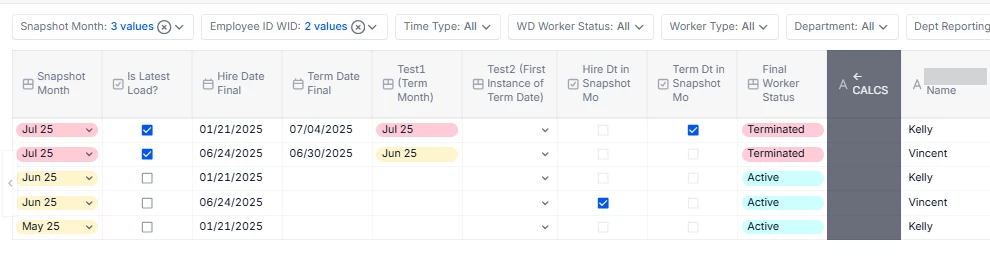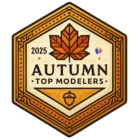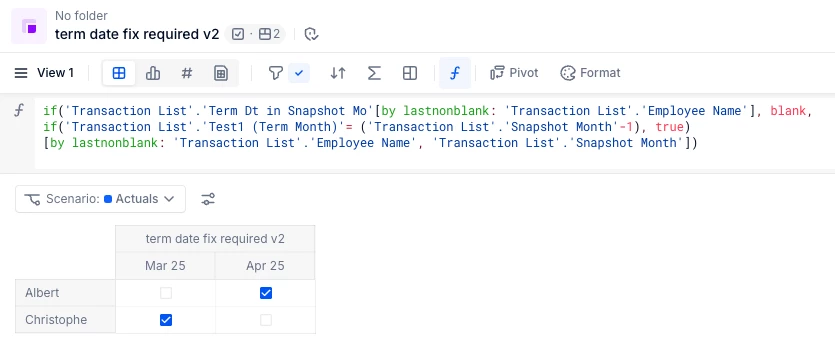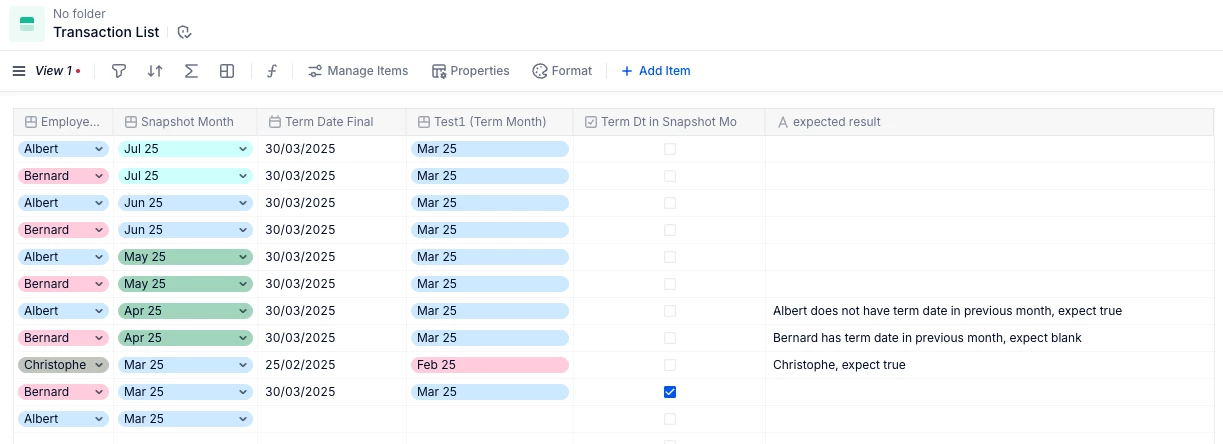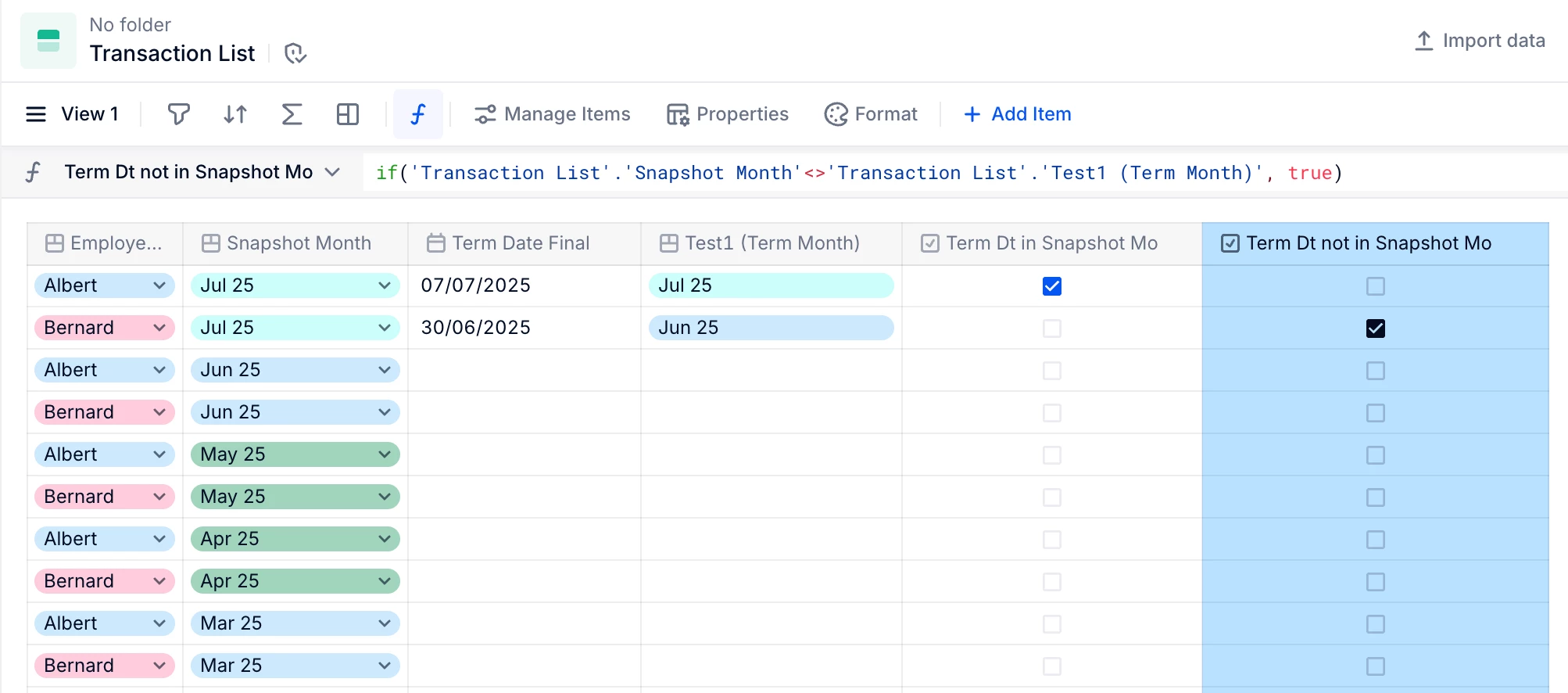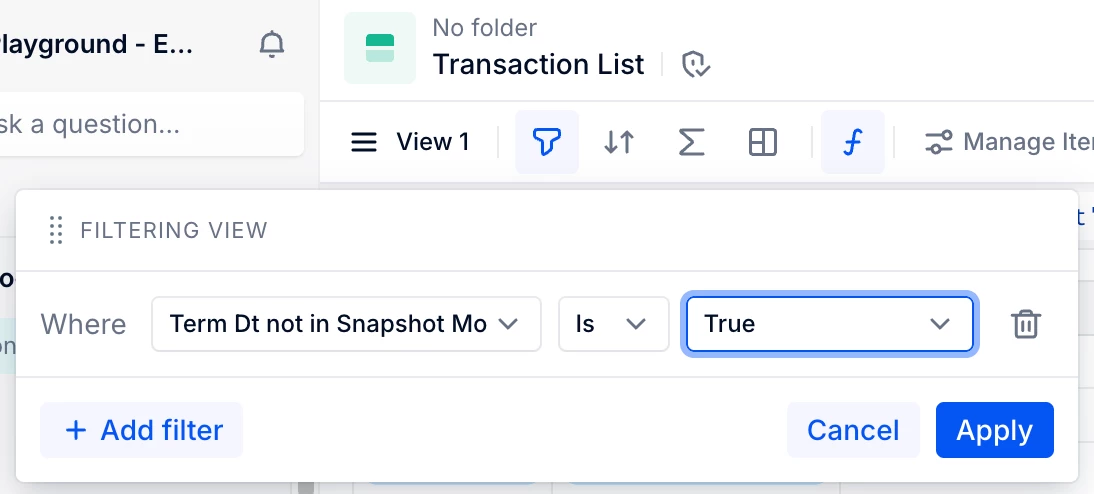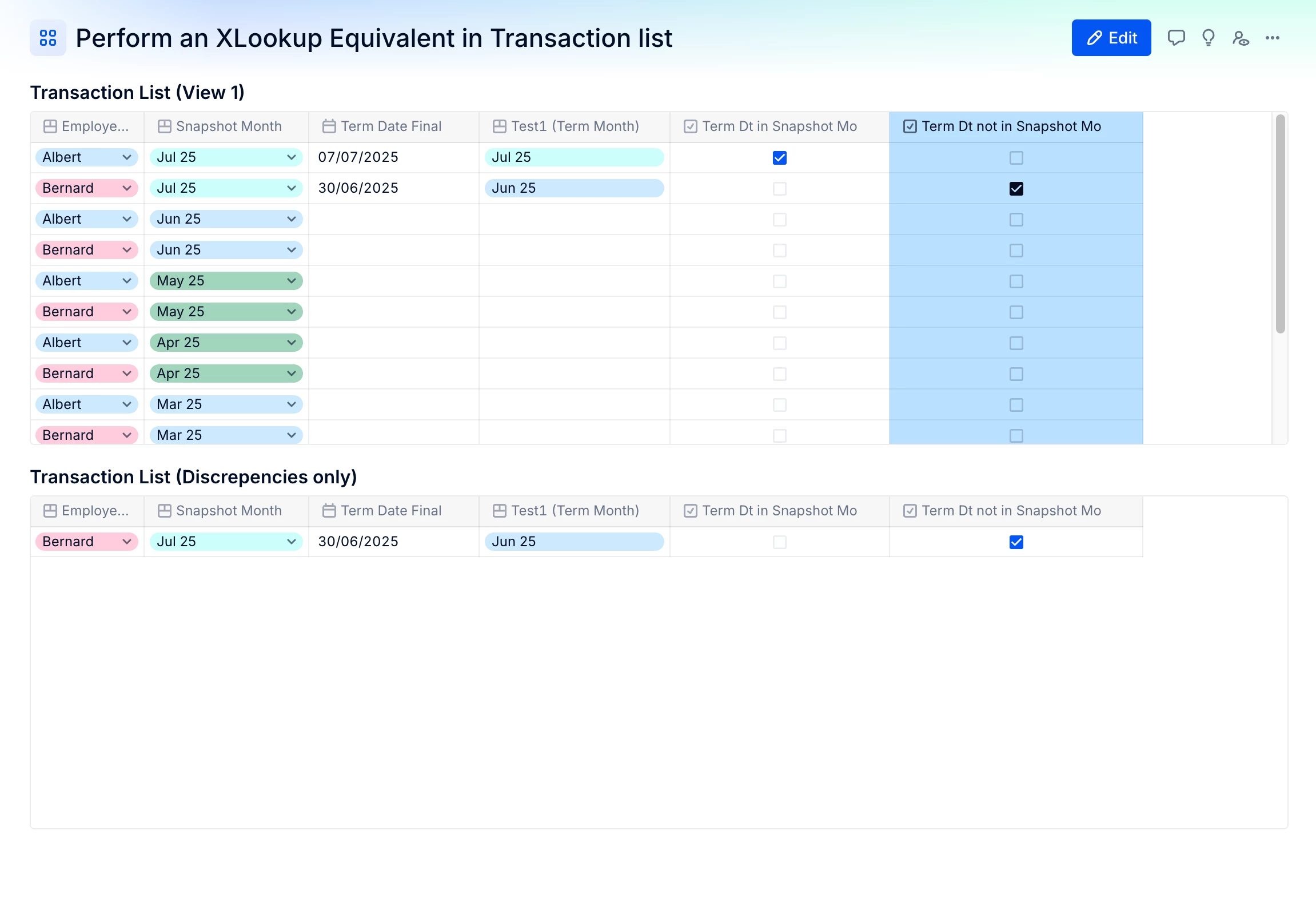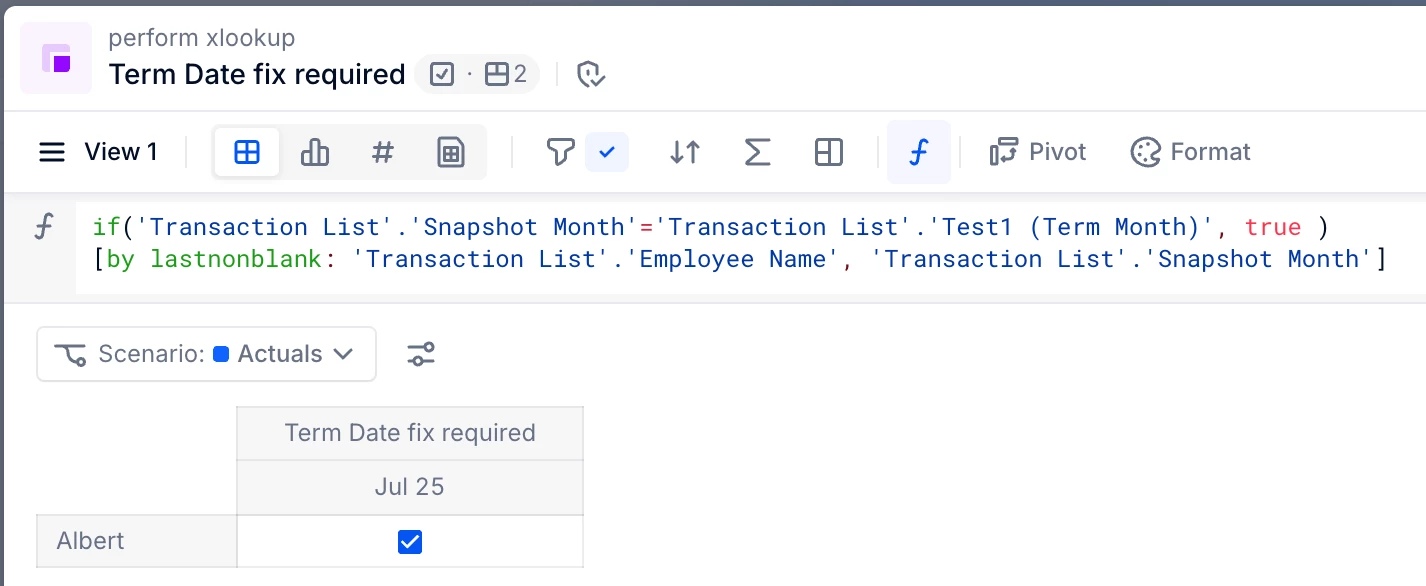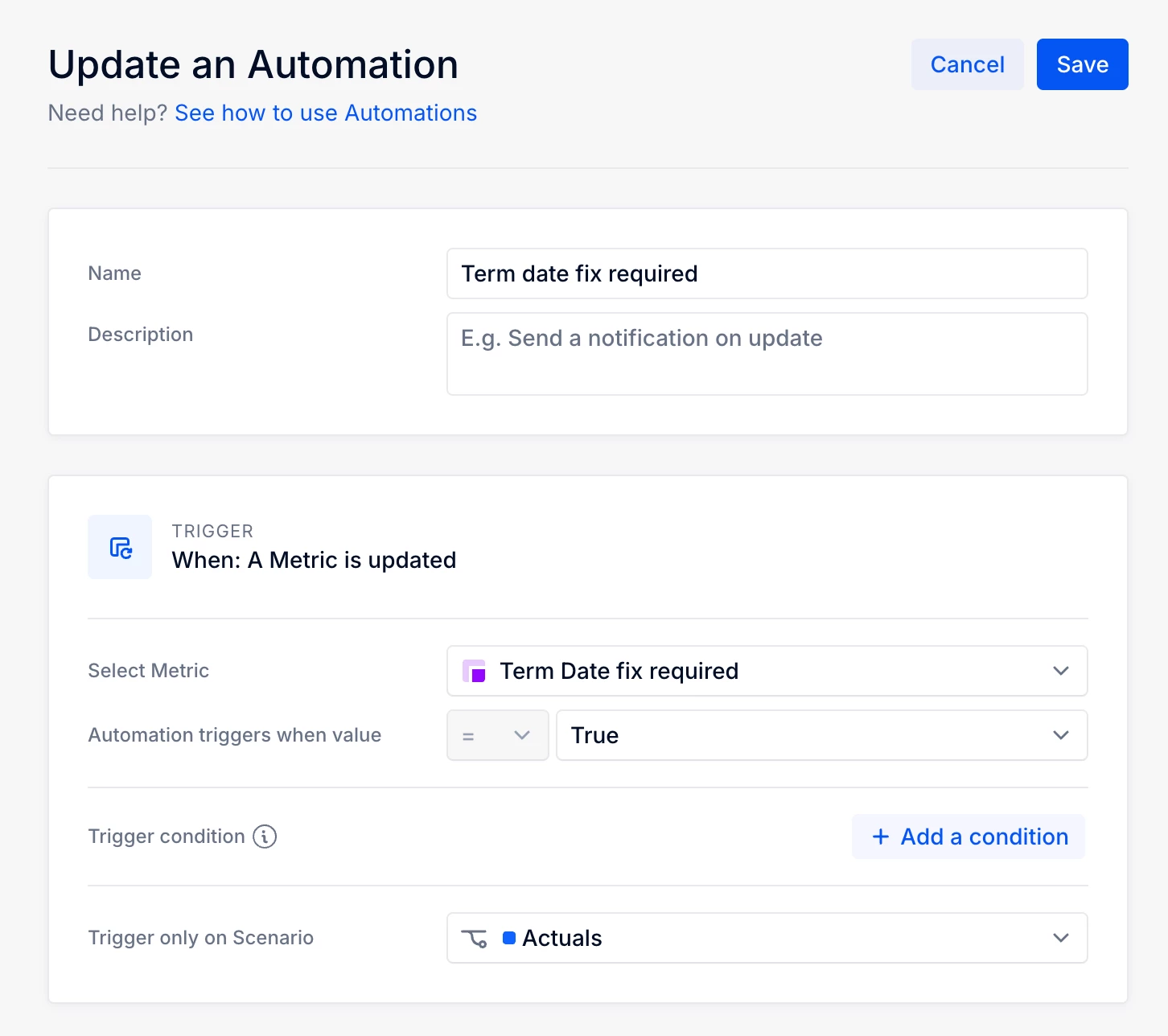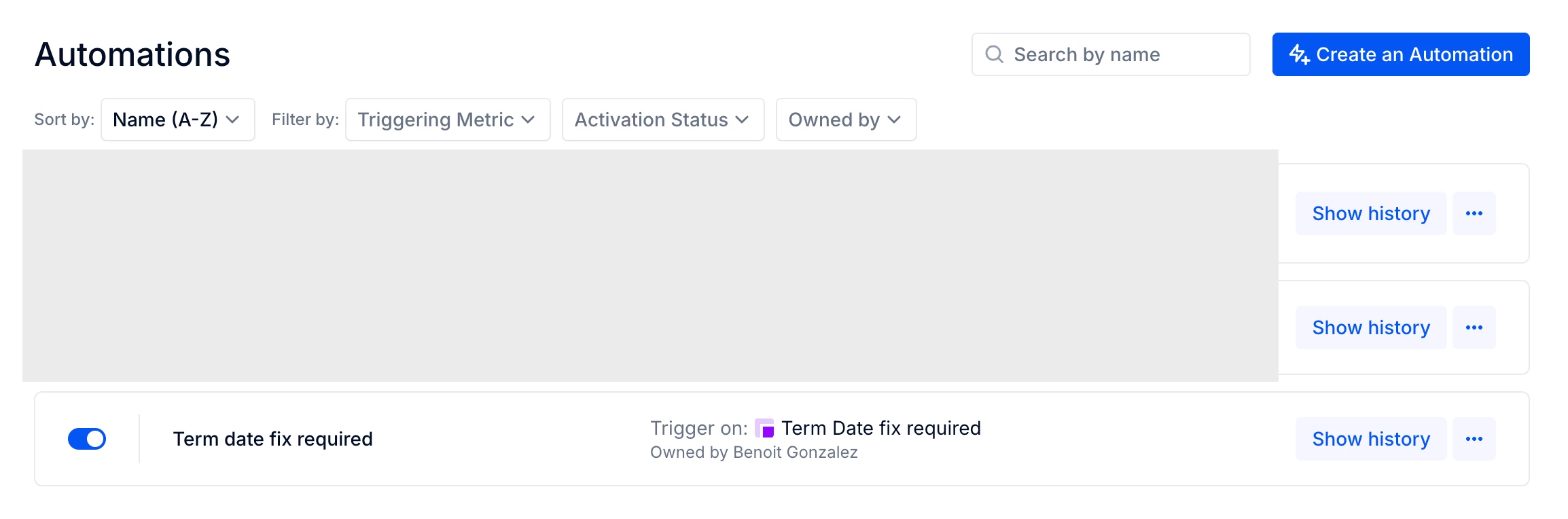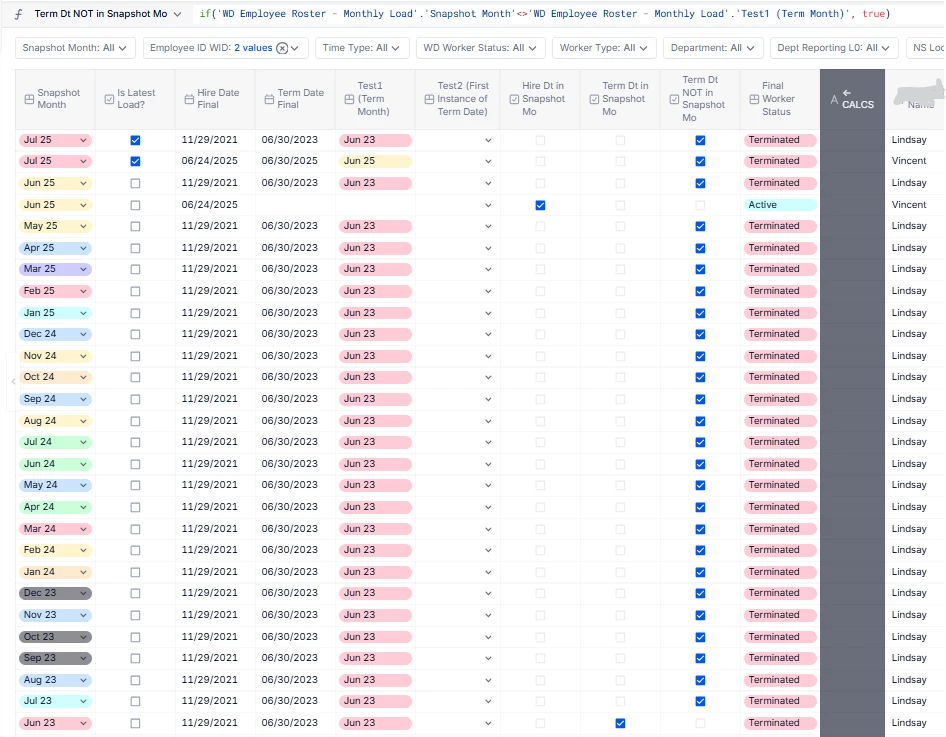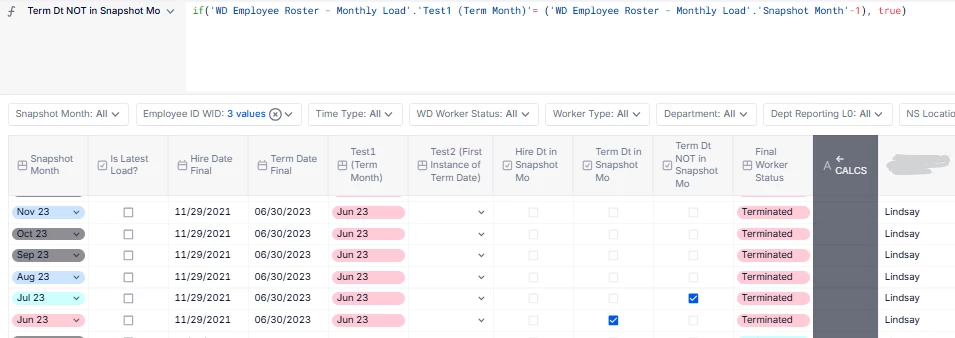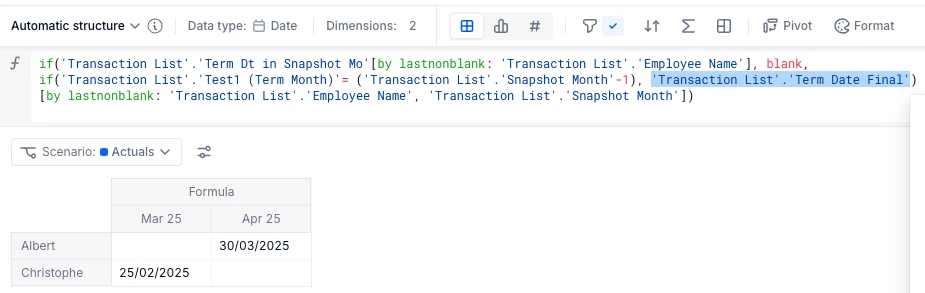I have a transaction list with a roster from each month taken on the last day of the month. Sometimes HR would make retroactive changes after the load is done. For example, HR may input a term date on July 1 for someone who terminated June 30. The term date now shows up in the July roster but is missing from June roster. I want to somehow flag that the June roster is MISSING this term date.
In the image, Vincent’s term date was captured in July because the term info was processed AFTER the June date was imported. Vincent should have a June term date in the June snapshot, but it is missing instead.
In Excel, I could do this:
=XLOOKUP(“Snaphot Month”, “Test1 (Term Month)”, “Name”, “Name”, “Term1 (Term Month))
This essentially looks up the the employee’s Term month using the snapshot month that is = to the term month (in “Test1”). The result here for Vincent would be blank since there is NO Term month Vincent’s June data. The end goal would to find these discrepancies so that I can go and fix source data (by adding a term date to Vincent’s June data)