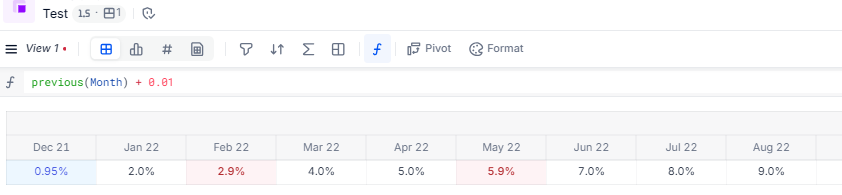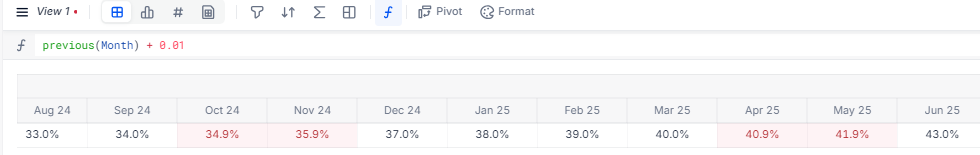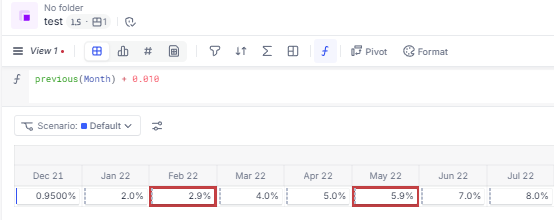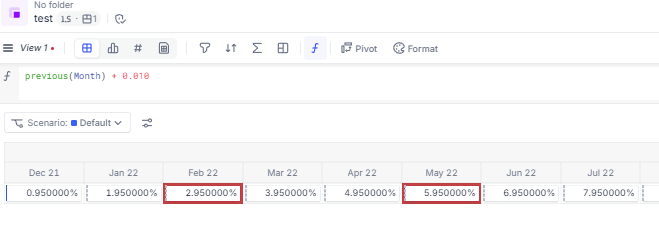Has anyone ever noticed Pigment will occasionally round down for certain numbers when using percentages? I was using a fixed 2.95% and it showed up as 2.9% when using one decimal. I ran a test below starting with 0.95% + 1% and noticed other instances of this happening like 5.95% → 5.9%.