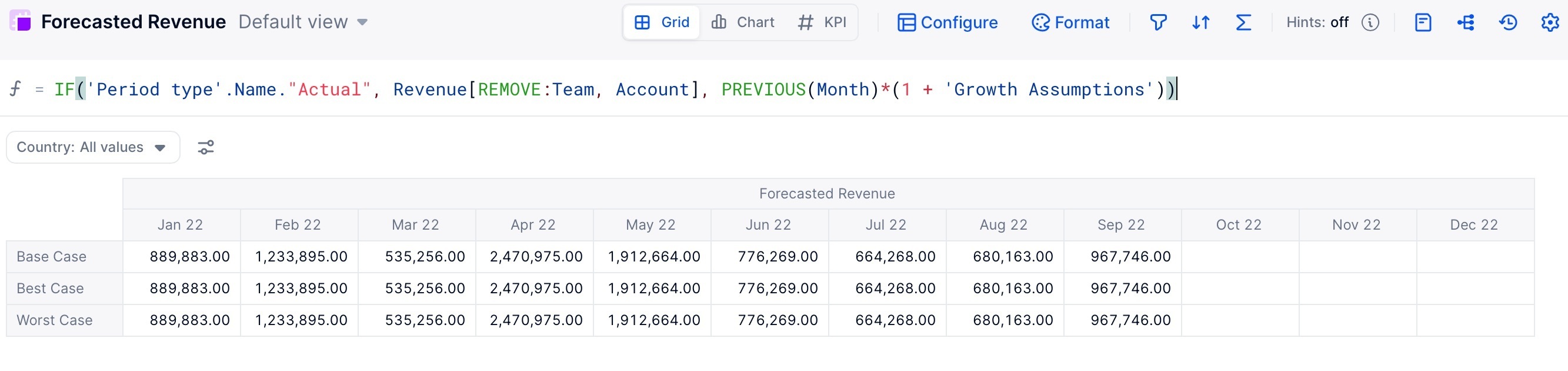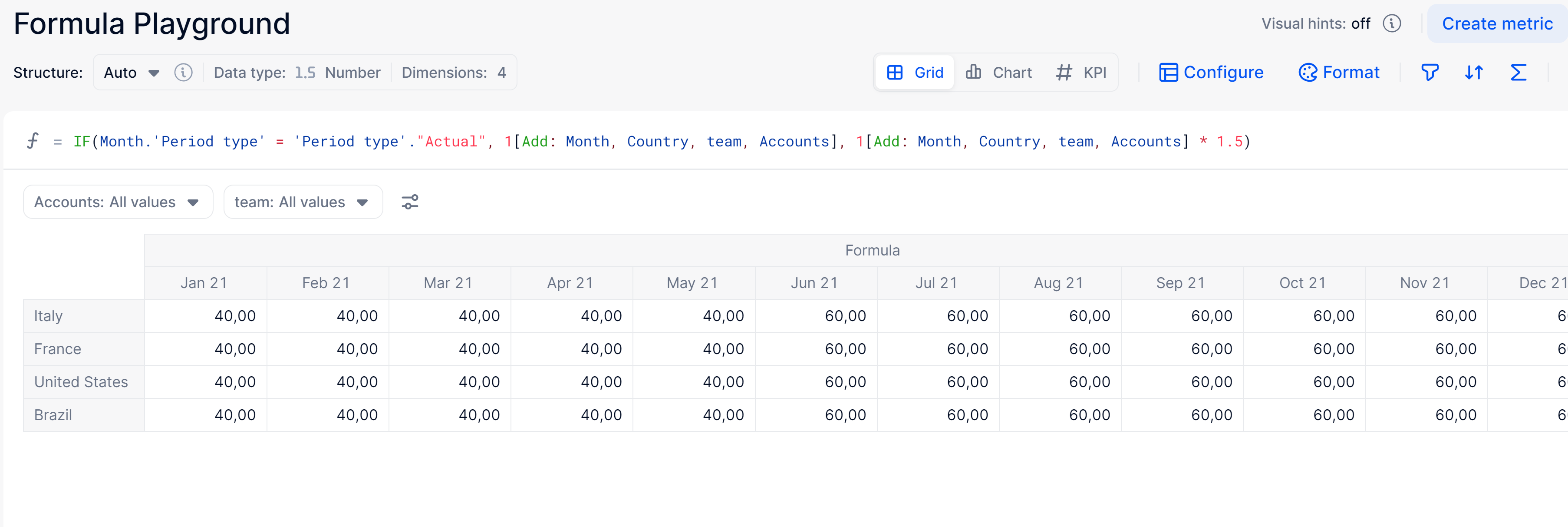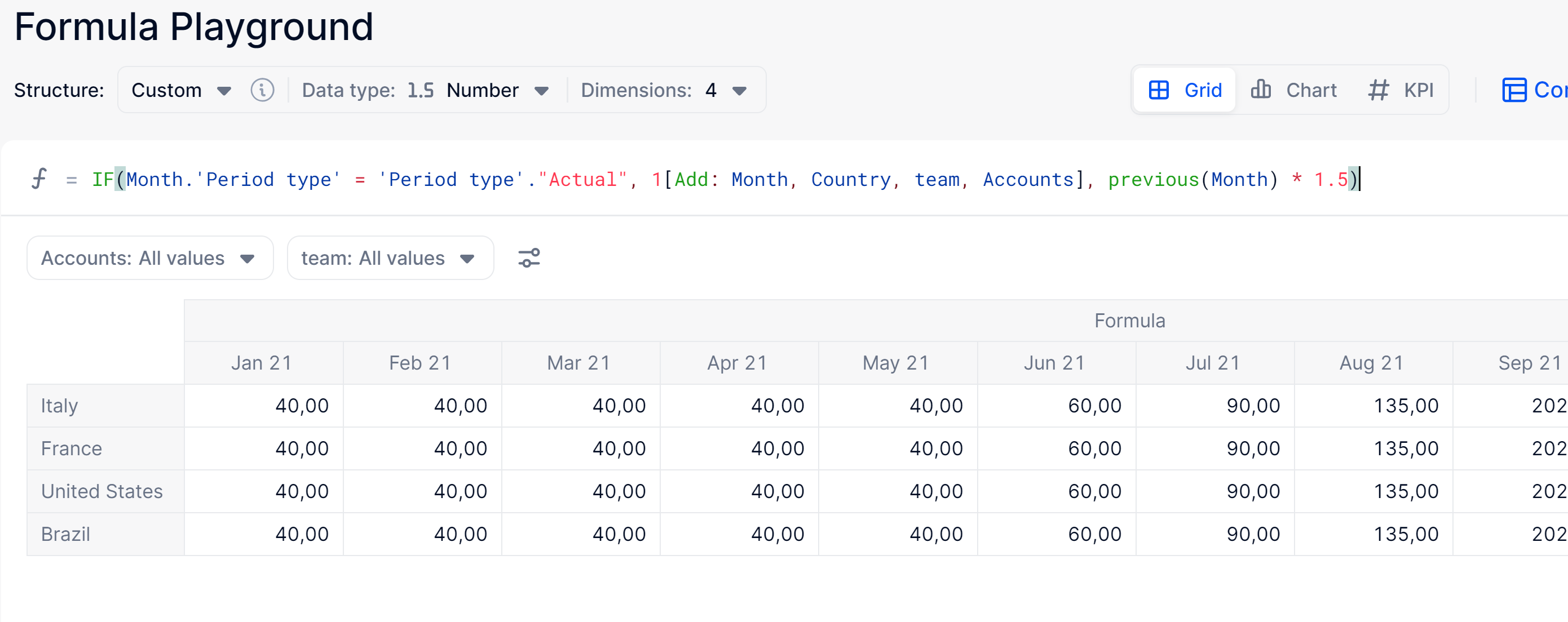When I follow the training materials and the training videos provided, I have to create the FORECASTED REVENUE metric. When I enter the formula, it accepts the syntax of the formula (no errors), but does not show data in the forecasted months (Oct - Dec).
Formula I use:
IF('Period type'.Name."Actual", Revenue[REMOVE:Team, Account], PREVIOUS(Month)*(1 + 'Growth Assumptions')).
Data for Actual month are populated like the video example, but there is no data. And the Growth Assumptions is populated with the growth percentages.