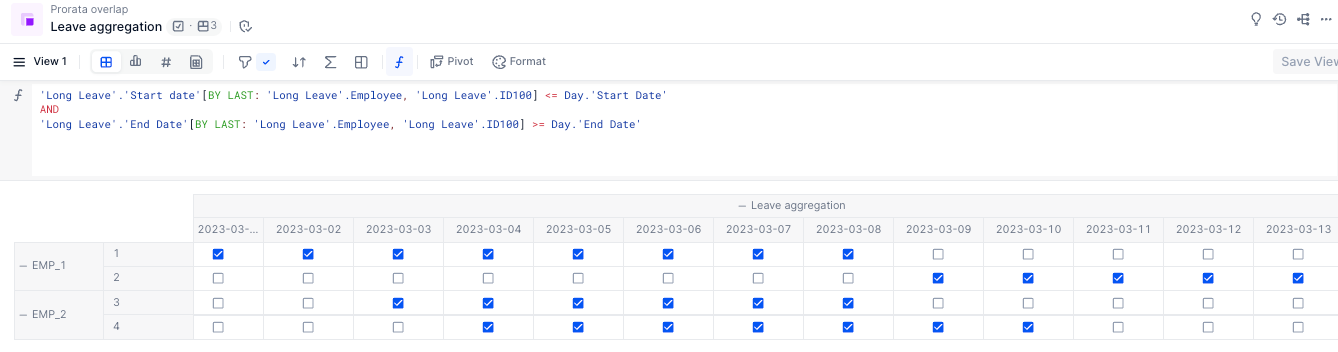Hello,
We import our sick leave period data into a transaction list in Pigment:

Each employee could have several records of different periods.
But it's possible to have overlap periods for one person, for exemple: Emp_2 has an overlap period from 03/04/2023 - 03/08/2023. So for this case, I have two needs:
- 1. Create a metric to affiche those employees who have overlap period

- 2. Even it's error and we warn it, we still want to calculate these sick leave period from the earliest start date to the lastest end date.

PS: I’m not sure if it’s helpful to create unique ID for all records in the transaction list. We can do it if need.
Thanks you in advance for any advice!!