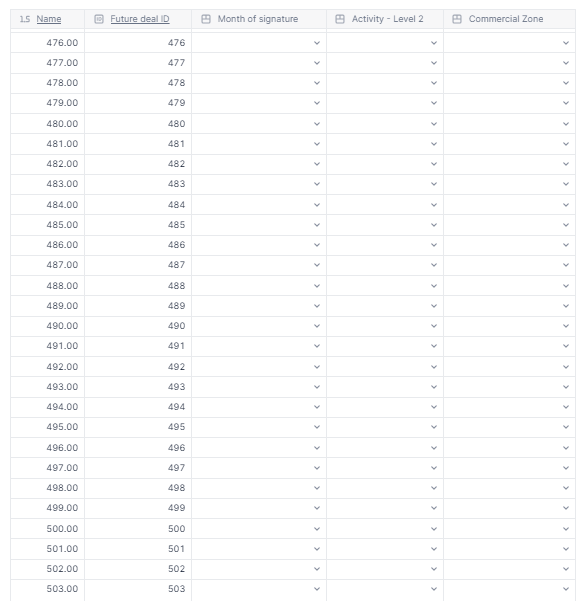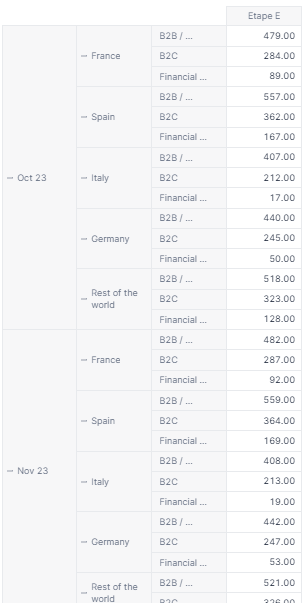I everyone,
Do you know if there is a way to pull a dimension based on a metric ?
Here is what I would like to do :
I have a dimension that has :
- An ID number column from 1 to 1000 (manually filled)
- A Country dimension column (that I want to fill with a formula)
- A Month dimension column (that I also want to fill with a formula)
- An Activity dimension column (that I also want to fill with a formula)
On the other hand, I have a number metric with the tree dimensions Month, Country and Activity, with an input based on a formula that gives me numbers from 1 to 1000.
So in my dimension I would like to affiliate the month and the country regarding the column number, matching with the number metric. I tried Match and Item functions but it is not working.
Do you know if it is even possible with Pigment ?
Thank you for your help !