To push data from Google Sheets, must the data sheet be in tabular form? When we perform a manual csv file import directly to a transaction list, one of the options under “data layout” is to select “flat” or “pivot”. However, with the push feature, are we limited to just a flat file layout?
Solved
Push data from Google Sheet with pivot option?
 +2
+2Best answer by Benoit
Hi Cindy,
You can totally use a pivoted file and import it into Pigment via the Gsheet connector.
The setting is when you do the first manual import into Pigment to generate the import configuration ID.
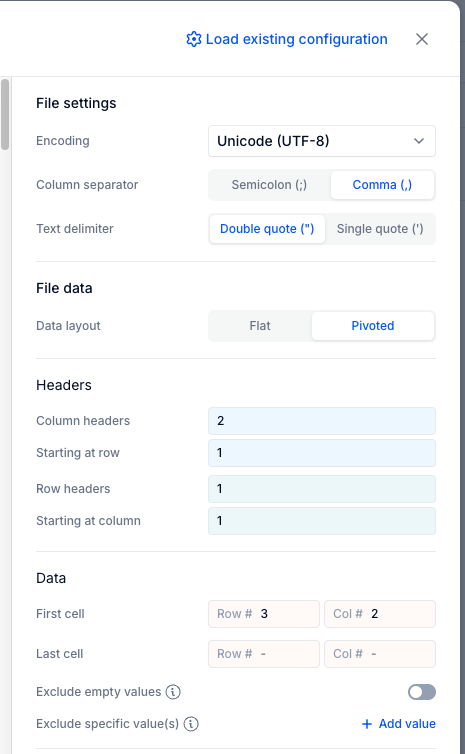
If you configure this import as a pivoted file, it will be kept then.
Please do not hesitate to reply or go to Support if you don’t manage to set it up.
Best,
Enter your E-mail address. We'll send you an e-mail with instructions to reset your password.





