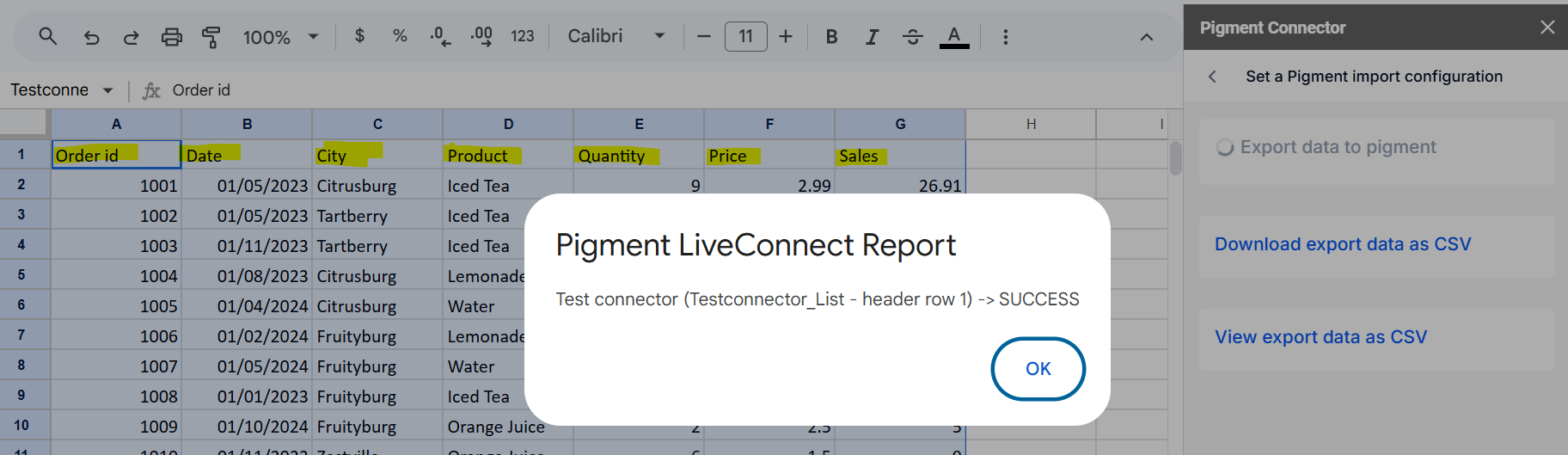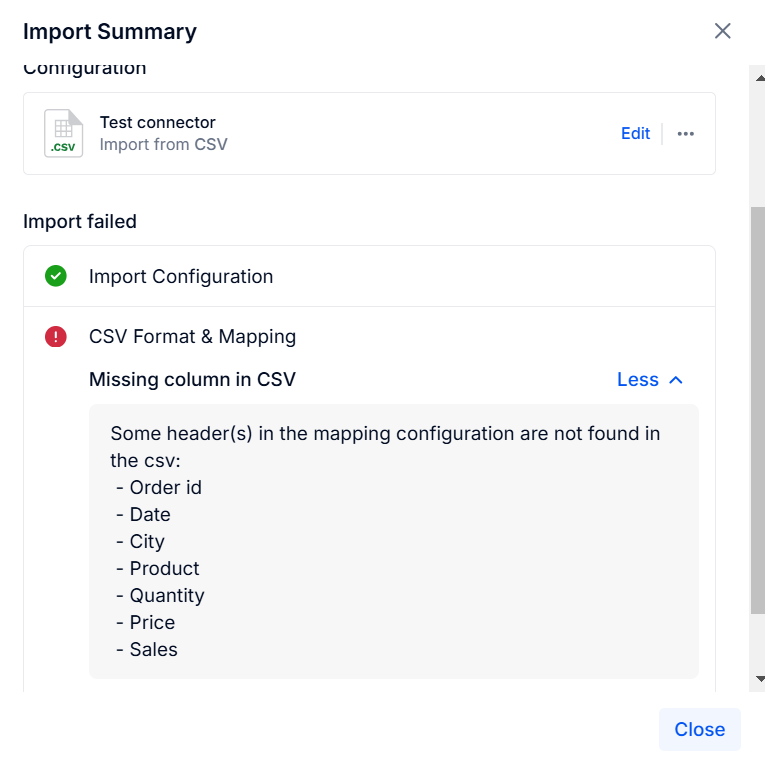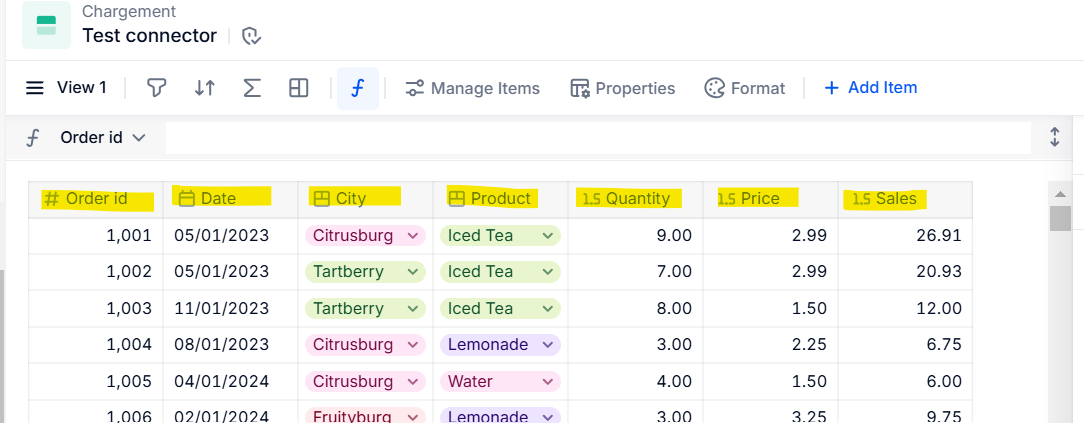I successfully connected Google Sheets to Pigment. After initiating the data import from Google Sheets to Pigment, I receive a message indicating that the import was successful, but the data is not imported into Pigment and I get the following error message:
"Missing column in CSV Some header(s) in the mapping configuration are not found in the CSV."
However, the headers in the imported file are identical to those in the Pigment list.
You will find the screenshots below.