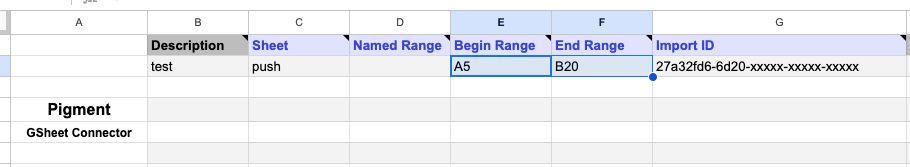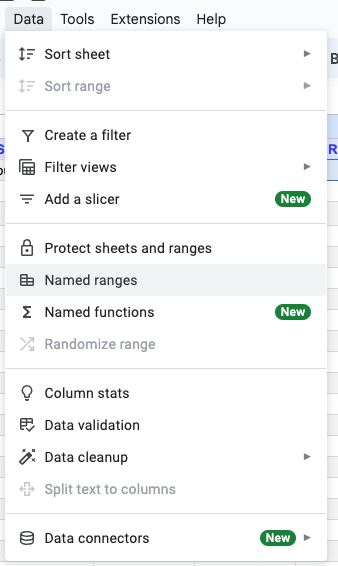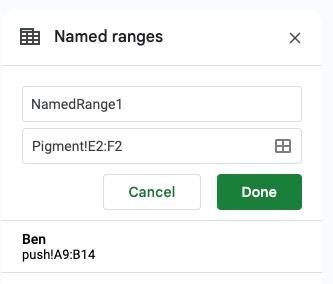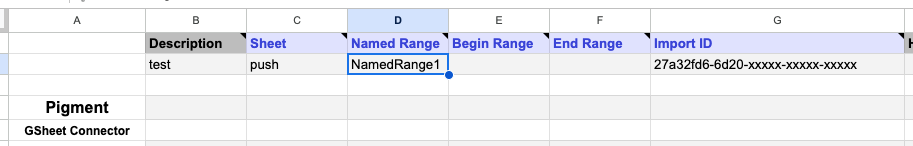Hi here,
The possibility to Push Data from Gsheet to Pigment is very useful, thanks.
However, when pushing the informations, it seems that the line are being added to the previous lines and not replacing them.
For example, if someone is reviewing his budget in Gsheet and we want to push the information in Pigment, new figures will be added the previous pushed figures.
Is there a way to “update” the Named_Range and not adding it?
Thanks