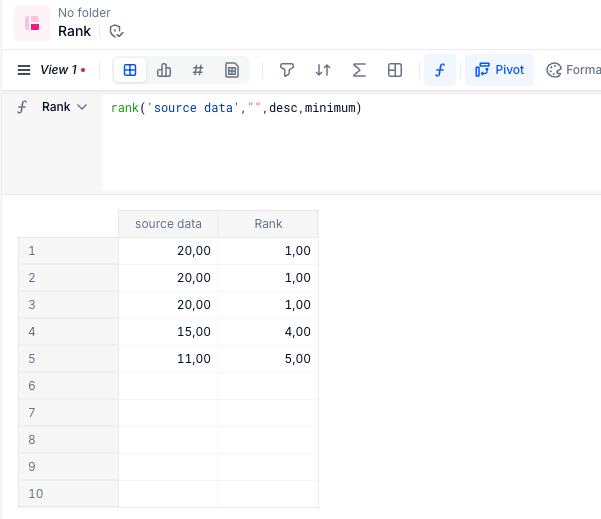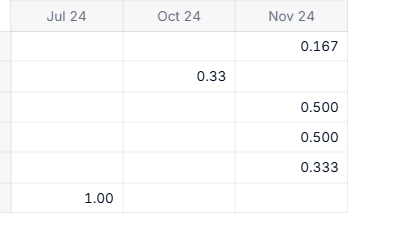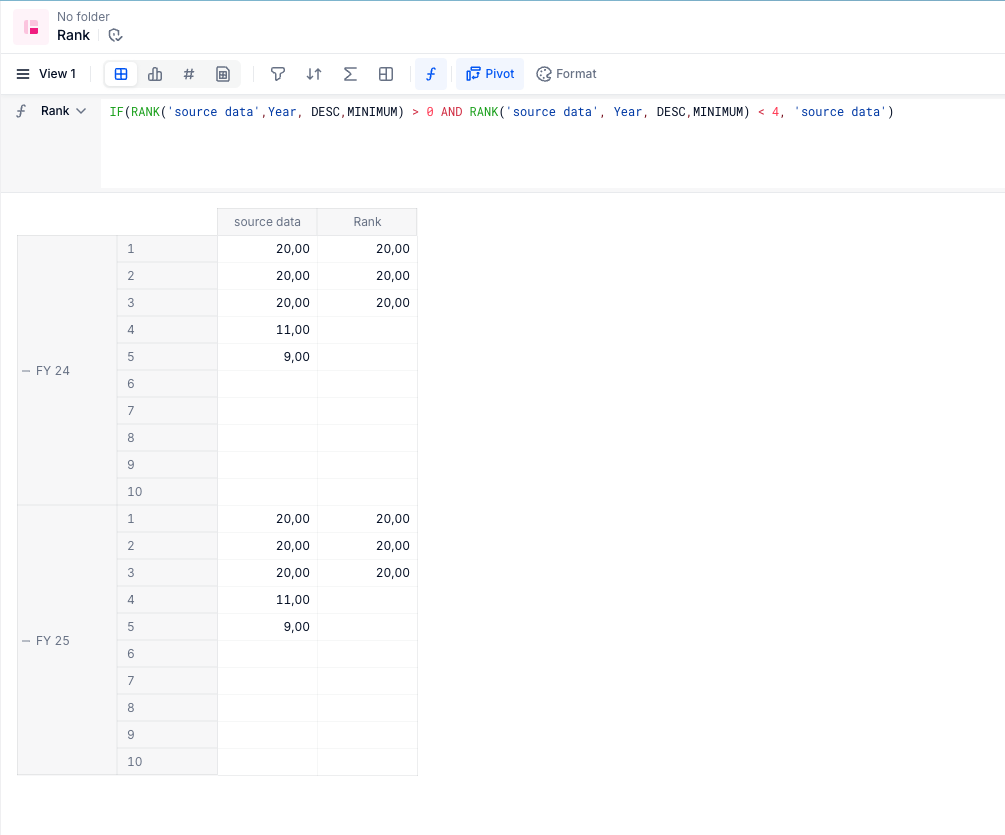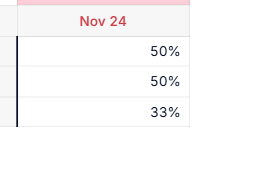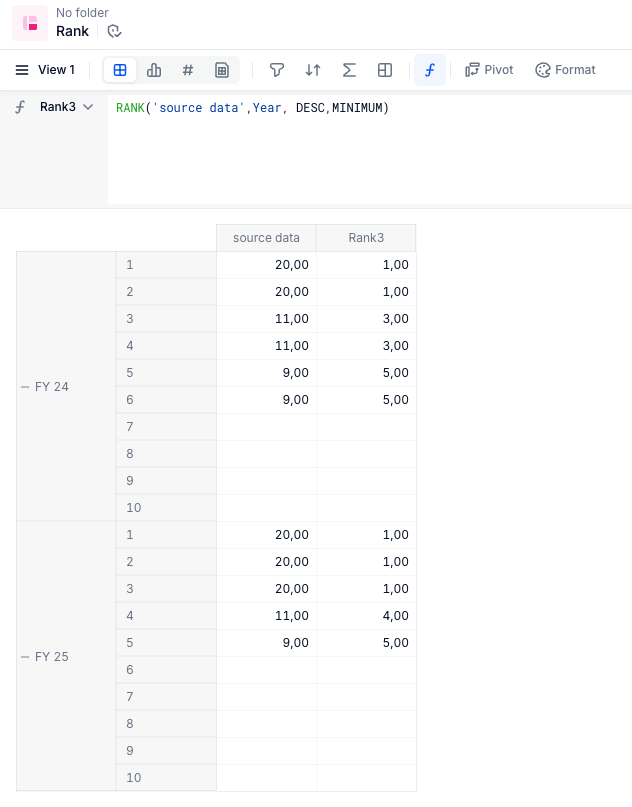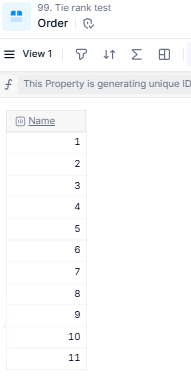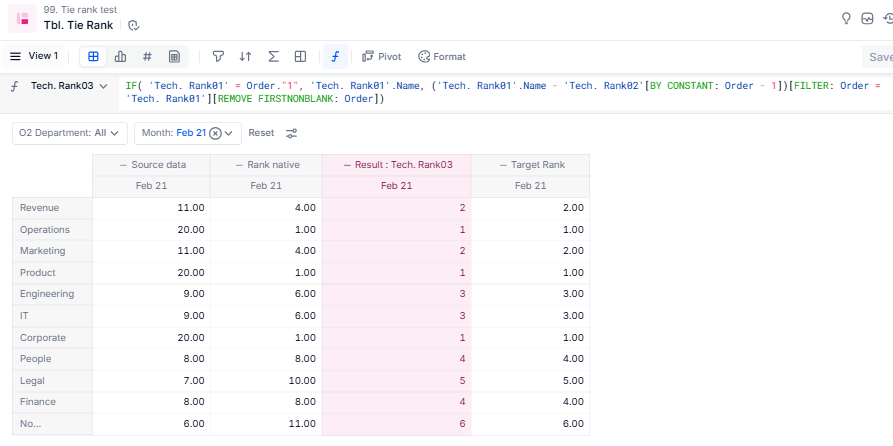I have a metric : which has 20, 20, 20 and 15, 11 numbers
I need to show Top 2 of the products: It only shows the 2 products with 20 value
It should show all those products with 20,20, 20 and 15 value
20 is a tie number.
Enter your E-mail address. We'll send you an e-mail with instructions to reset your password.