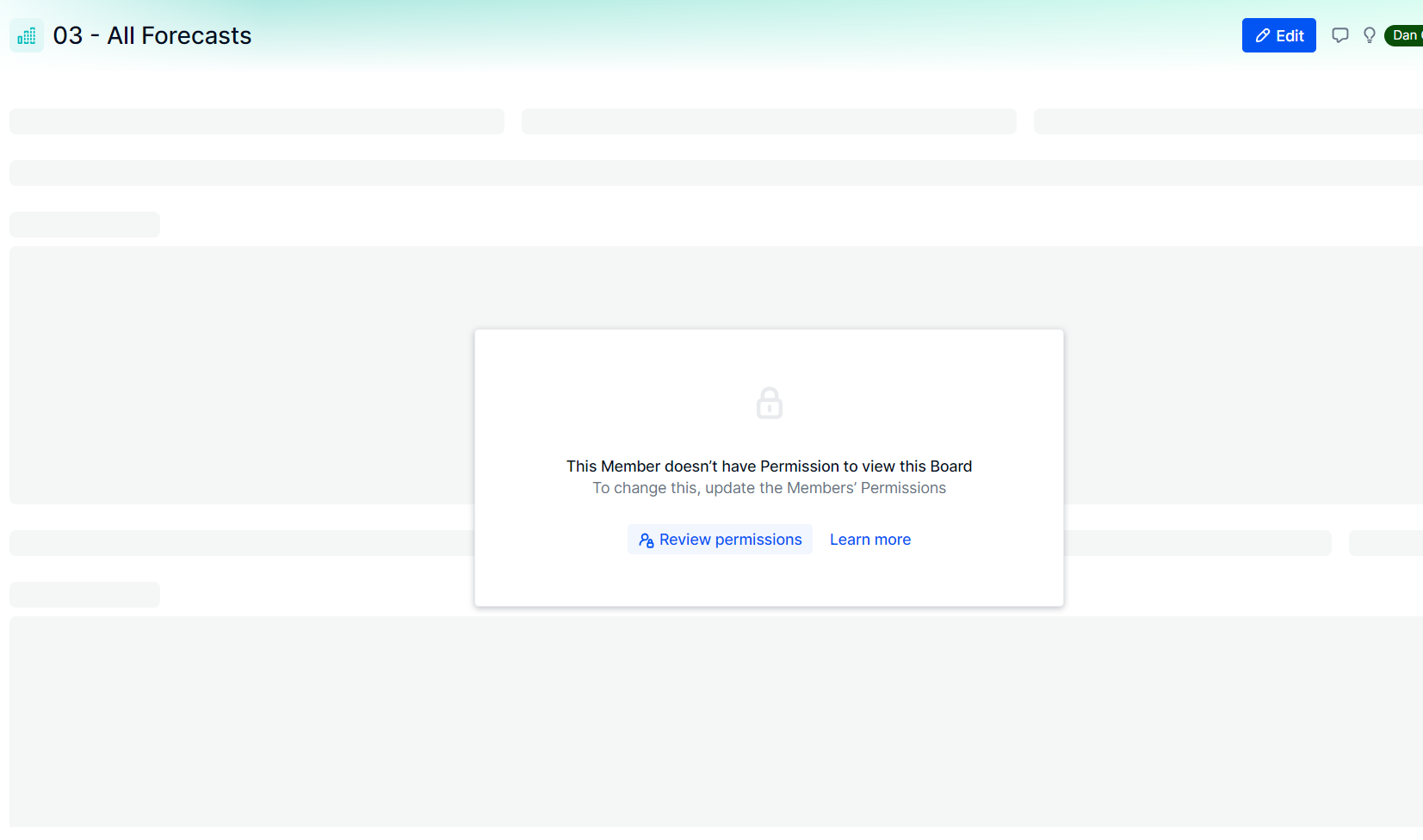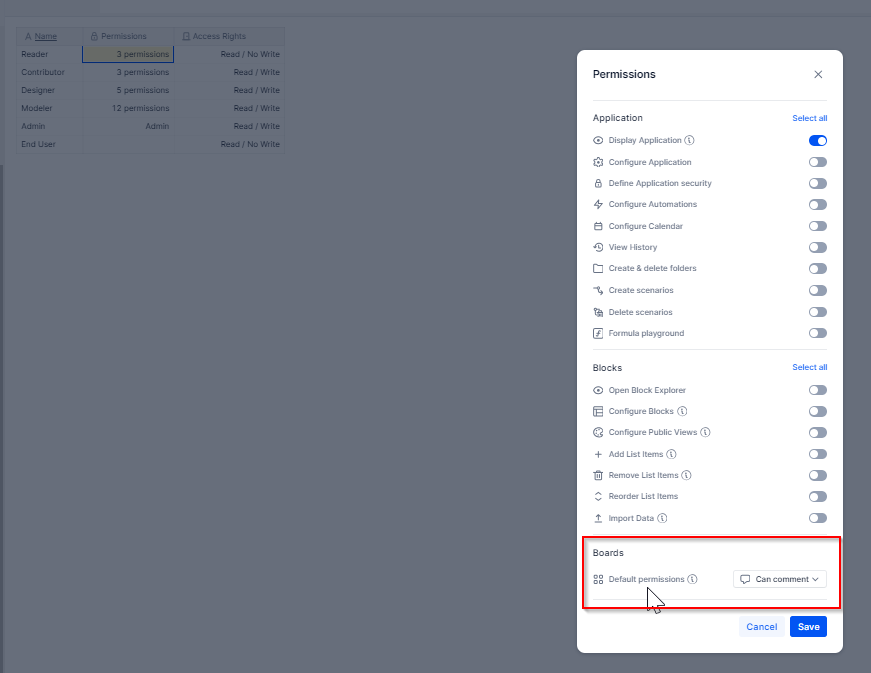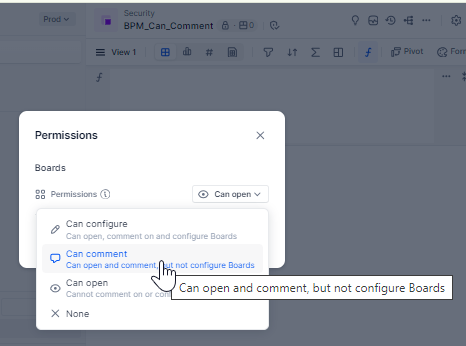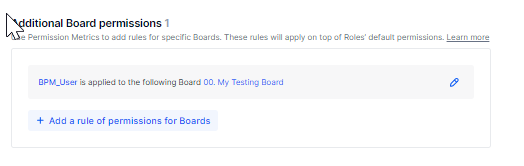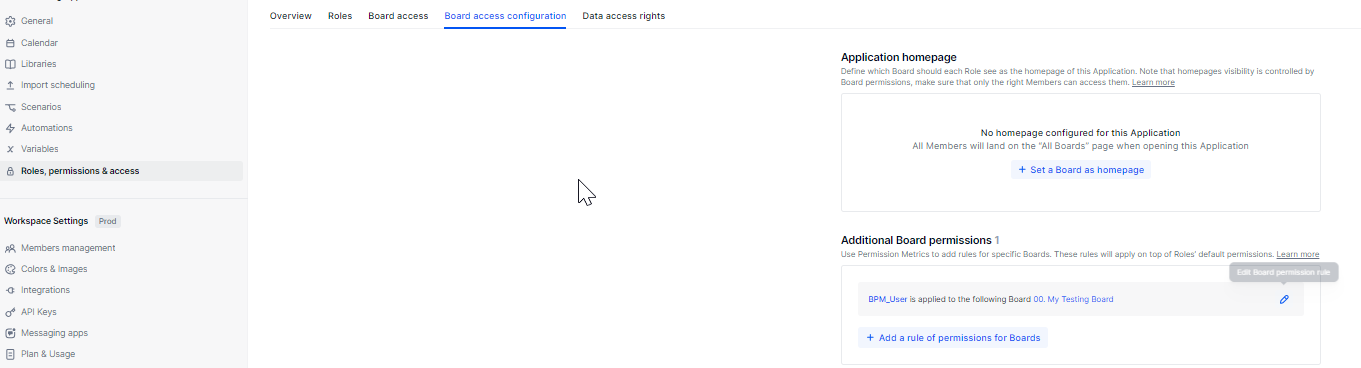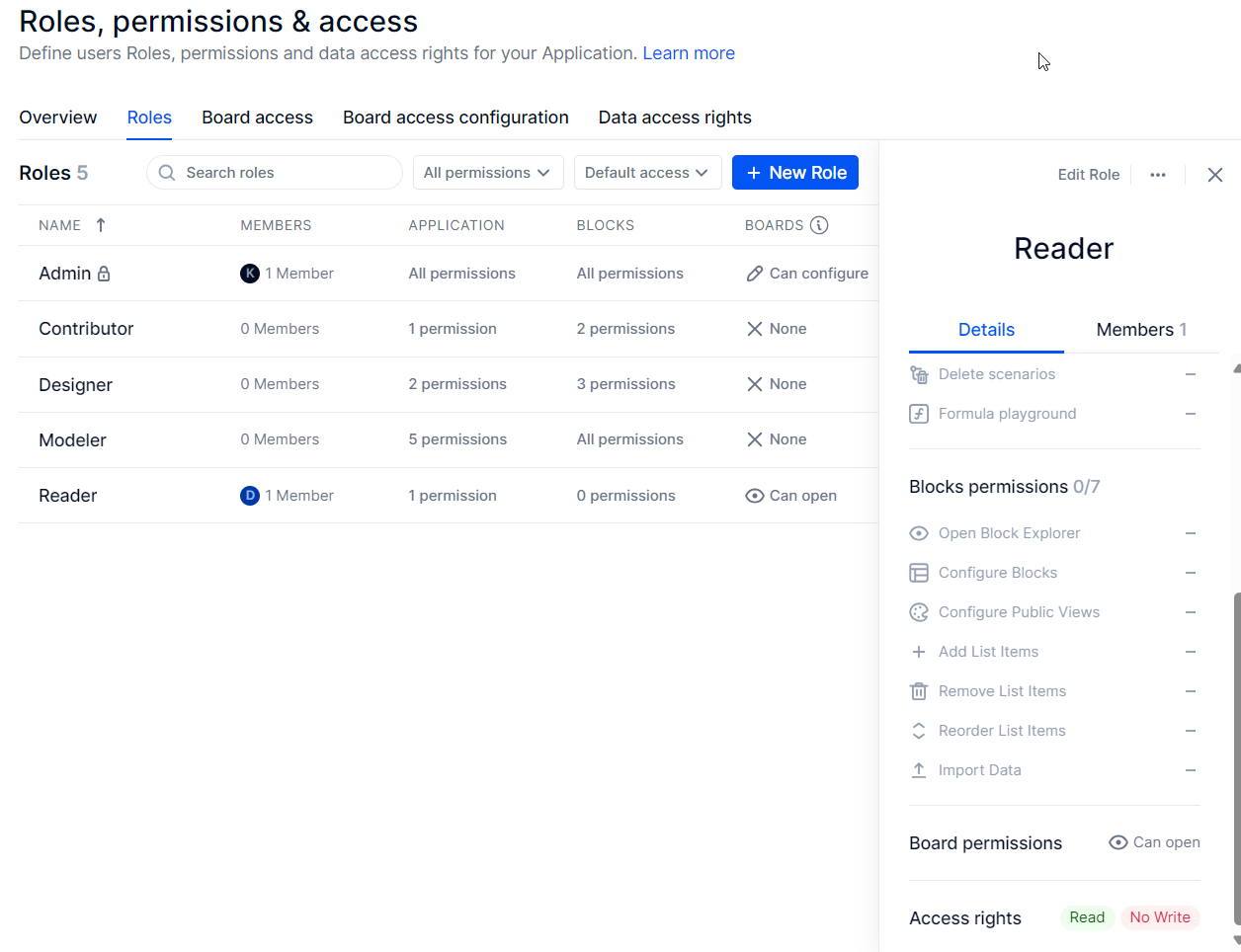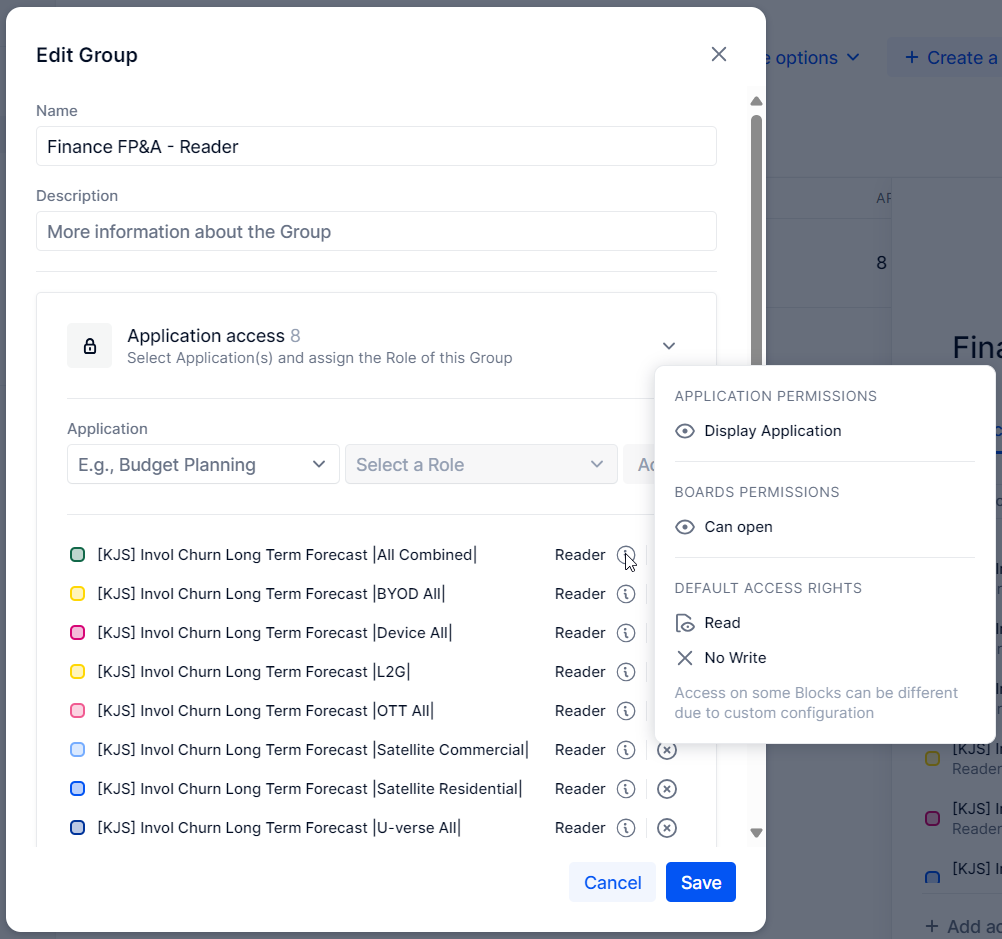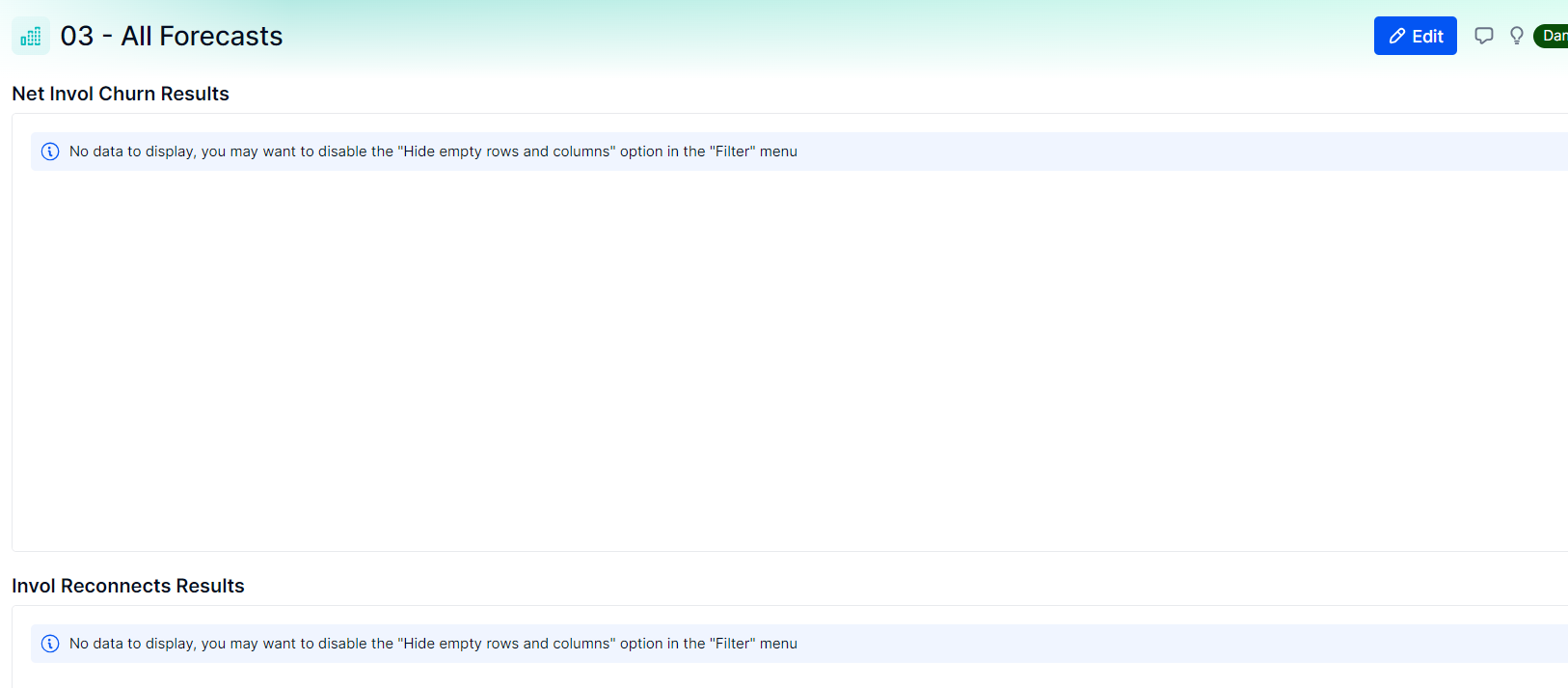I have created a group and have added members with access to a handful of applications. For the time being, I have assigned them the reader role. However, I can not get them to see the boards. The screenshot below is from me impersonating one of the users. I’m stuck on what to do next. Do I need to go through and change permissions to each of the boards? Or even each of the blocks? Is there a quick way to have them see the boards? Do I need to edit the reader role and change permissions there? I have read through several articles and I can’t match the instructions to my workspace. Any help or insights would be much appreciated.
Kevin