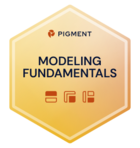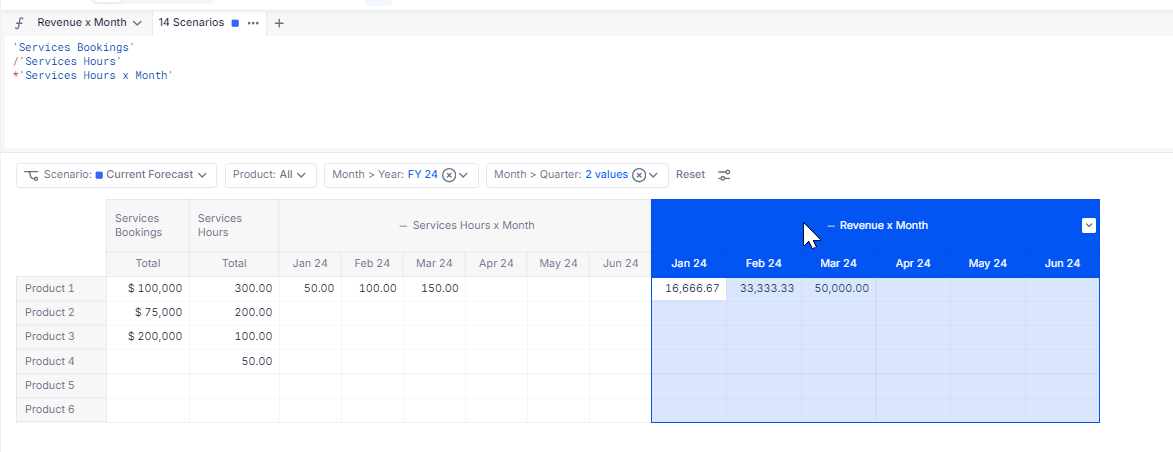I have Services Bookings that I need to turn into Services Revenue over a set of months based on % of completion. Each Services Bookings (ex: $100K) relates to a product (Product A) that has a set number of services hours (ex: 300 hours) that amortize over a set of months (ex: month 1=50, month 2=150, month 3=100). To calculate revenue by month, I need to multiply Revenue $ per Hour ($100K/300 hours) by hours in each month. How do I reference the same Revenue $ per Hour in each of the 3 months? As I book deals over time, each month will have different Services Bookings that will impact the Revenue $ per Hour for that Services Booking Month.
Question
Referencing the same number in a month over time
Enter your E-mail address. We'll send you an e-mail with instructions to reset your password.