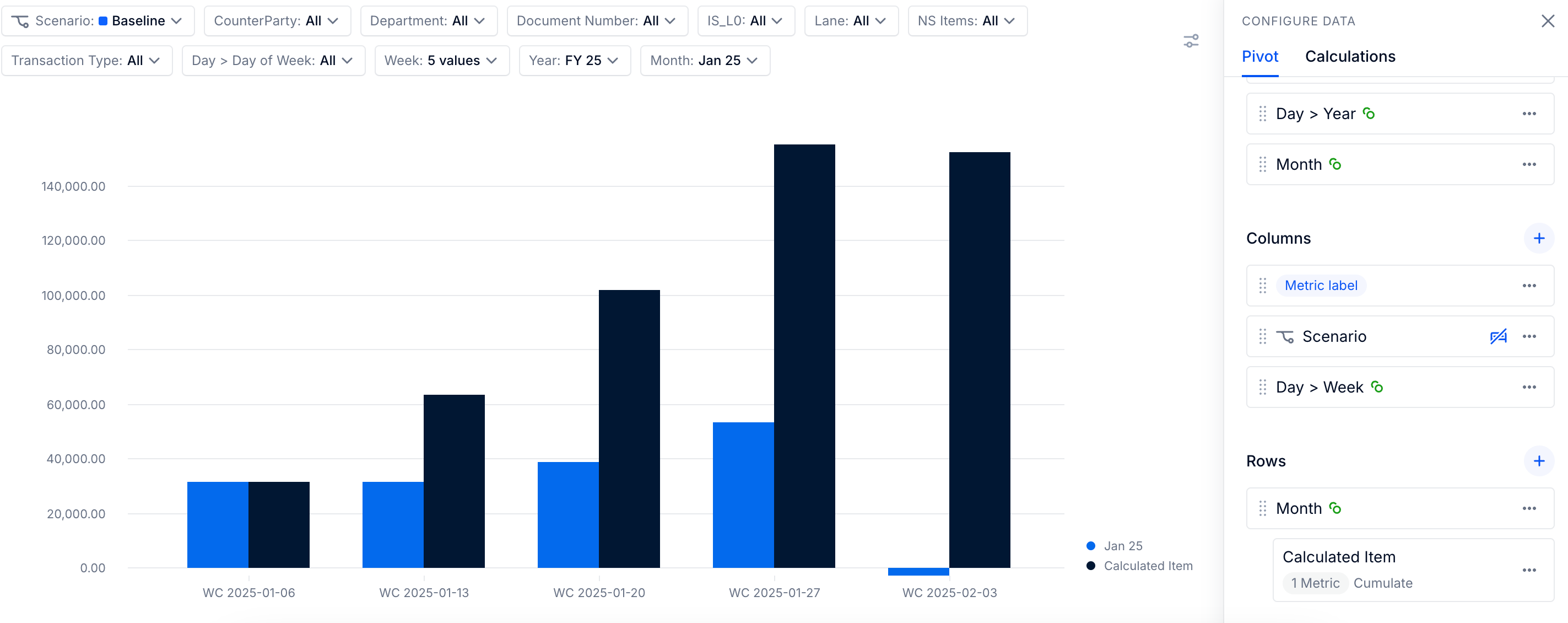Hello,
I have created a calculated item cumulating totals by week for a month. I would like to show the cumulative total of each week on a chart, without showing that week’s individual total. In the example below, I would like to remove the lighter blue “Jan 25” value, and keep the calculated item - the cumulative total by week. Is there a way I can do this?
Thank you!