Hello,
I Have the below list of leads and I want to count 1 in the column Count only for the lastest lead of the company.
The goal is to remove duplicate leads of my lead analysis.
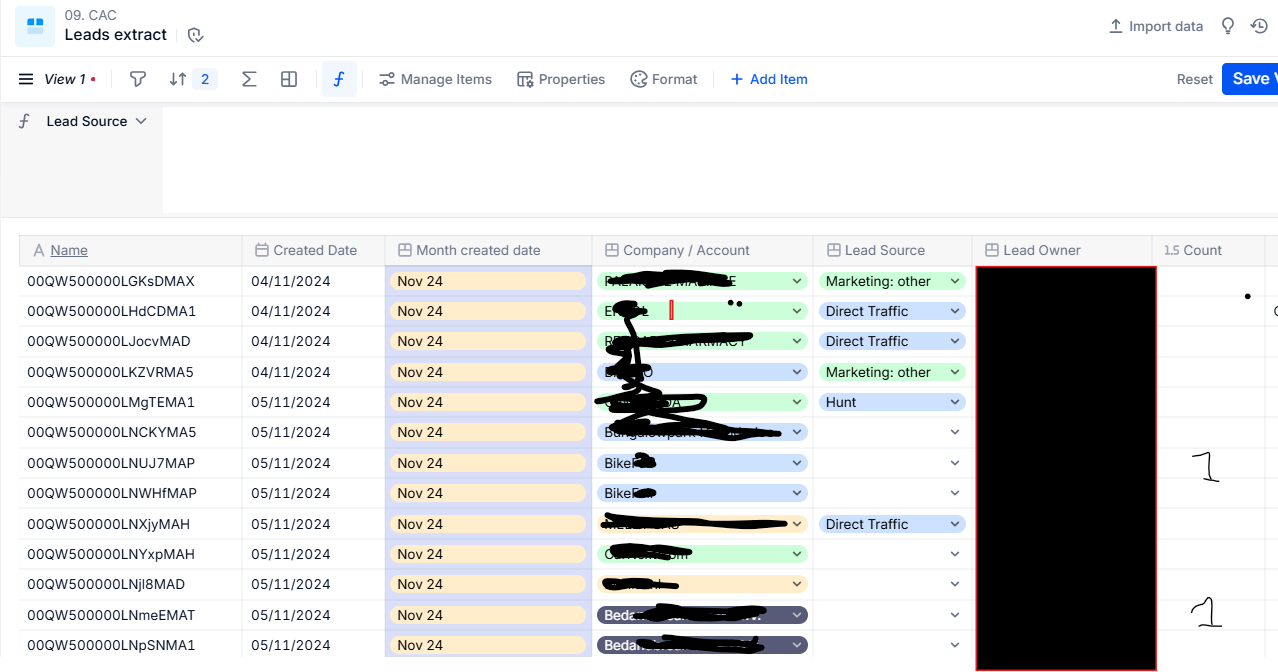
Thanks
Hello,
I Have the below list of leads and I want to count 1 in the column Count only for the lastest lead of the company.
The goal is to remove duplicate leads of my lead analysis.
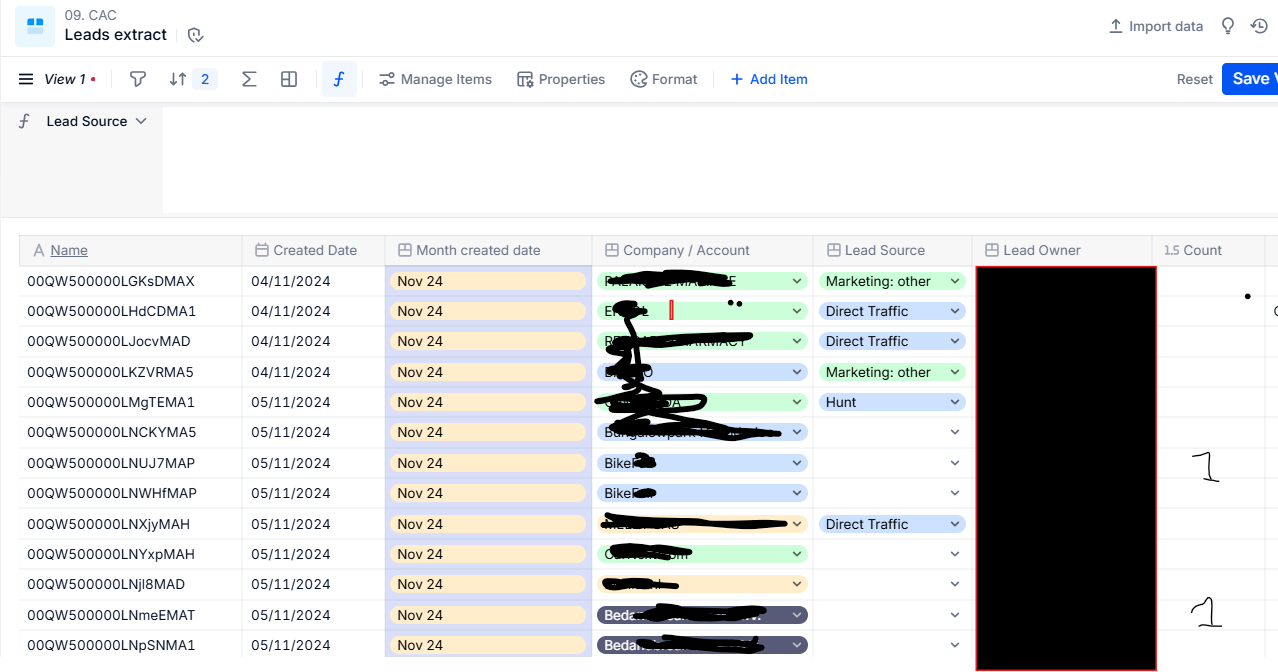
Thanks
Enter your E-mail address. We'll send you an e-mail with instructions to reset your password.