Hi,
Is there a way to remove blank cells in the grid of a transactions list. I am applying a filter to the transactions list which gives me blank rows which I want to get rid of.
Thanks
 +1
+1Hi,
Is there a way to remove blank cells in the grid of a transactions list. I am applying a filter to the transactions list which gives me blank rows which I want to get rid of.
Thanks
Best answer by francois
Hi,
If you want to hide them from the view. you can set a filter by clicking the funnel icon and choose a condition based off the property that is blank.
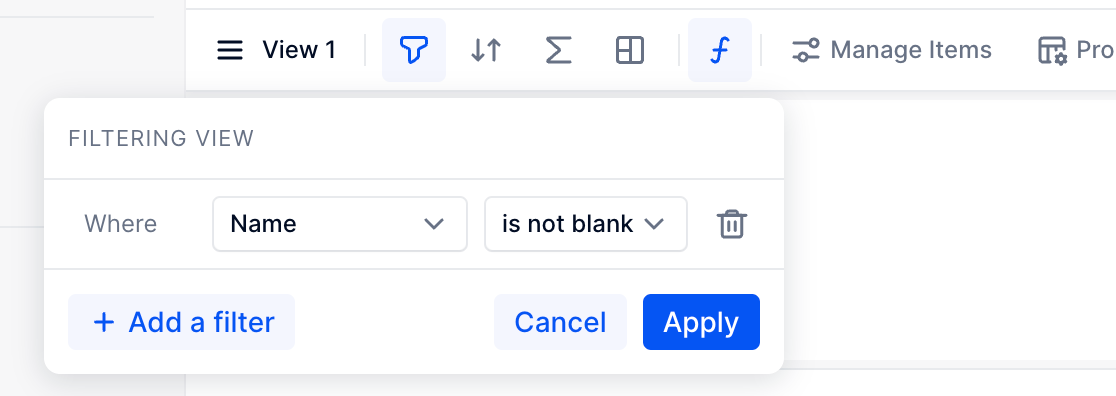
If that is not what you mean, please let me know!
François
Enter your E-mail address. We'll send you an e-mail with instructions to reset your password.