I have an integer dimension by month, vendor, and function that has “1” if that vendor was employed in that specific month. How can I cumulate but reset if the employment is blank? I.e. some vendors are employed for 3 cumulative months, then take a 7 month break, and come back for 2 months so I would want the respective values to show 3 cumulated and then 2 cumulated. Thank you!
Solved
Reset cumulation on blank?
 +9
+9Best answer by Laszlo
Hi
Instead of CUMULATE() you can utilize the PREVIOUS() function.
Combined with an IF statement you can check for blank cells, and reset the cumulated value.
IF ( ISDEFINED ('Vendor Employed') ,PREVIOUS(Month)+'Vendor Employed', BLANK)
The first line in the below table is simulating your input metric.
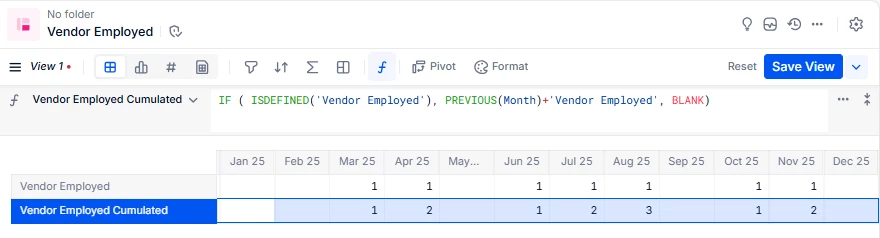
Enter your E-mail address. We'll send you an e-mail with instructions to reset your password.





