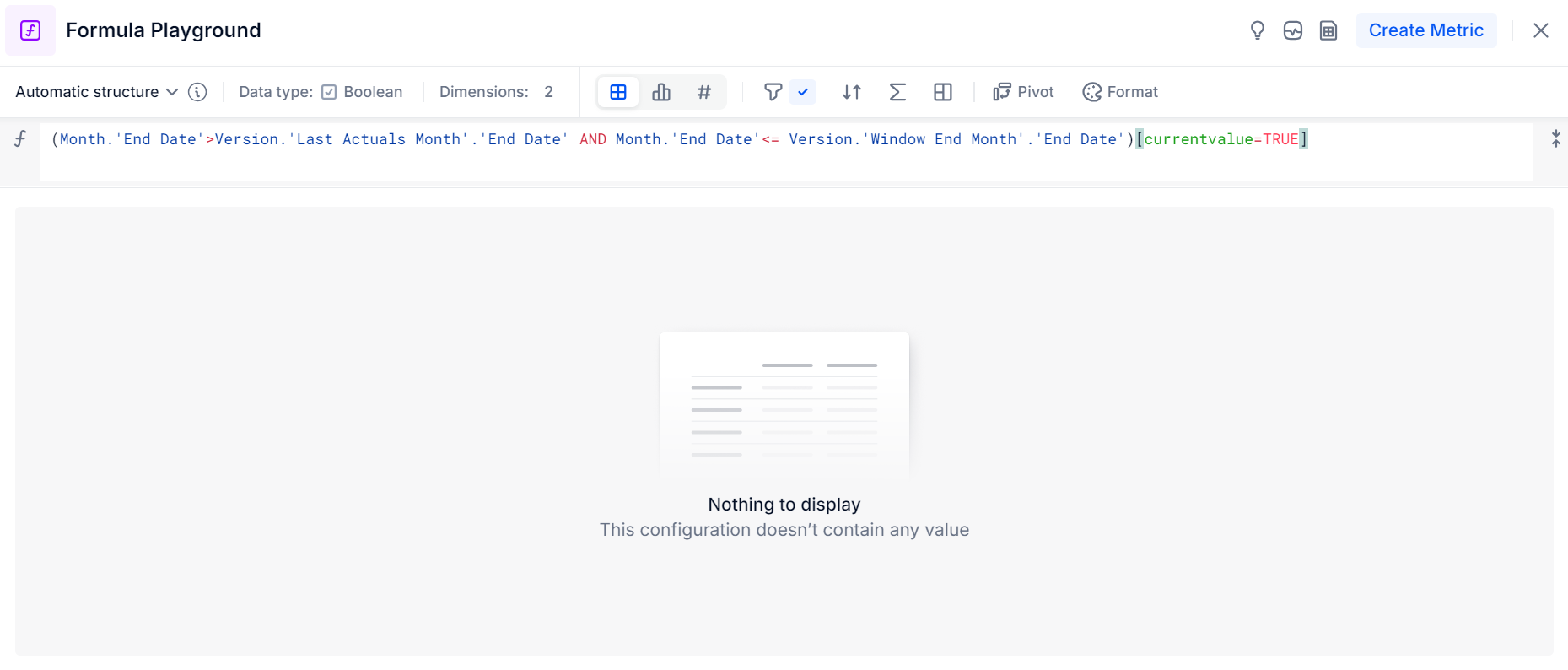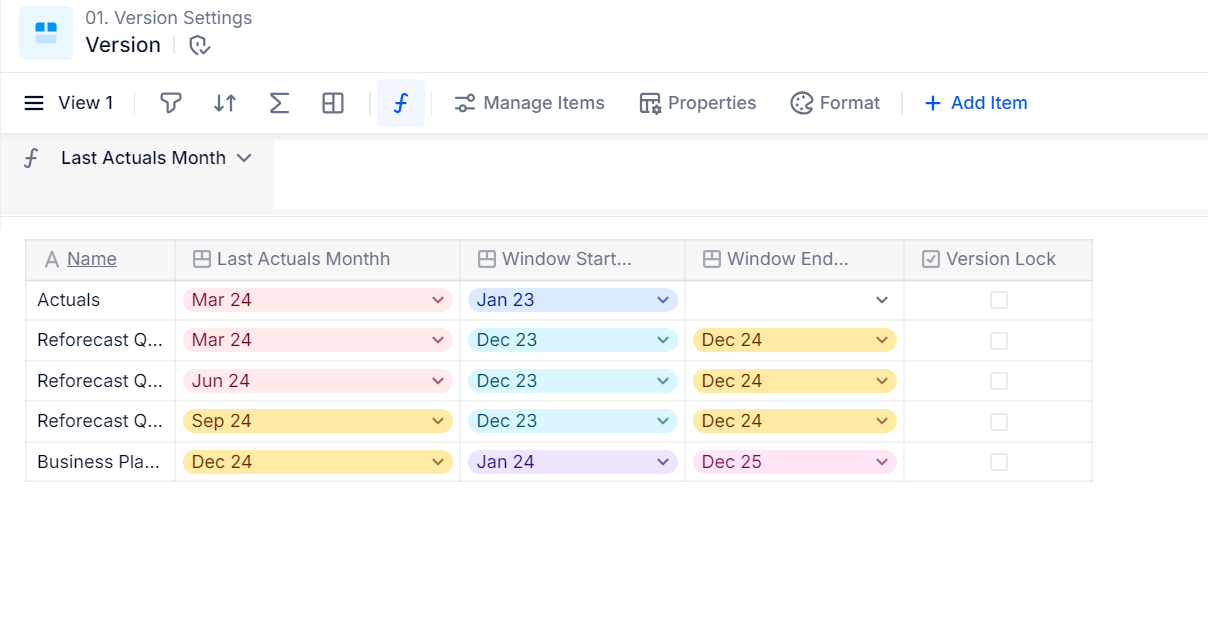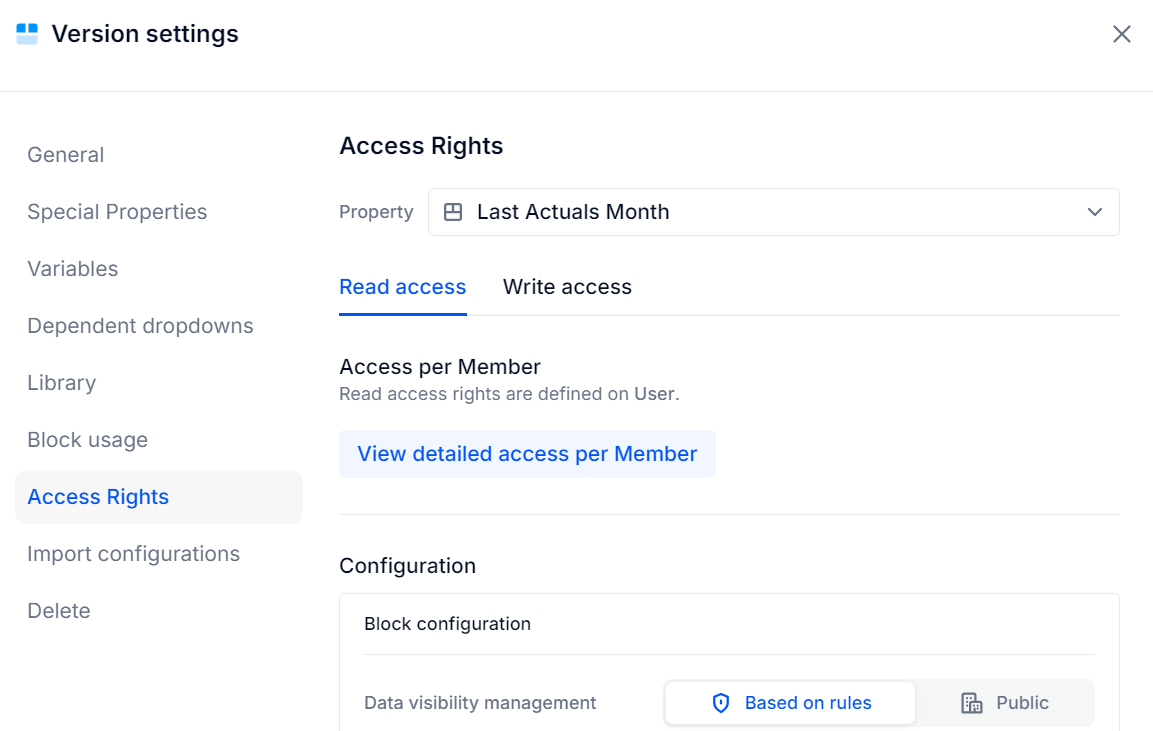Hello Everyone,
I want create a revenue metric. I Create all the dimensions and transaction list.
When I add a formula there is no problem of dimension, but the value are only in January month. But in my transaction list the Dimension Month is present. I dont understand why all the values are imported in only one month.
Here is my formula ( 'Sales History Unit'.unit [By Sum : 'Sales History Unit'.month, 'Sales History Unit'.Customer, 'Sales History Unit'.'Product Group'] )
Thanks a lot