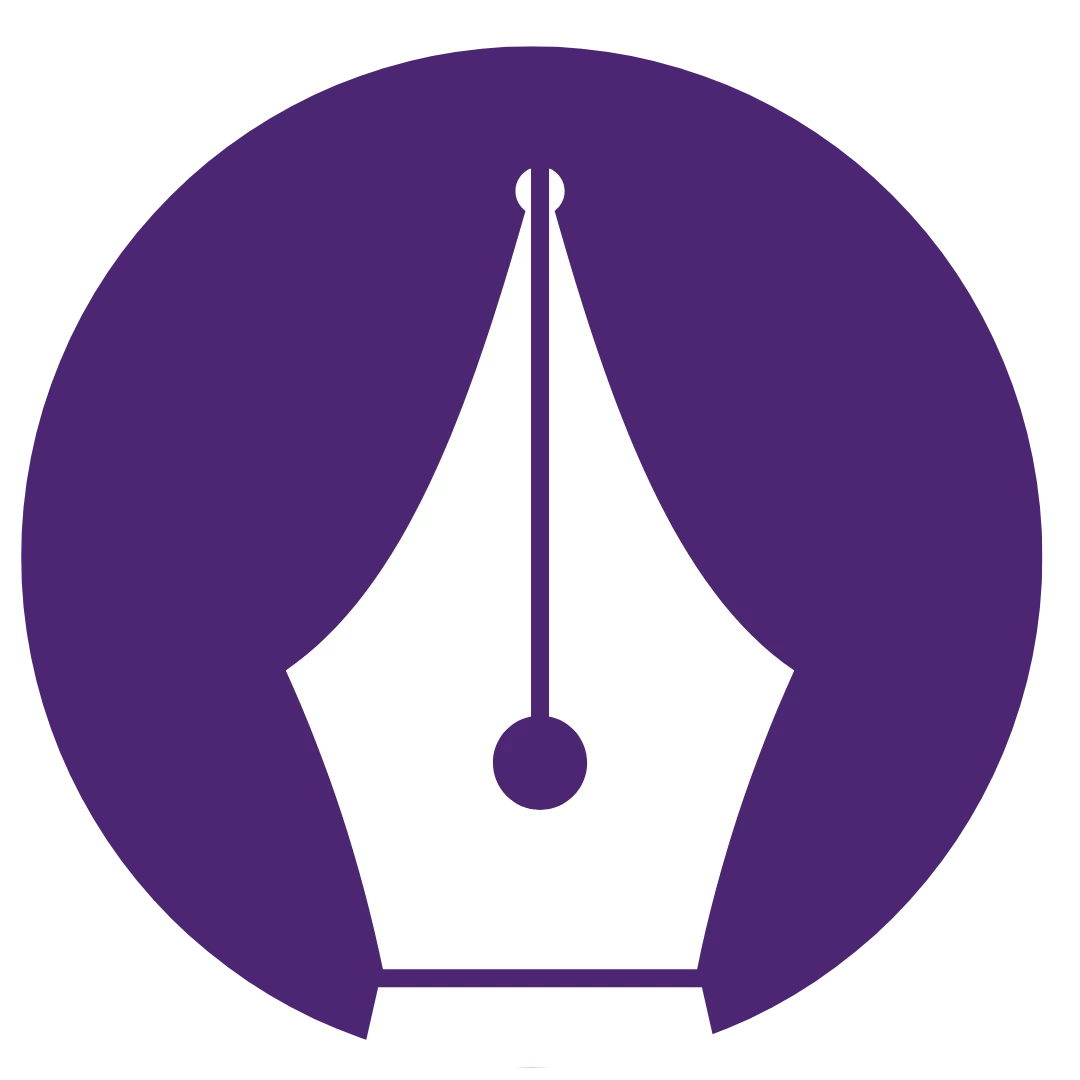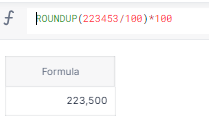I want to round to the nearest ten or hundred. Example: 223,453 --> 223,450 or 223,500. I tried the round formula but it didn’t work.
Question
Rounding to nearest ten or hundred
 +1
+1Enter your E-mail address. We'll send you an e-mail with instructions to reset your password.