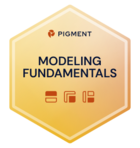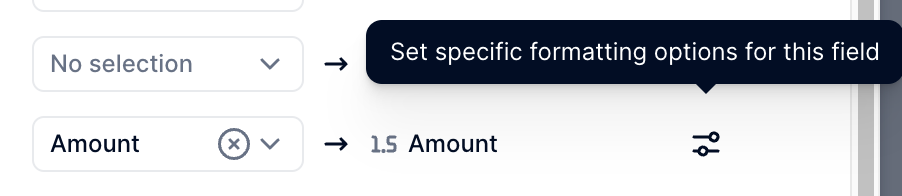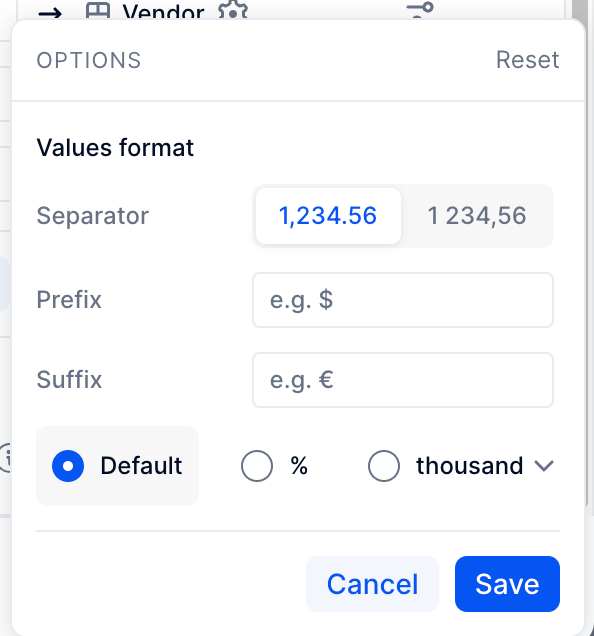Hi Community,
we just started to push Salesforce Data into Pigment.
Currently we face the issue, that our Salesforce amounts (Type currency) cannot be imported into Pigment as number, due to the currency symbols.
Is there any workaround instead of converting all Salesforce amount currency fields into number fields? (we have a lot)
Thanks,
Daniel