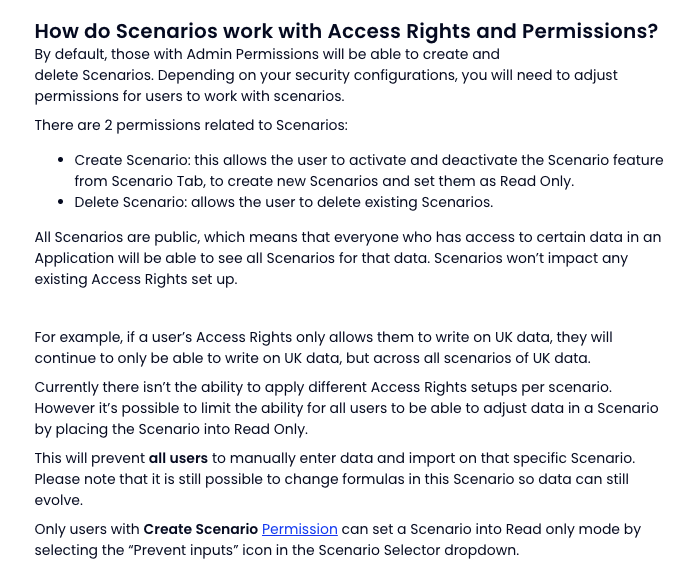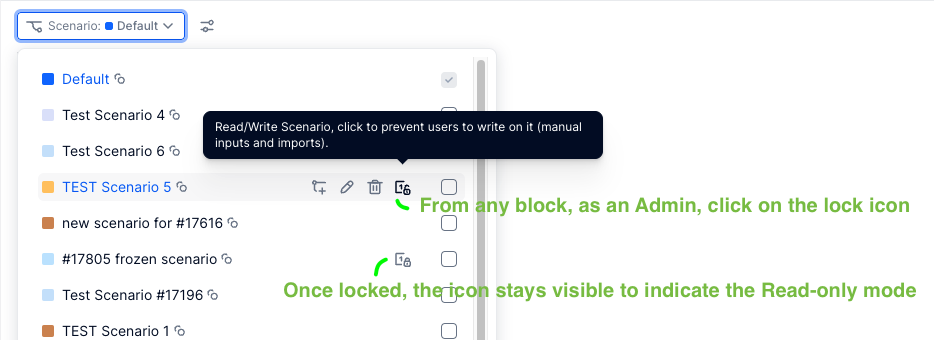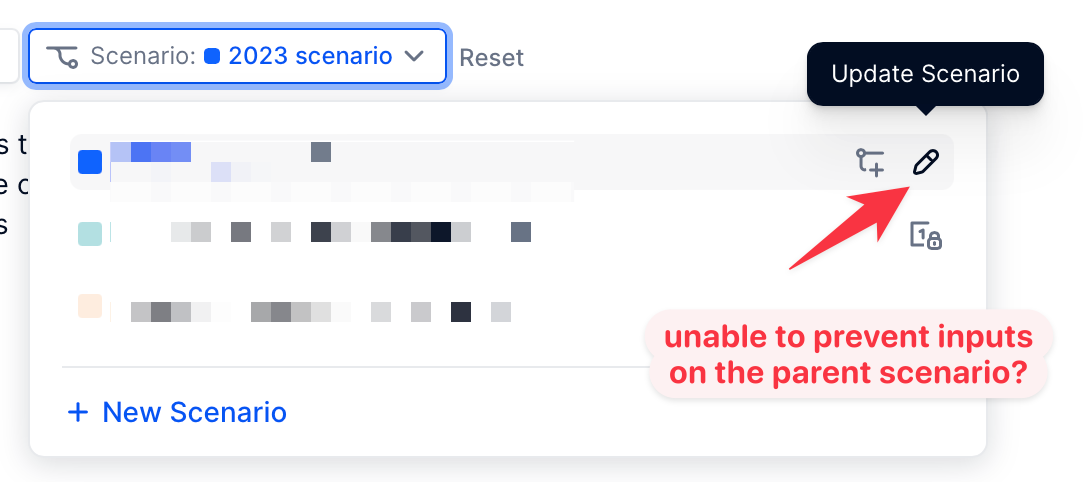I have an app with scenarios. Scenarios are enabled:

But when I create a metric in security folder, there are no scenarios and values are propagated to all scenarios.
But I want to lock/unlock write rights for specific scenarios, so I need scenarios on the security folder too. If I move the metric outside the security folder, the scenarios appear, but then this metric cannot be used in the access rights rules (which is not intuitive).
Any tips, thoughts?