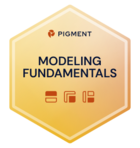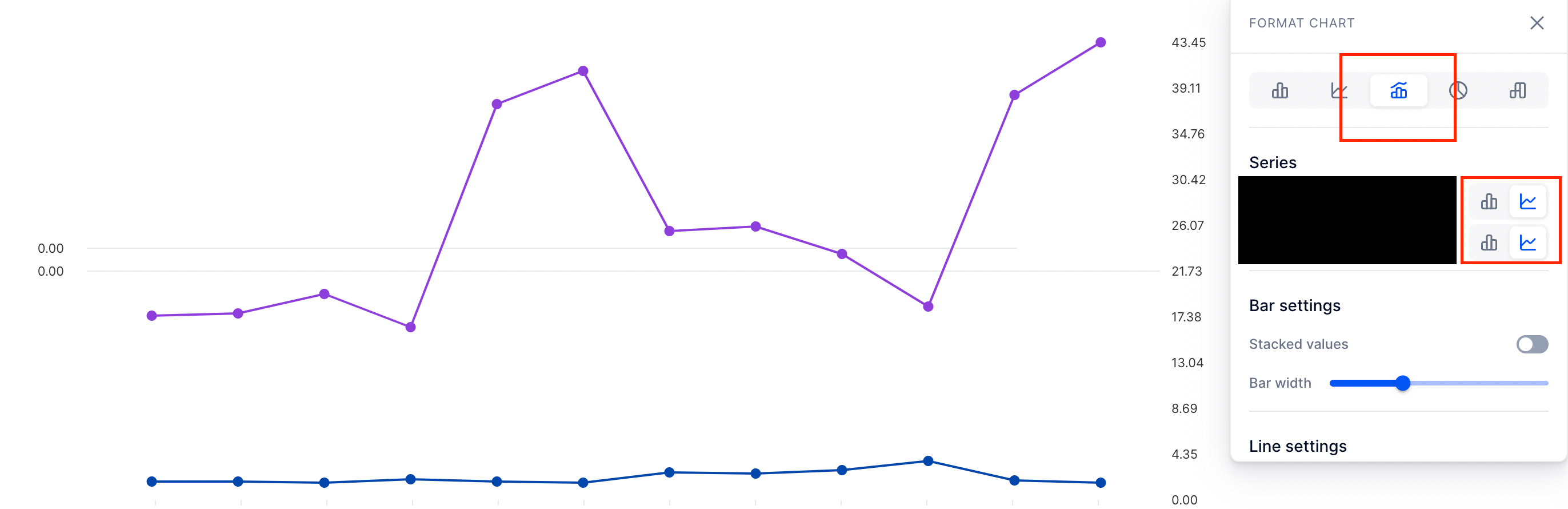How can I add a secondary axis to my chart?
Solved
Secondary Axis
Best answer by Keiran
Hi!
If you open your Metric on Chart Mode
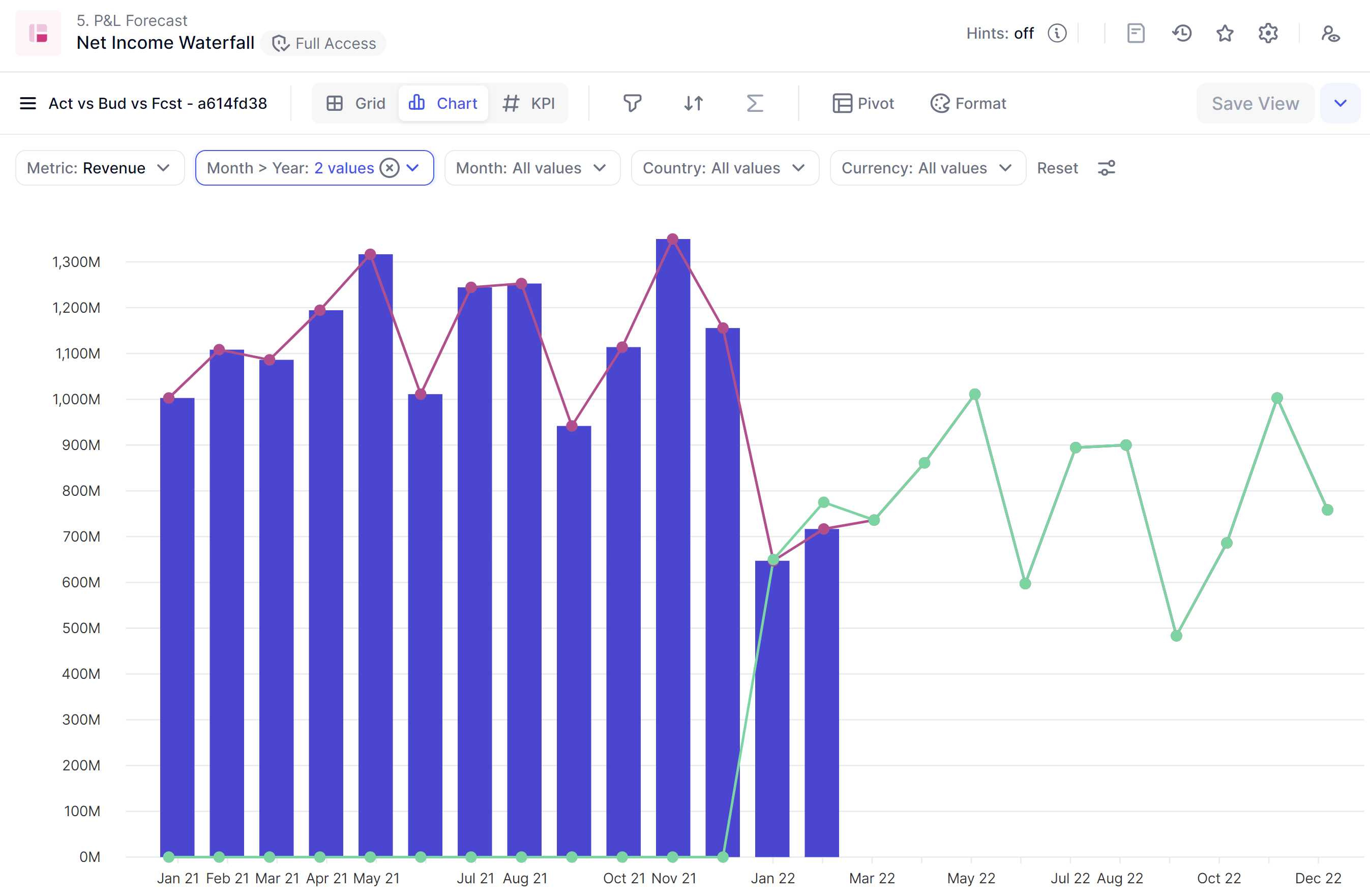
Select Format
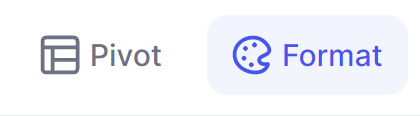
You will see the format pop-out on the right of your screen
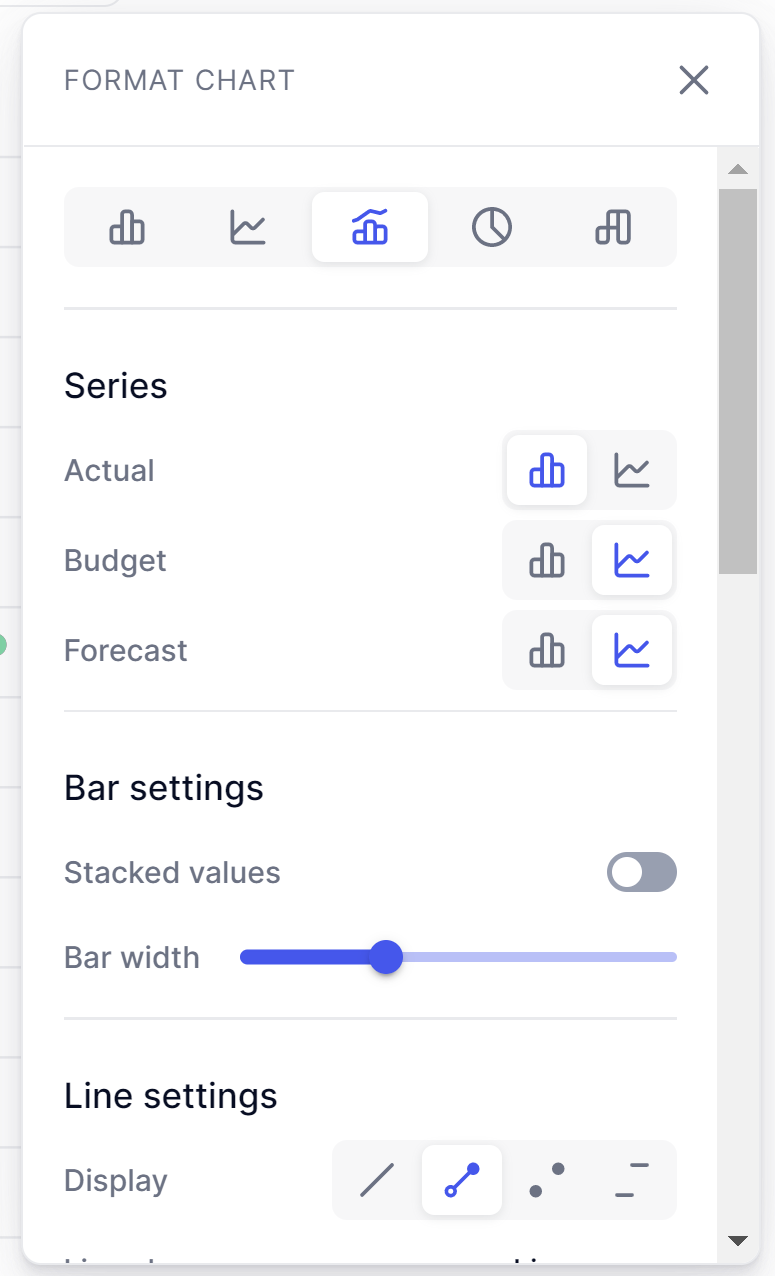
Scroll down to Axis and you will see the ‘Secondary Axis’ toggle
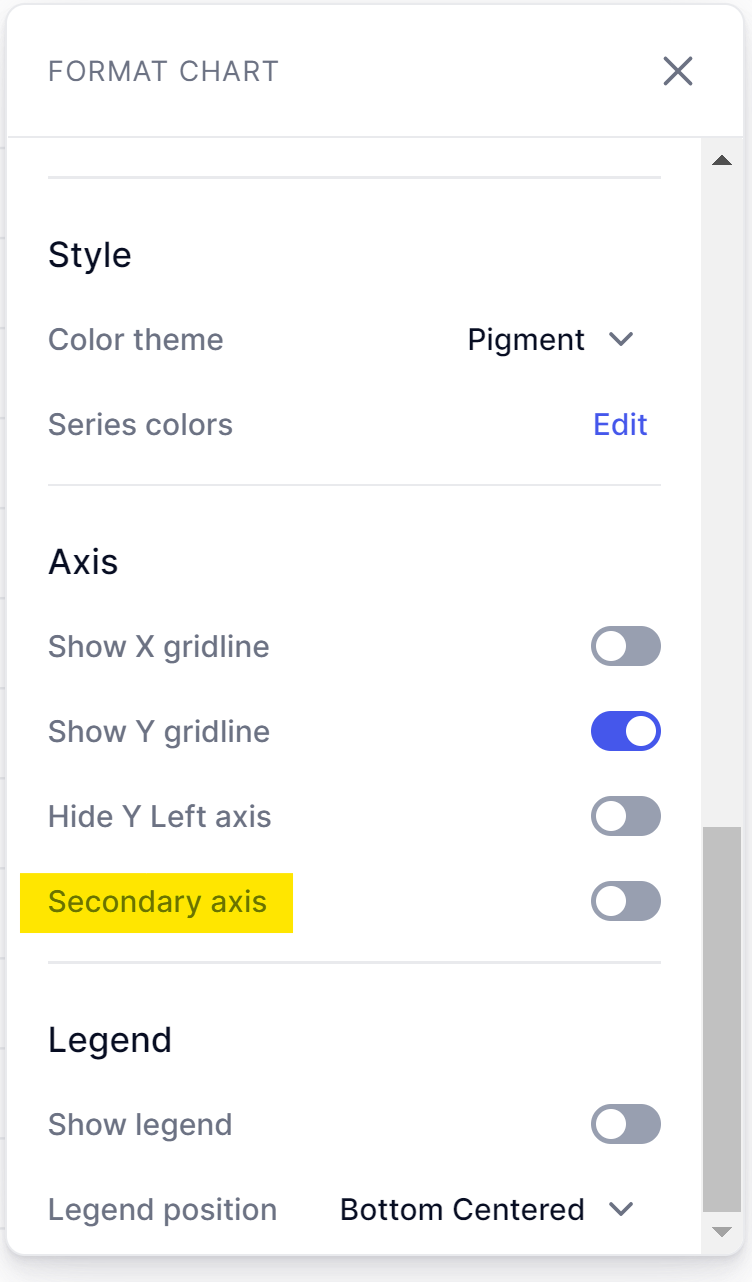
Once enabled you will be able to determine whether your secondary axis is Fixed or Automatic
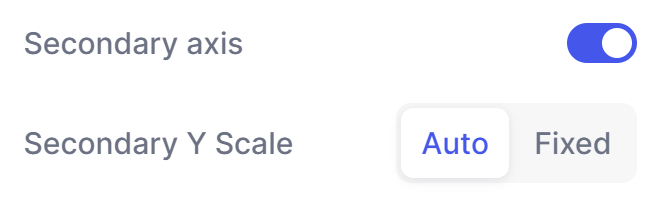
Something to note; you can only use a secondary axis on a ‘Combined Chart’ type.
Hope this helps!
Enter your E-mail address. We'll send you an e-mail with instructions to reset your password.