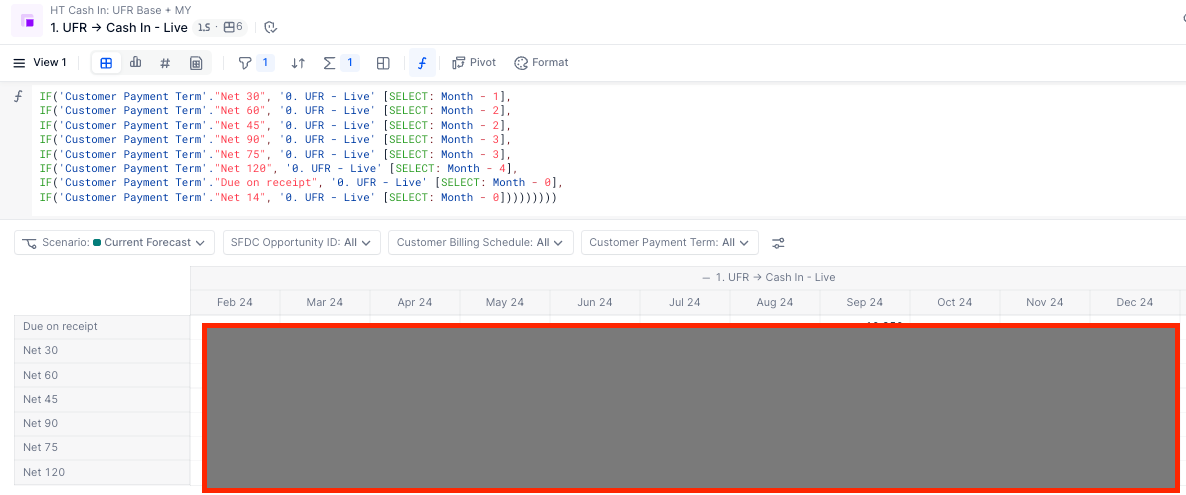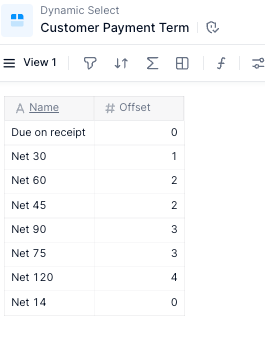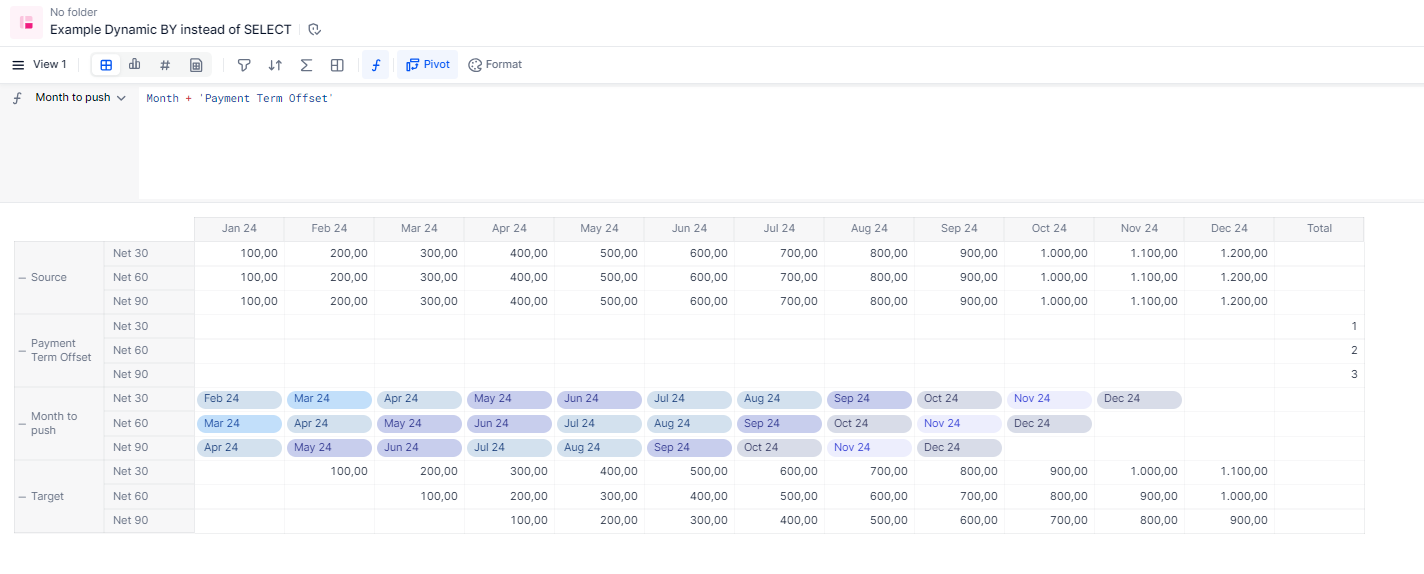Hello! The SELECT modifier can be used to Offset a dimension (ex. SELECT: Month - 1), but is it possible to assign different Offset amounts based on one of a dimension of the Metric? Here is the example I am stuck at now:
- I am trying to assign specific Offset amounts to a metric (0. UFR - Live) based on the Customer Payment Term dimension (ex. For any data in the Net 30 → 1 month offset, Net 60 → 2 month offset, etc)
- Ideally I could assign an Offset Integer as a Property of the Customer Payment Term dimension and that would determine the Offset (ex. [SELECT: Month - ‘Customer Payment Term’.’Offset Integer’]
Is there a better and more sustainable approach rather than a massive nested IF statement? Thank you!