Hello Pigment Community,
I just want one option to be marked, if suppose Absolute is checked, then the other options (Percentage and fixed) cannot be checked. How can I do this?
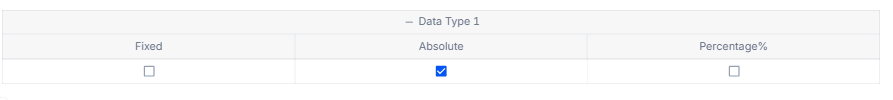
Please kindly guide me to perform this operation. Thanks a lot!
Enter your E-mail address. We'll send you an e-mail with instructions to reset your password.