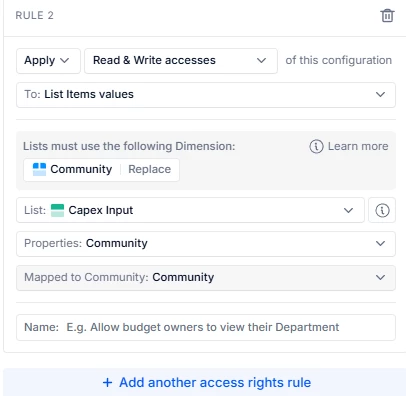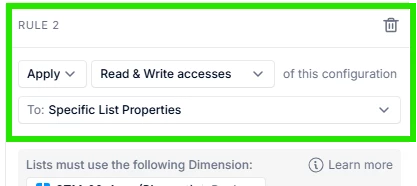Hi,
I have a dimension formatted property in a transaction list. I want to restrict the items in the dropdowns based on users. Applying data access rules achieves this only partially it seems. While the users cannot see the items that are not assigned to them once they make the selection from the dropdown (the input simply disappears), while making the selection they are able to see all available items in the list. How can I restrict this?
Solved
Selective Dropdown
Best answer by Luiza
Hello
Thank you for your question!
There is no built-in way to restrict the dropdown options in transaction lists based on user access rights at the selection stage. This is a known limitation.
But you ca use the workaround provided by
I invite you to submit an idea in the Ideas section of the Pigment Community for future product consideration.
I remain available if you have any questions.
Best regards,
Enter your E-mail address. We'll send you an e-mail with instructions to reset your password.