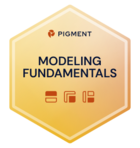What is the best process for an organization to use SSO with Pigment?
Signing in to your Pigment Workspace with SSO
Best answer by Amal B
Hi
The process to configure SSO depends on your requirements and your Identity provider.
Pigment supports SSO using SAML v2 with any compatible provider, including Microsoft 365, Azure AD and Google Workspace. In this case, users will be able to use the identity provider that they are already using in their company after being onboarded on Pigment.
If your organization uses Google Workspace and wants SSO without SAML, it is even simpler! After inviting users on the Pigment workspace, they can just "Log In With Google" user their professional Google accounts. This is used by many of our customers currently!
If you require a specific SAML SSO configuration, use this link to submit a ticket with a request and our team will be able to help with next steps 😊
Hope this helps,
Amal
Enter your E-mail address. We'll send you an e-mail with instructions to reset your password.