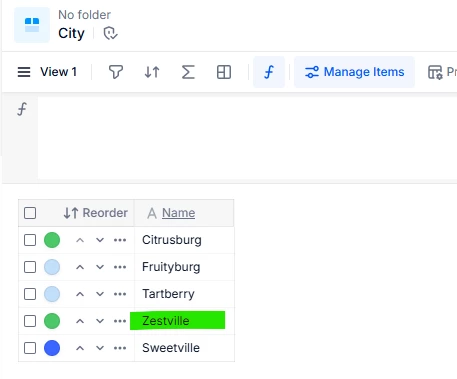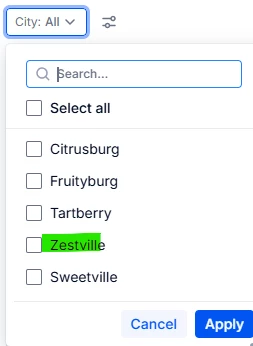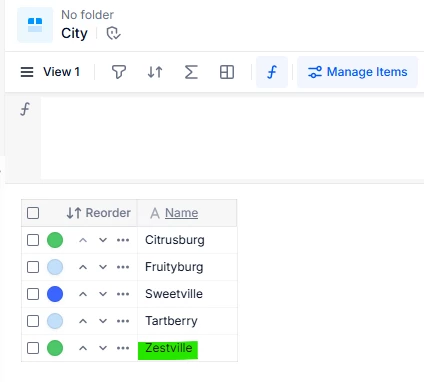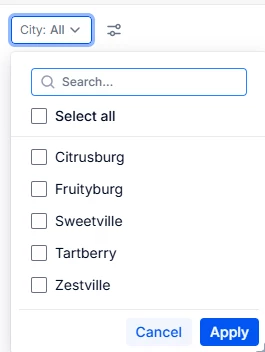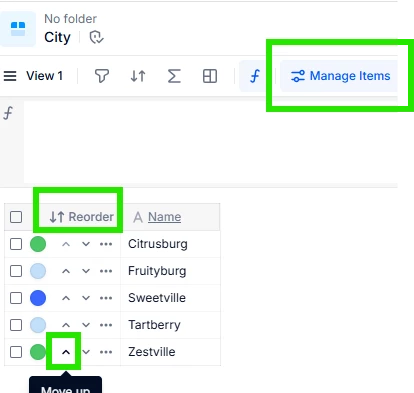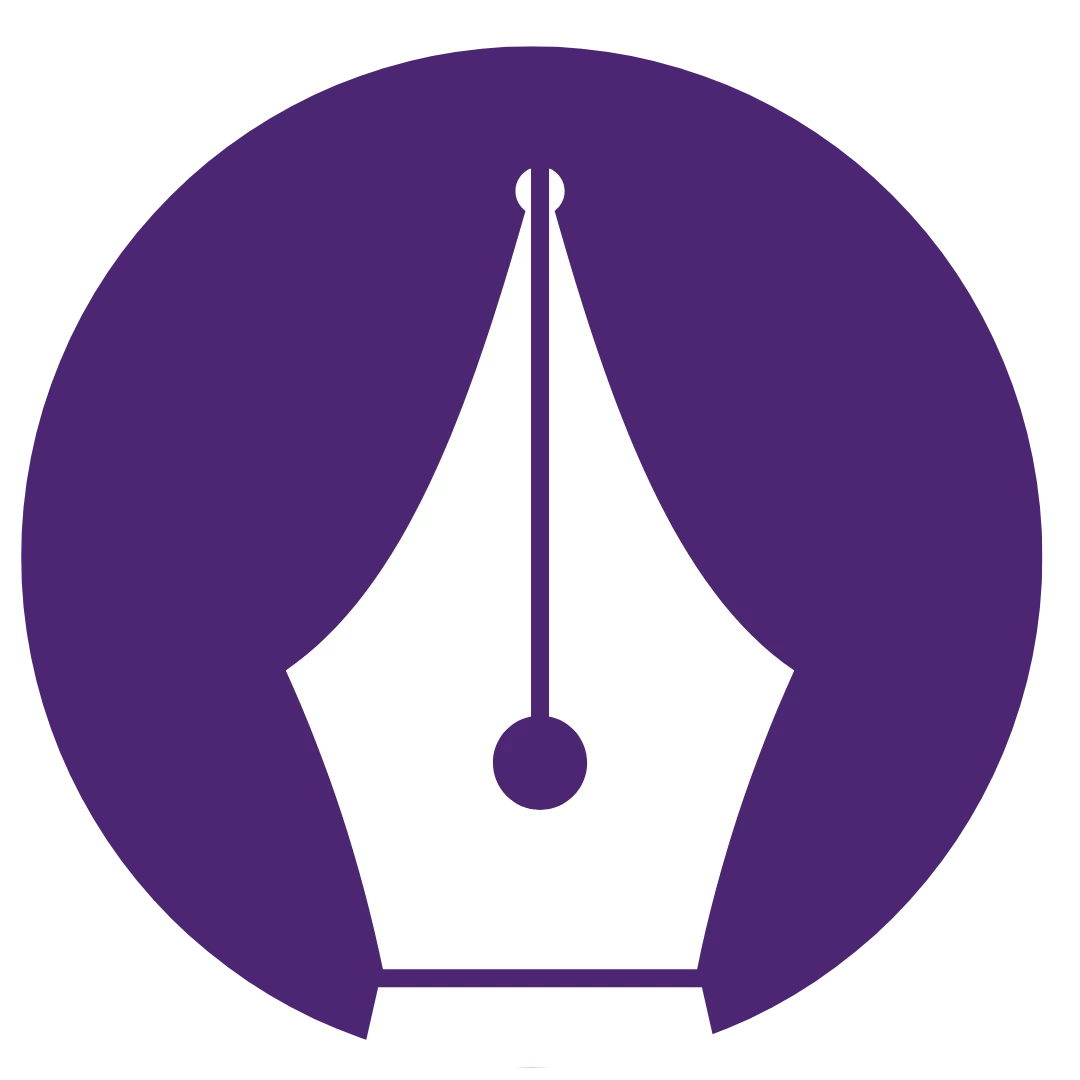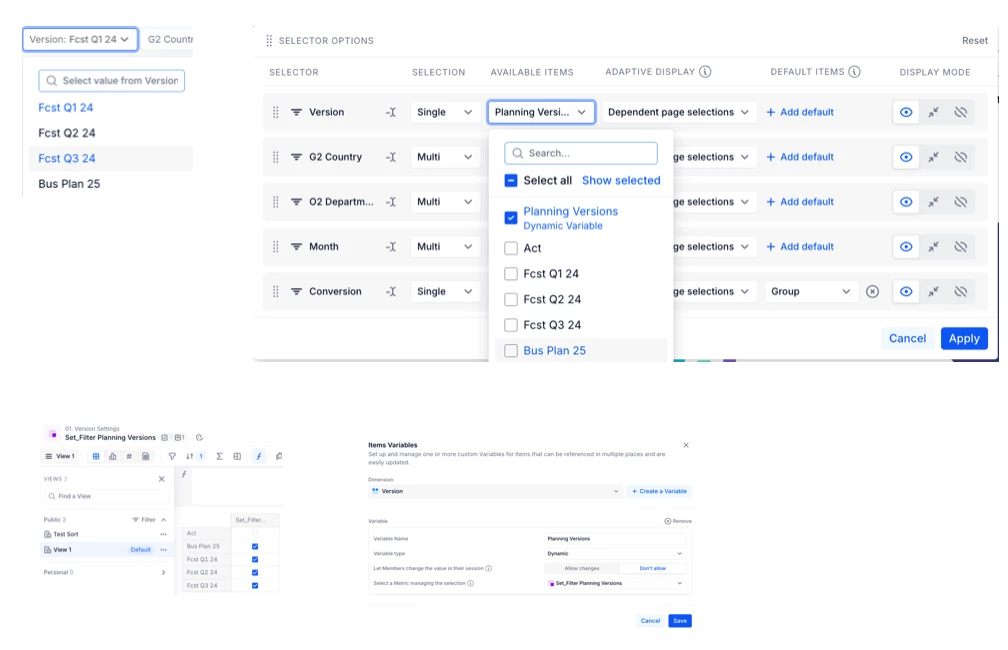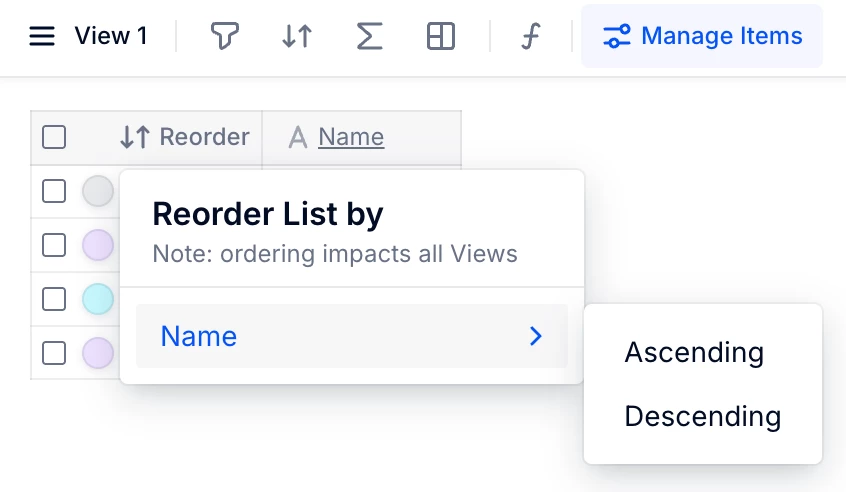Does anyone know if I can sort the items in a filter so that my cost centers (or GL account) shows in ascending order?
I created a filter for cost center currently but all the available items are listed randomly, I tried sorting the dimension list in ascending order but it doesn’t reflect properly when I use the selectors.
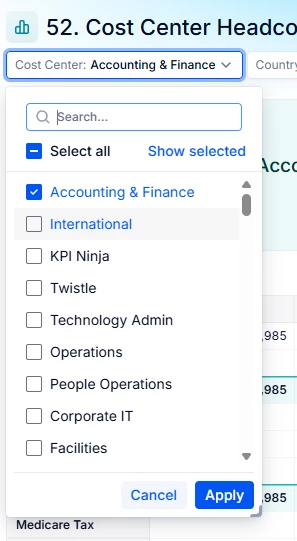
Thank you!