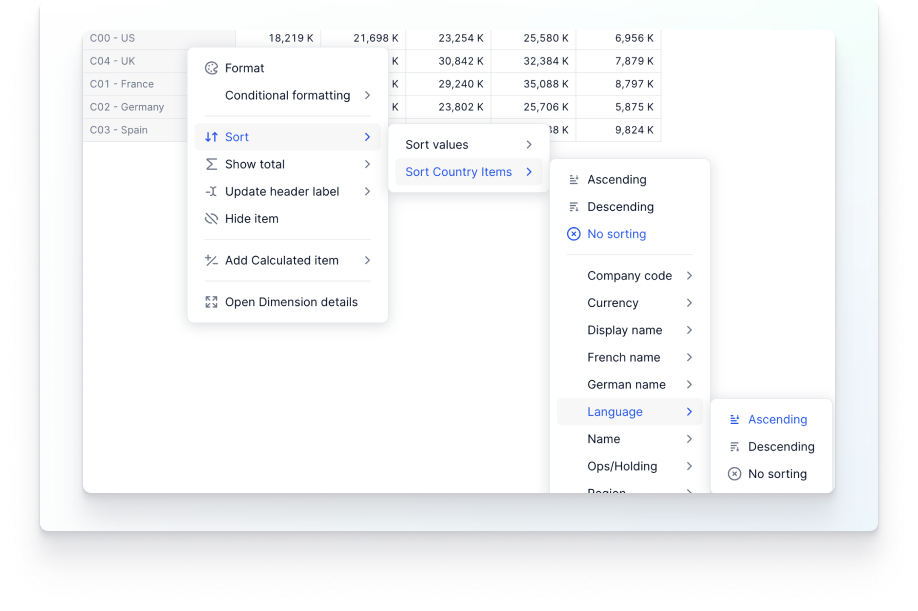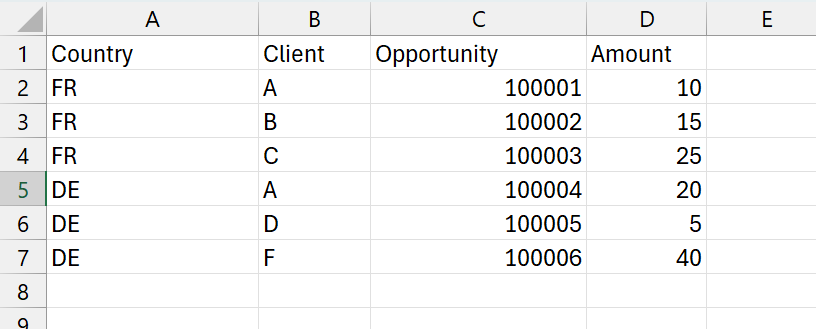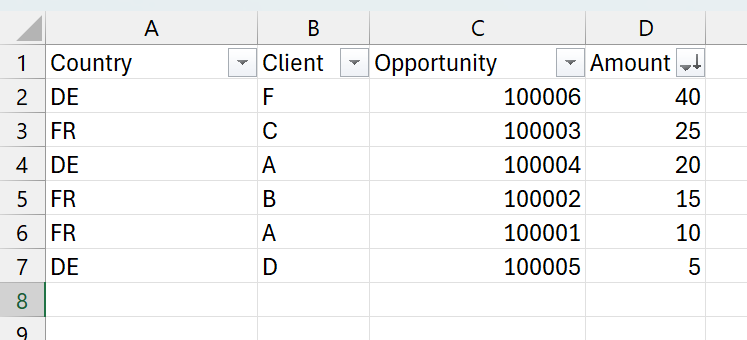Hi community,
I need to sort the values in the table from high to low but I need to pivot it to pivot x dims in columns (e.g. Country, Client, Opportunity). If I use the traditional Sorting function of Pigment, it will sort only within the last dimension (in my case Opportunity).
Is there a way to sort values disregarding dimensions but still keep them in my pivot?
Thanks!
Question
Sorting values in table with multiple dims
 +6
+6Enter your E-mail address. We'll send you an e-mail with instructions to reset your password.