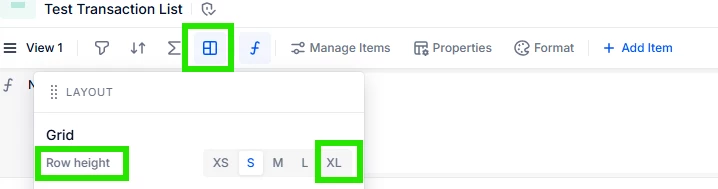Hi community,
I have a transaction list that is being shown in a board as a list widget.
It contains some qualitative survey answers, which can be extensive. This generates a bad user experience, as I can’t make the rows taller, and the only way the users can see the full content of a cell is by hovering the mouse on top of it.
Is there a “text wrapping” functionality I can apply to expand the text-heavy cells automatically? Or is there a way to make the rows taller that I might be missing?
I’m also open for other suggestions on how to handle this so it’s more visually-friendly for my key users,
Thank you!
Andy