Hi Pigment Community.
So, it just occurred to me as I’m going through the courses that I cannot tell if I’m creating blocks/metrics that are too big. I read an article by
Hi Pigment Community.
So, it just occurred to me as I’m going through the courses that I cannot tell if I’m creating blocks/metrics that are too big. I read an article by
Best answer by Weining Ben
Hi Jared,
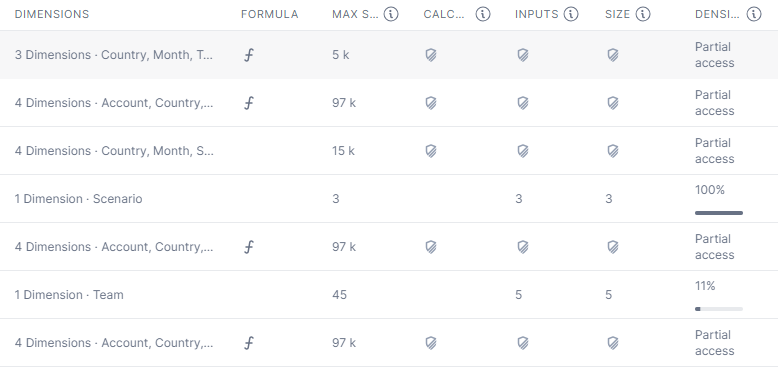
So you must have full read and write permission to see all statistics.
Weining,
Enter your E-mail address. We'll send you an e-mail with instructions to reset your password.