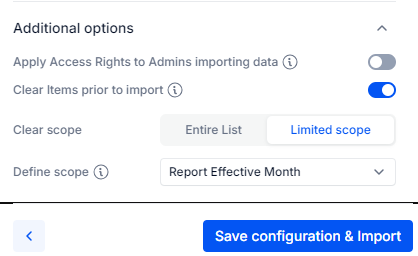Hello Everyone,
I am new to Pigment and started with training recently. I came across a scenario where I had to delete a few items from the transaction list and realized the only option we have is manually selecting them and delete.
Is there any way/action that we can create pointing to a Boolean metric which holds TRUE for delete items (with a formula) and whenever we run that action, it will delete those specific items (We can think of deleting a specific months data)
Please suggest.
Thanks,
Ramana