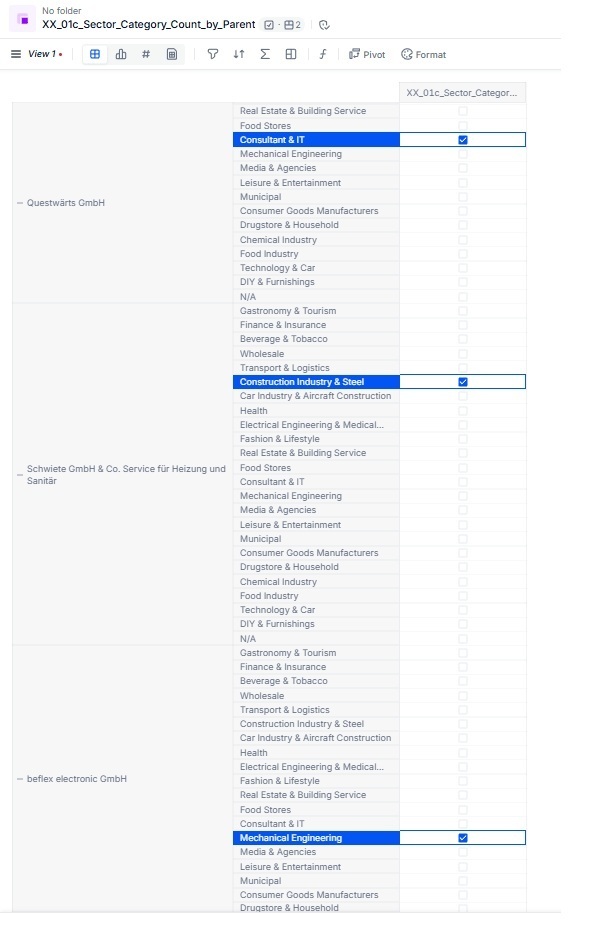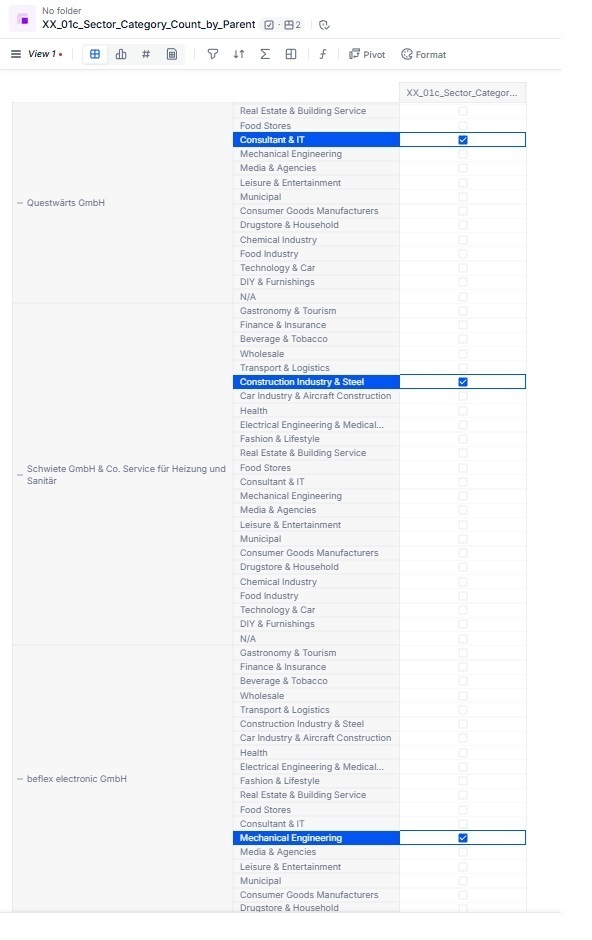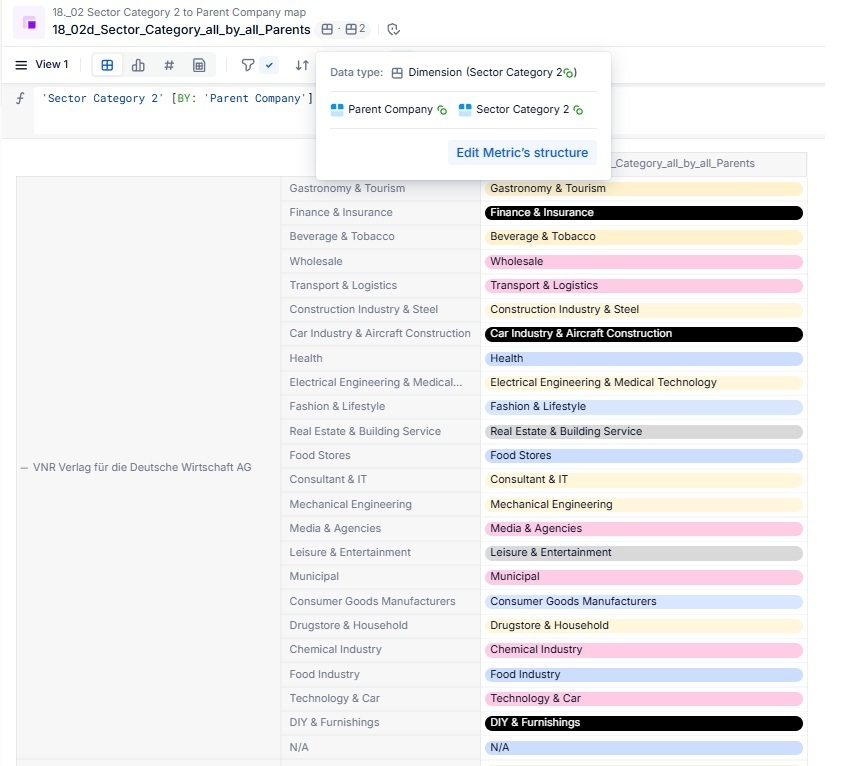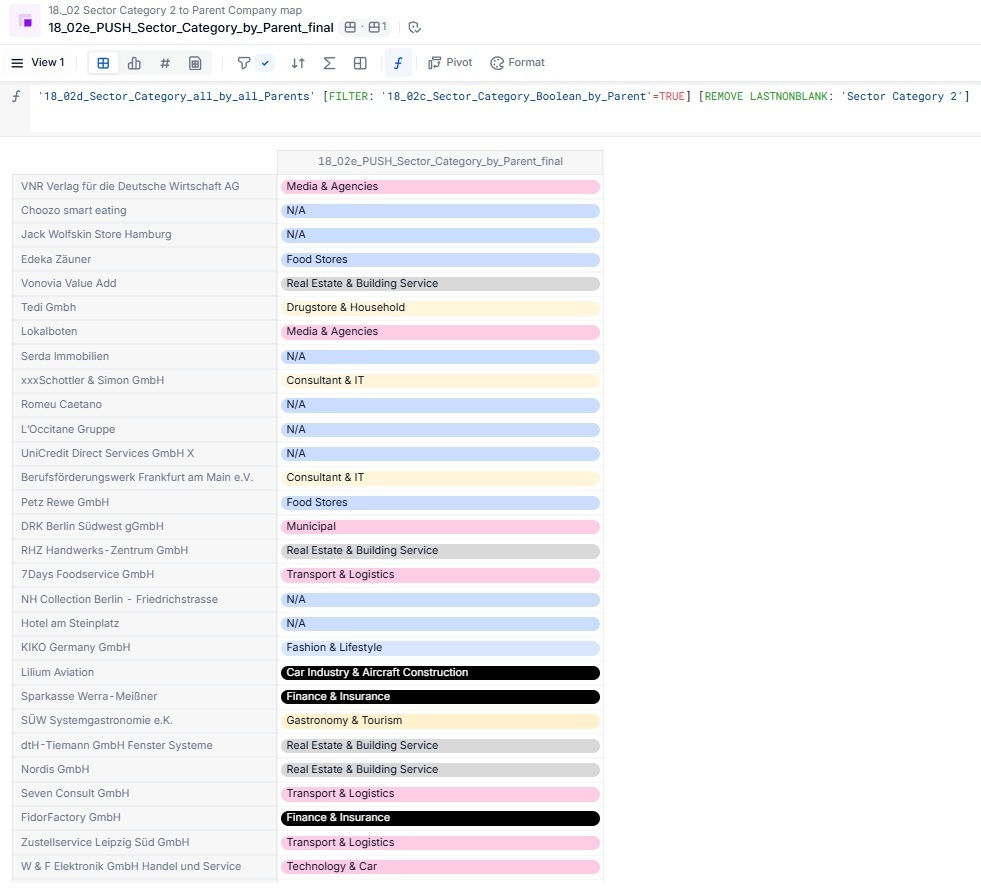I have a metric where I have two dimensions
- Parent Company
- Sector Category
For each company, we assigned one sector via Boolean. For example in the image, beflex electronic GmbH is “Mechanical Engineering”
I want to create another metric with the data type “Sector Category” and the only dimension is Parent Company, so that I can use this to map all my per Parent Company revenue, to their corresponding Sector Category, or a column in the parent company dimension to that Sector Category.
How can I do this? I essentially want to move a dimension from being a dimension within the metric, to it being the return type of the metric (when the boolean is true).
Thanks!