Hi Pigment Community,
Is there a way to insert a Trend Line on a chart similar to Excel? For instance, here I have a chart, which is trending slightly upward.
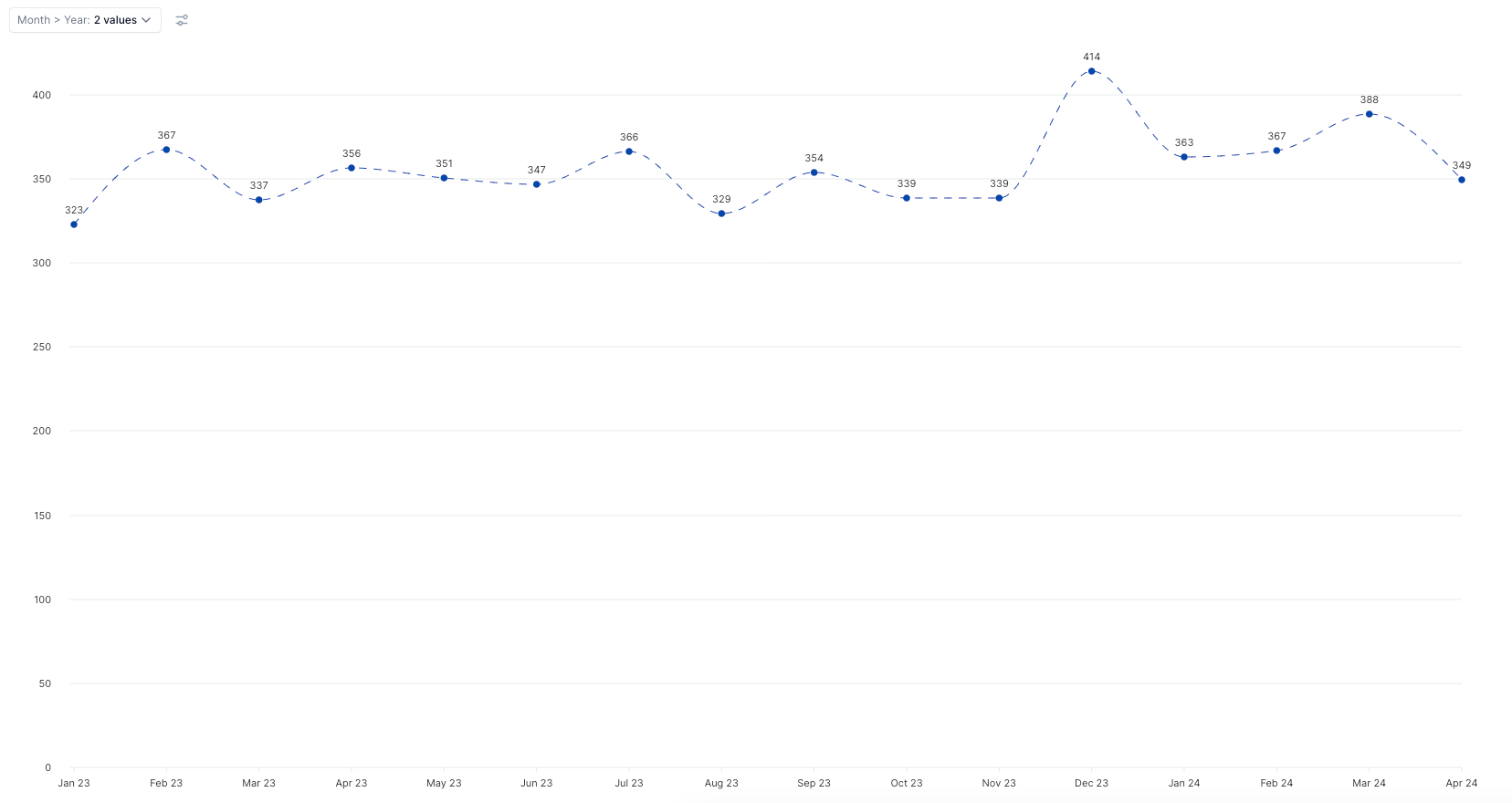
Hi Pigment Community,
Is there a way to insert a Trend Line on a chart similar to Excel? For instance, here I have a chart, which is trending slightly upward.
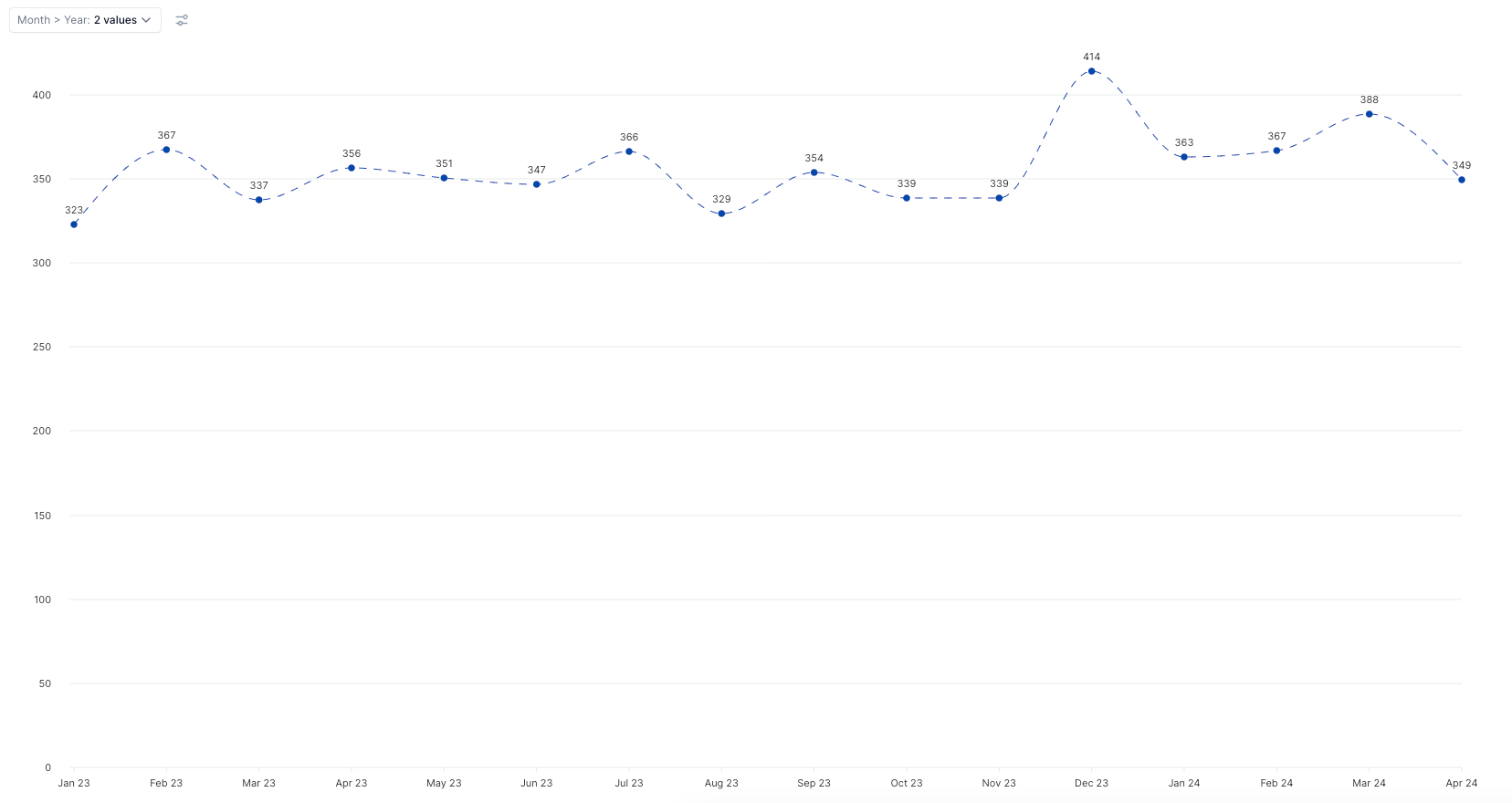
Best answer by BrunoRodriguez
Hello
As far as I am aware, there is not an out-of-the-box functionality in Pigment to present a trend. However, you can do the following:
I hope that helped!
Enter your E-mail address. We'll send you an e-mail with instructions to reset your password.