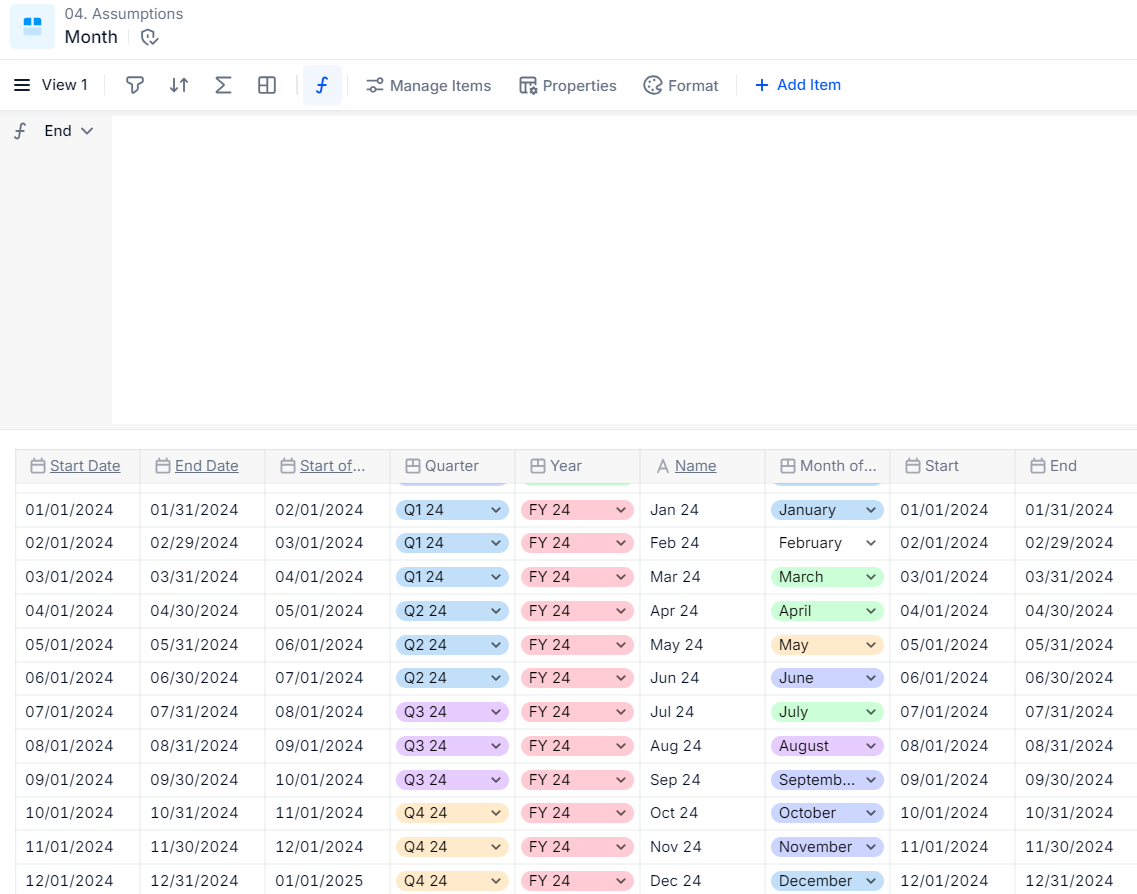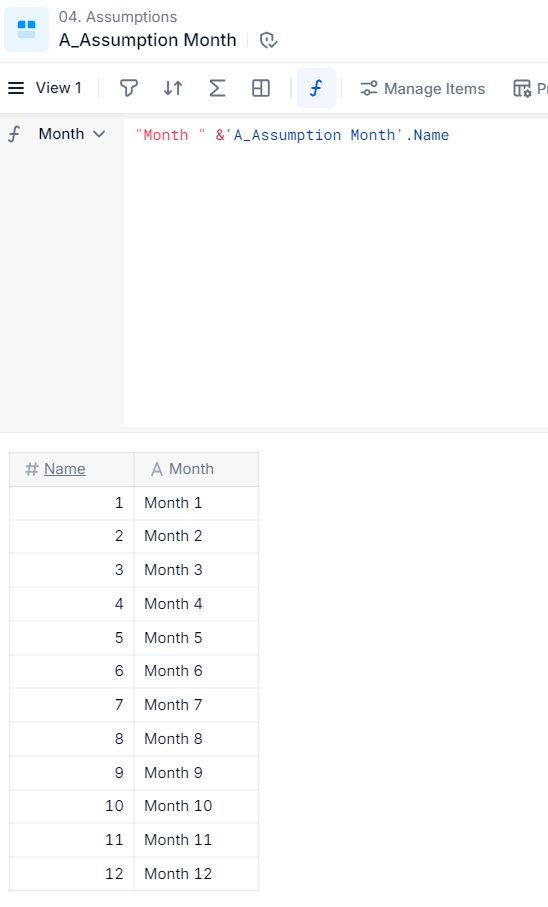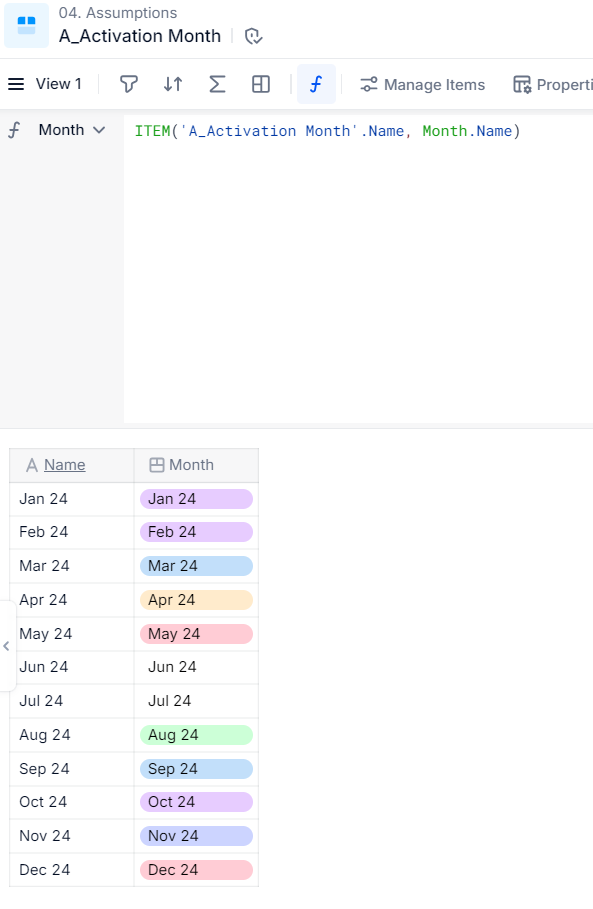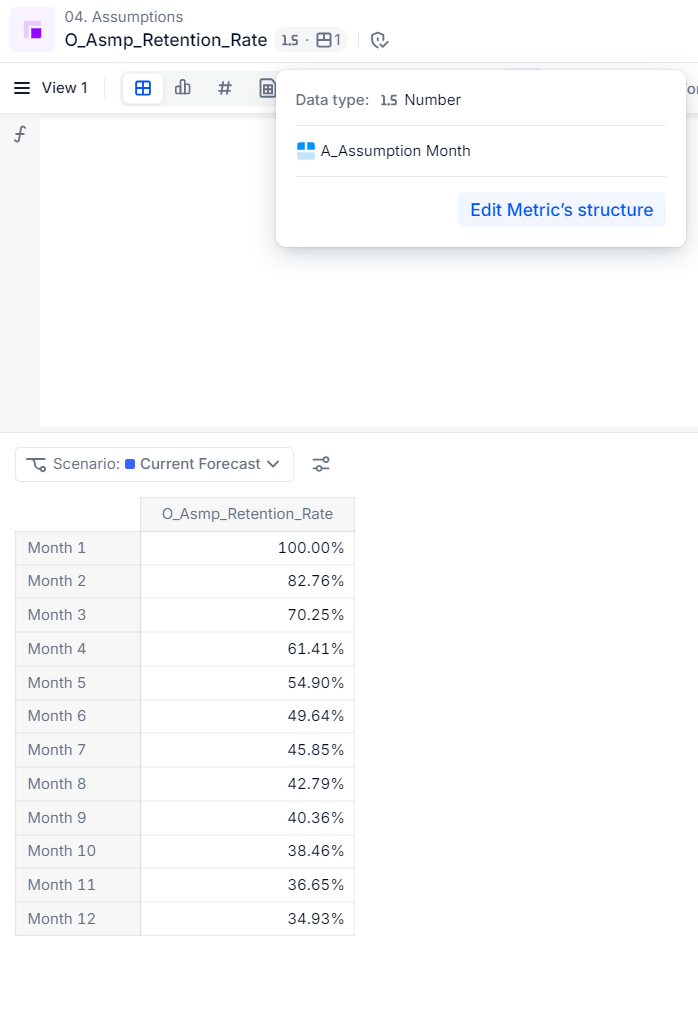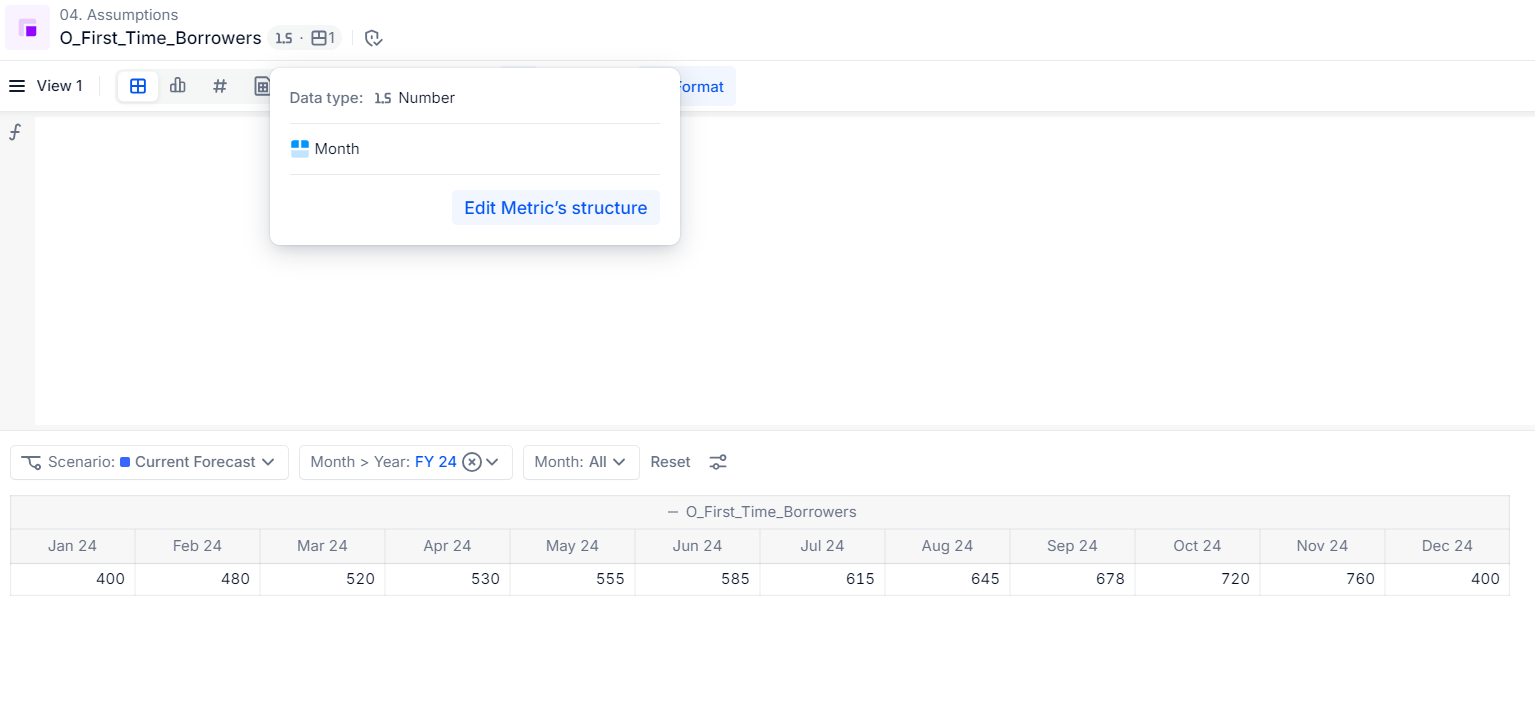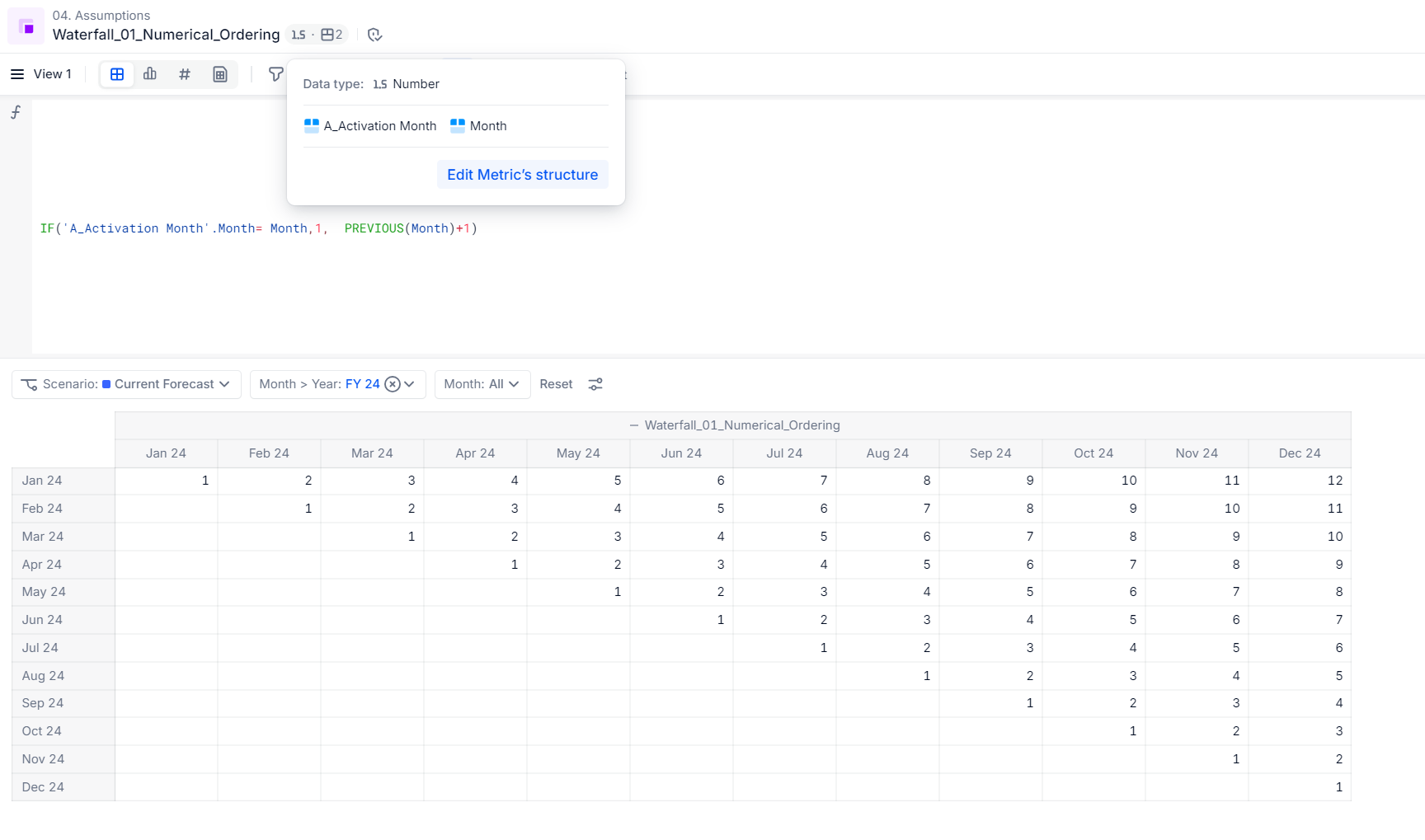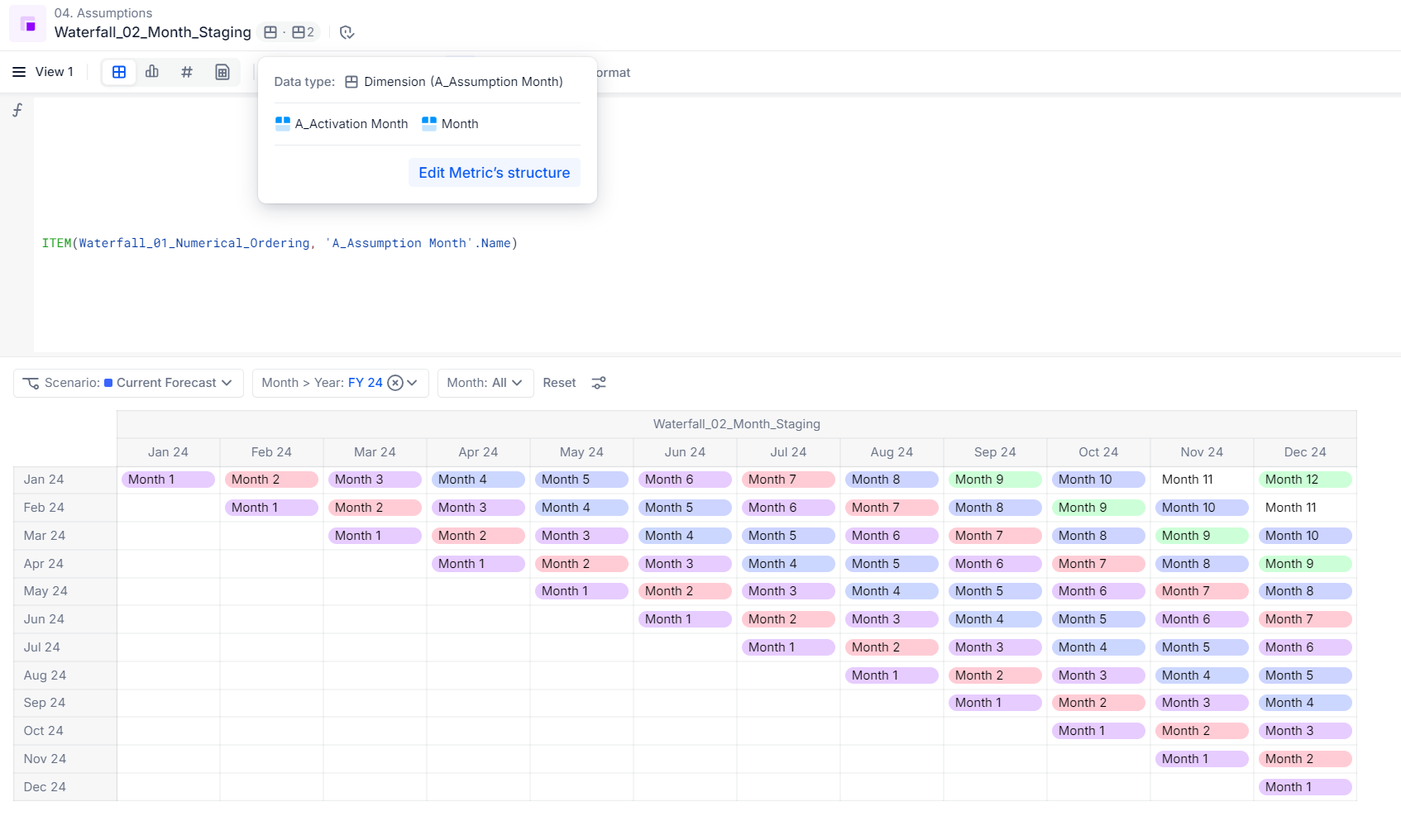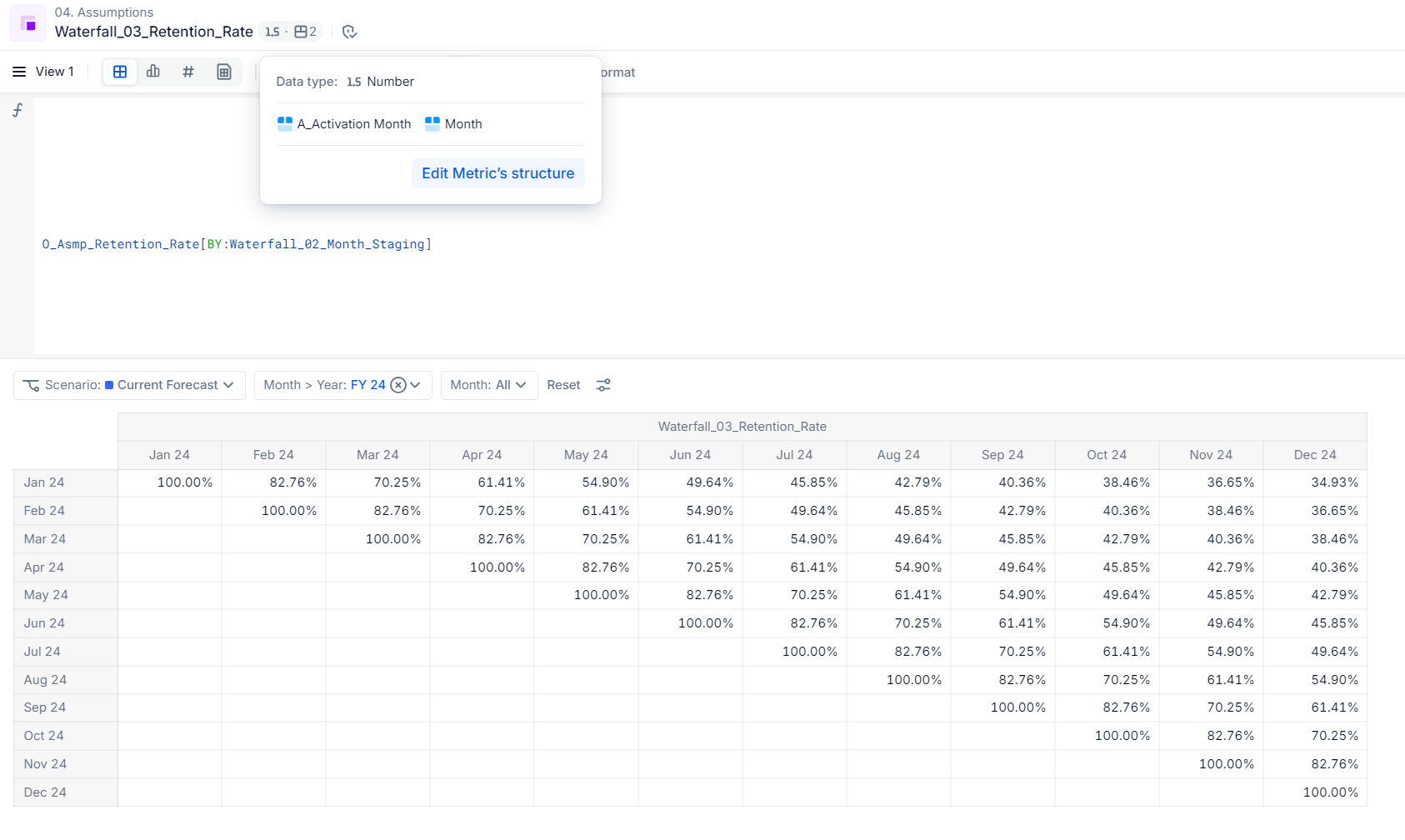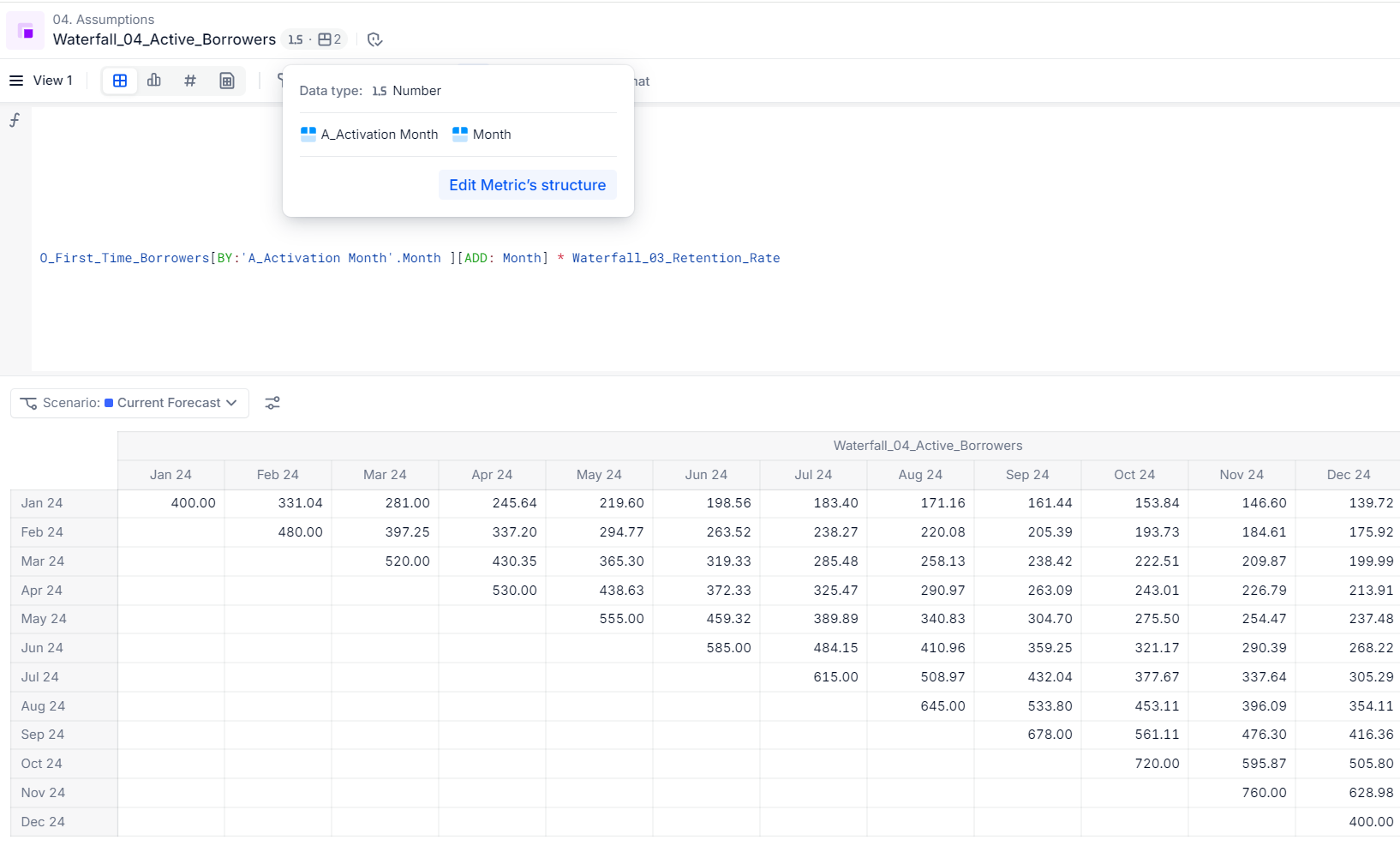Hi,
In the picture below I´m currently using the formula: 'First Time Borrower'[by constant:Month."Jan 24"]*'Retention Curve'
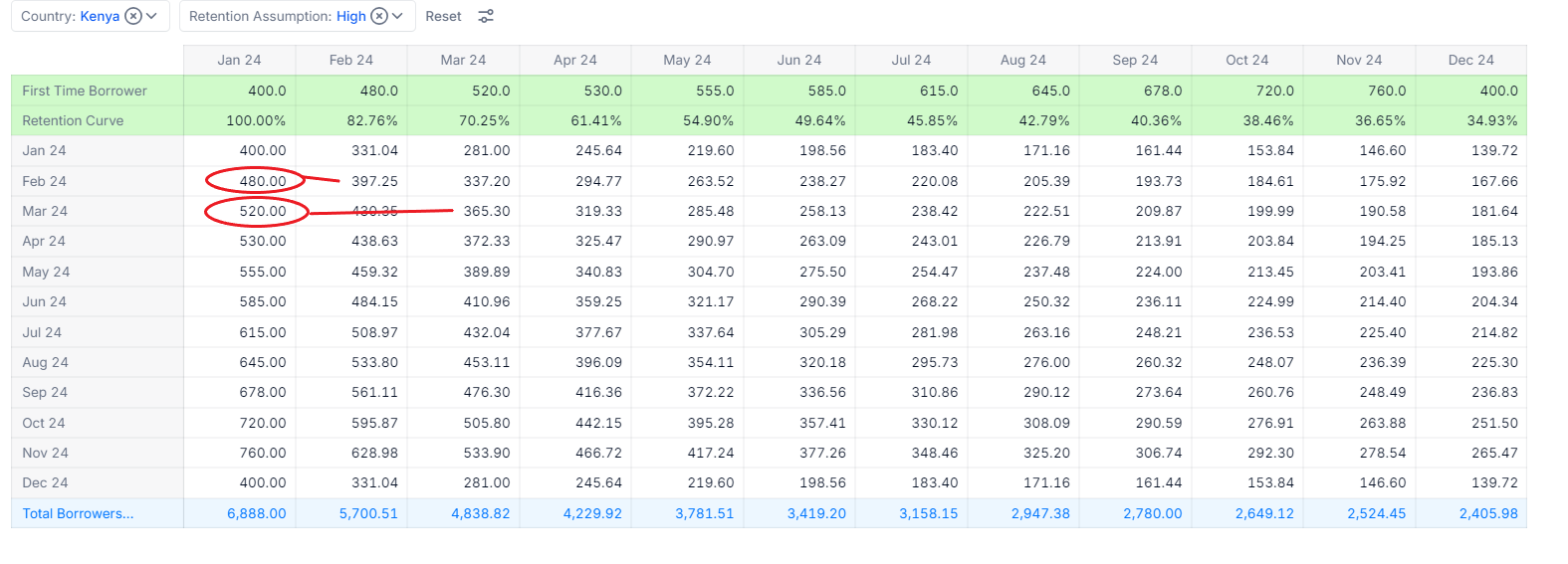
My First issue is that the multiplication of “first time borrowers” by “retention curve” in Jan 24 works perfectly, but for Feb 24 I need that the retention curve percentage used for the multiplication, starts with Jan 24 and not Feb 24, I mean the percentage for the formula in Feb 24 should de 100% that belong to Jan 24 and not the 82.76% that belongs to Feb 24.
I tried using the “previous” function but it keeps telling me there are errors.
My second issue is that I´ve been trying to use the exclude function in orden to have the final view as the picture below:
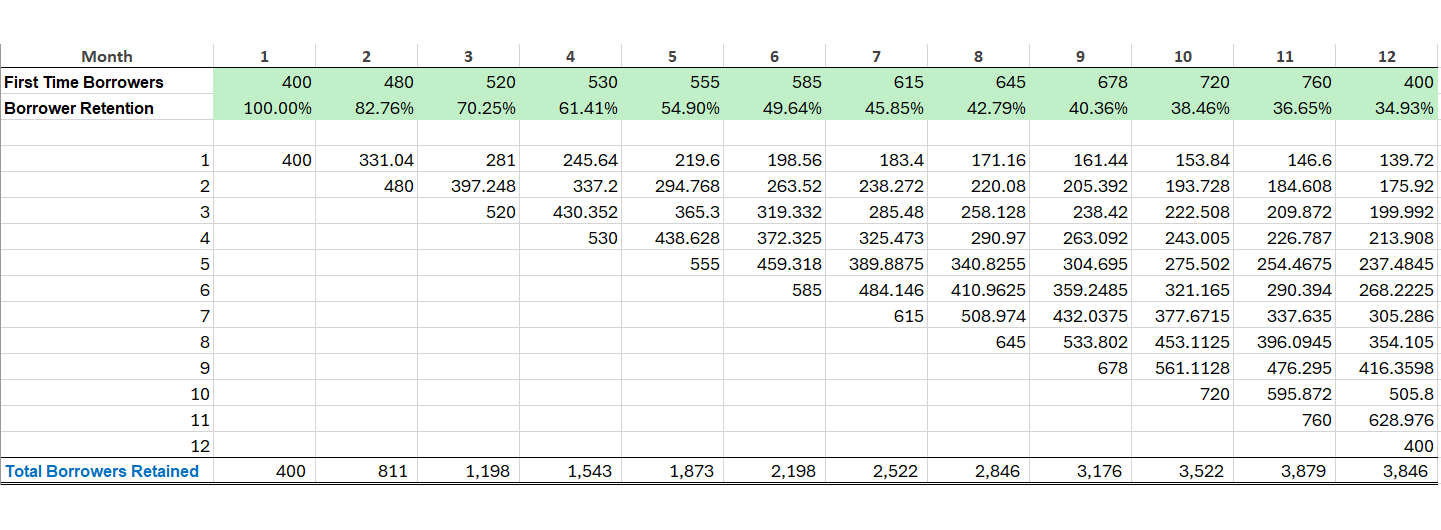
I´m trying tu use Exclude to recreate the blank cells. For intersections Feb 24 and Feb 24 I use the formula: 'First Time Borrower'[by constant:Month."Feb 24"]*'Retention Curve'[EXCLUDE:Month."Jan 24"]
But when I try the same formula in the next line (Mar 24) but try to include Feb 24 into the exclude function it says there is an error. How can I add multiple “filtering_expresions” into the exclude function?