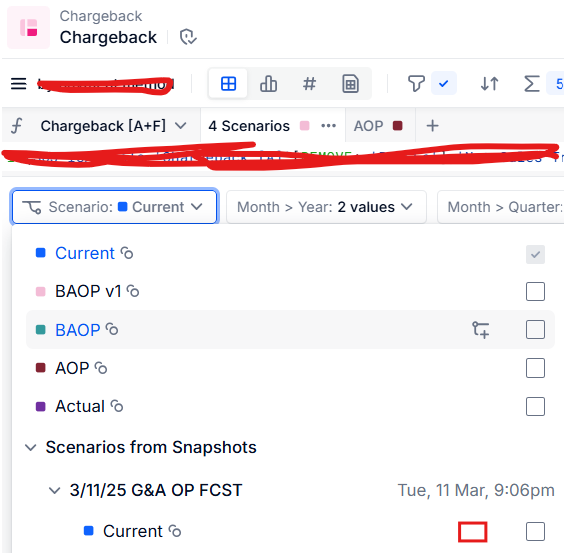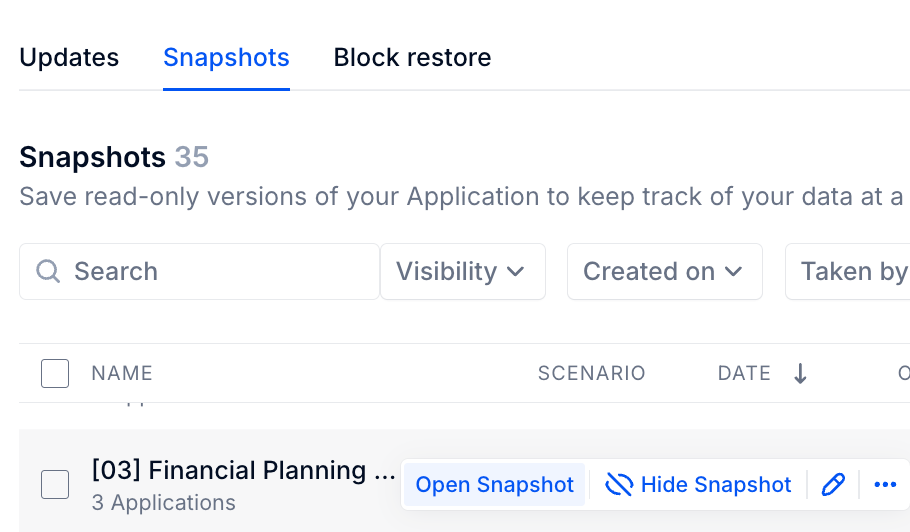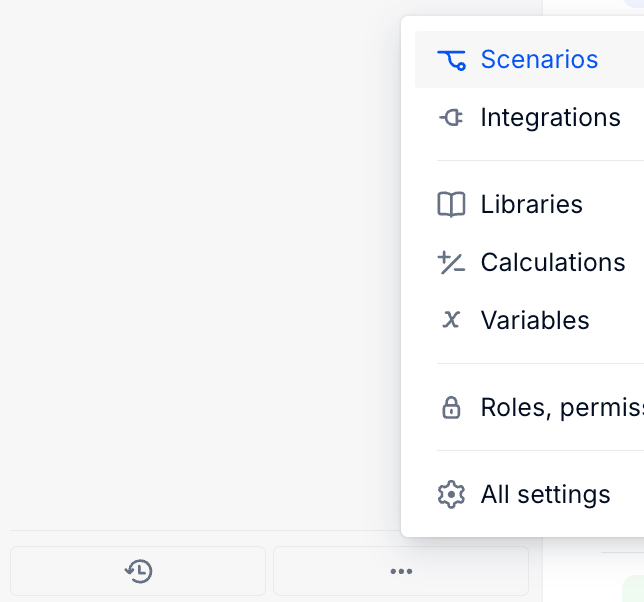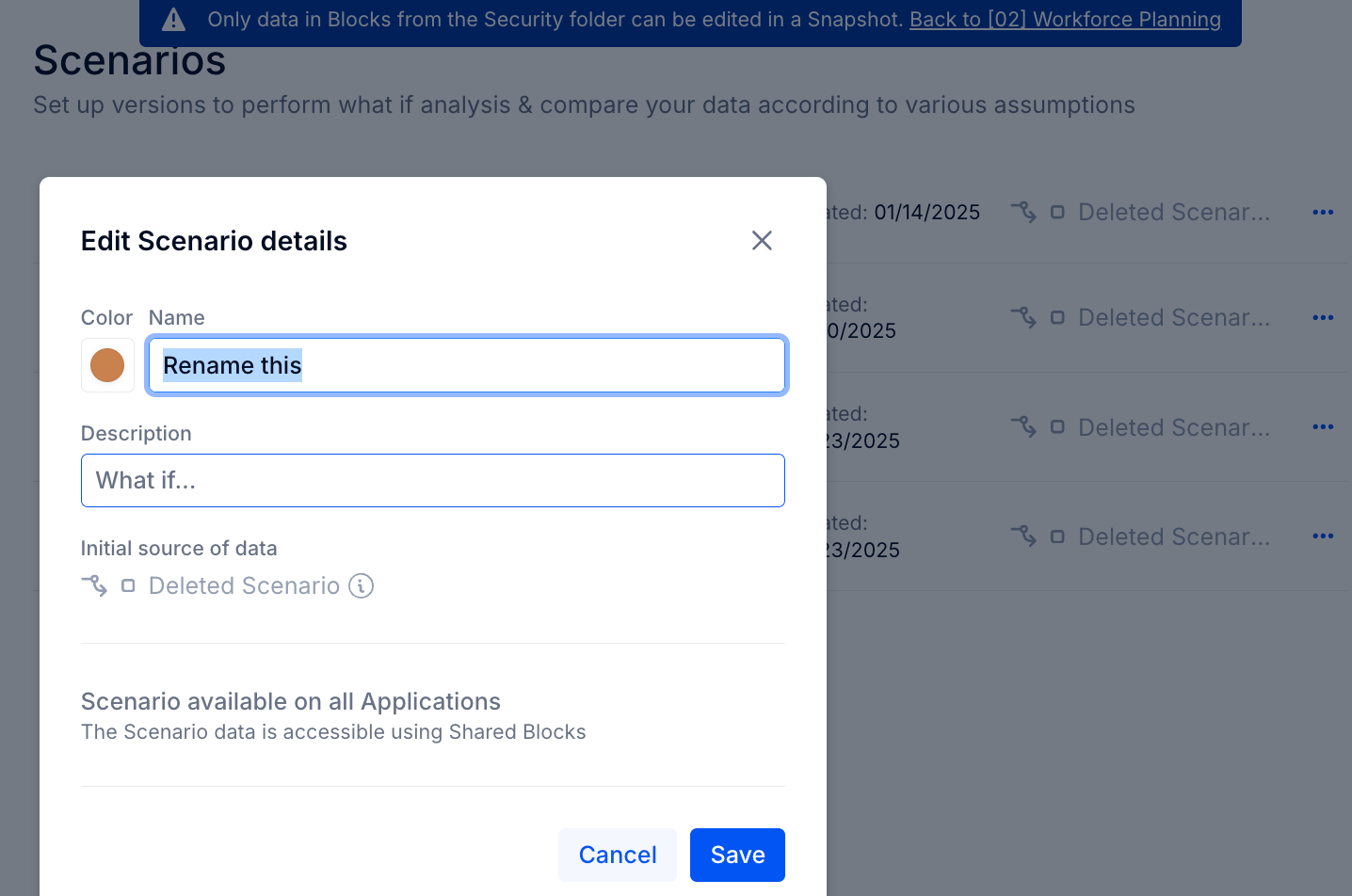I took a snapshot of an application by selecting the scenario named “Current.” However, when using a table, I am unable to see the edit icon to rename the scenario from "Current" to "fcst." Could you help me understand why the edit option is disabled and how I can enable it?