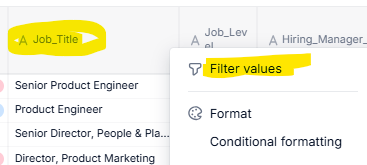I have a list on a board. I noticed that when I filter directly in the list, there doesn’t seem to be a way to remove the filter from the board view. I have to expand the the list and go directly to the block in order to remove the filter. Is there another way to remove list/table filters when I right click? Currently, it allows me to keep adding filters but not way to remove or edit filters already in place.
The example below has a filter on a text column. I do know that if this was a dimension I could add it to page selector but in this case, we have it as text by design.