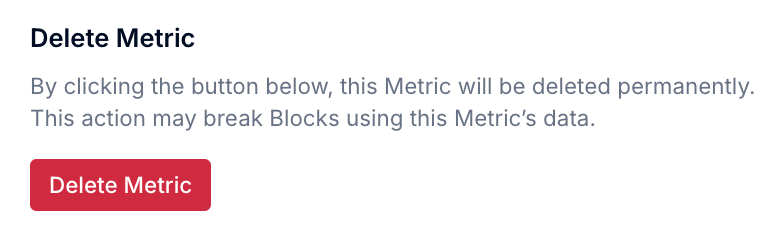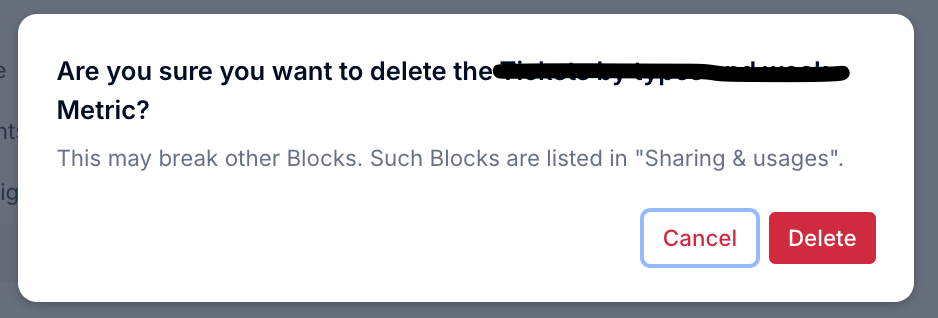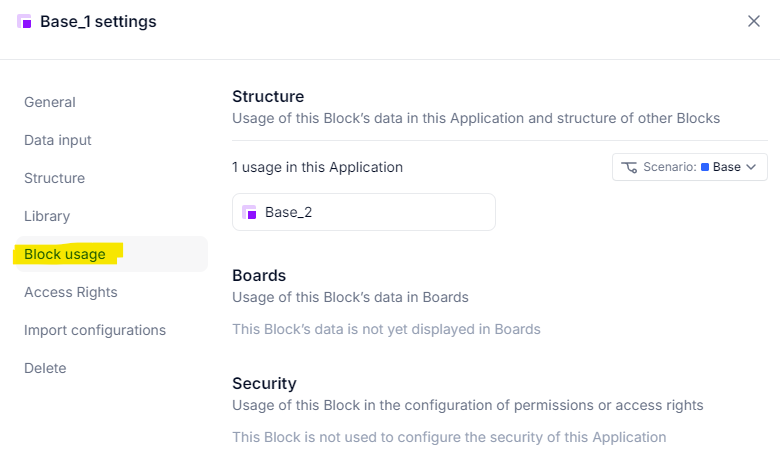Is it possible to reverse a change in Pigment ? I deleted a block accidentally and the block was being used somewhere and I did not get any warnings before deleting. Now I have errors. - Is it possible to undo a deletion ?
Question
Undo action in Pigment?
Enter your E-mail address. We'll send you an e-mail with instructions to reset your password.