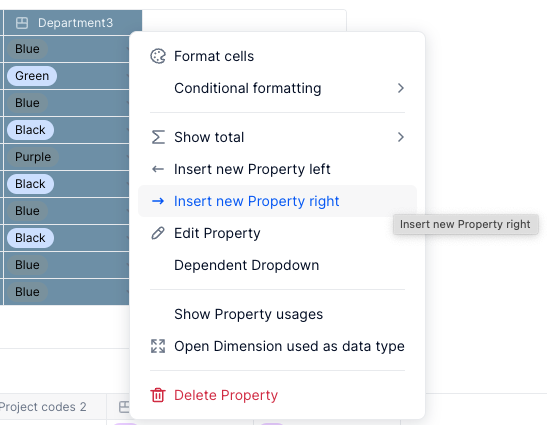I have a formula on my data load table, which automatically attributes a ‘clean’ code to an uploaded busline code.
For eg. If a country NG uses XXXNOTALLOC , the clean code attributed to it is XXXNOTALOCNG
The formula is the following :
if(('Actuals P&L Data Load'.'Busline Code - Warehouse' = Busline."LOCCENTRALTN" or 'Actuals P&L Data Load'.'Busline Code - Warehouse' = Busline."LOCCENTRAL")and 'Actuals P&L Data Load'.id_company='Legal Entity'."JT_TN",Busline."LOCCENTRALTNSSC", if('Actuals P&L Data Load'.'Busline Code - Warehouse' = Busline."LOCCENTRAL" or 'Actuals P&L Data Load'.'Busline Code - Warehouse'.'is not alloc'
,ifblank(item('Actuals P&L Data Load'.'Busline Code - Warehouse'.'Original - Busline'& 'Actuals P&L Data Load'.'Company Country - Warehouse'.Code,Busline),'Actuals P&L Data Load'.'Busline Code - Warehouse')
, 'Actuals P&L Data Load'.'Busline Code - Warehouse'))
I dont want this to happen, I want to code to stay at XXNOTALLOC. I am not sure if this will have repurcussions on my data output and on my reports, but I would like to test modifying the formula first just in 1 cell
Any ideas on which part of the formula I edit ?