Hello Everyone,
I have a dimension which is called Supervisory Org which is the Workday hierarchy. In that dimension, I have properties called Level2, Level3, Level 4 etc. which is basically the hierarchy chain.
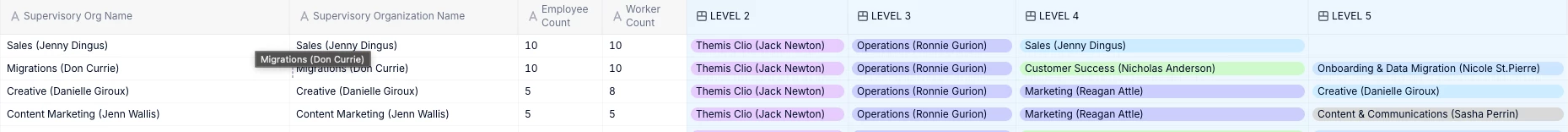
I am seeing help to develop a logic as to if I select select someones name, I should get everyone rolling up to that person and not only the direct repartees.
Not sure if anyone has faced this before. Any help will be appreciated.






