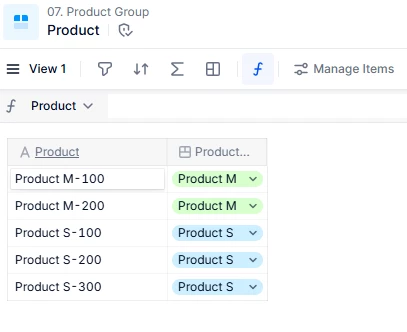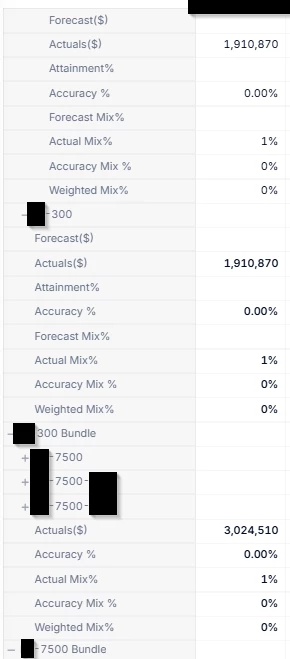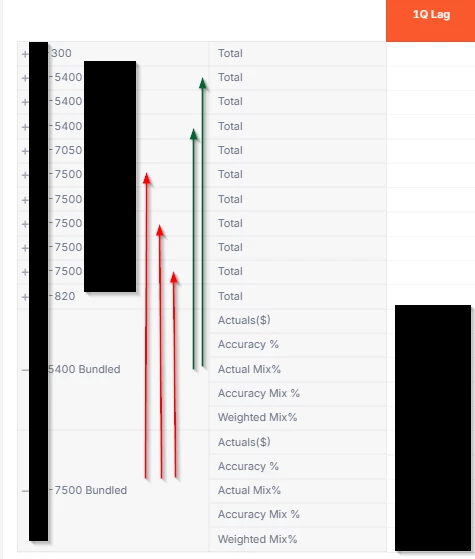| Product List | Sales Amount |
| Product M-100 | 100 |
| Product M-200 | 200 |
| Product S-100 | 100 |
| Product S-200 | 200 |
| Product S-300 | 300 |
| Product M Series | 300 |
| Product S Series | 600 |
In the above Metric, i am able to get to the solution of Product M series since there are 2 product list items, but Product S Series has more than 2, the calculated item doesn’t provide for more than 2 list item aggregation
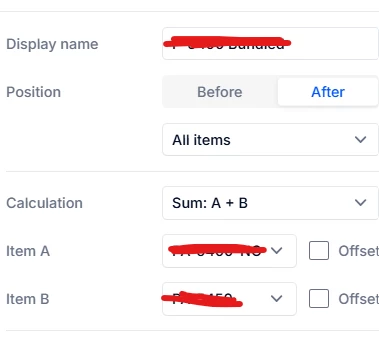
Thanking in Advance!!