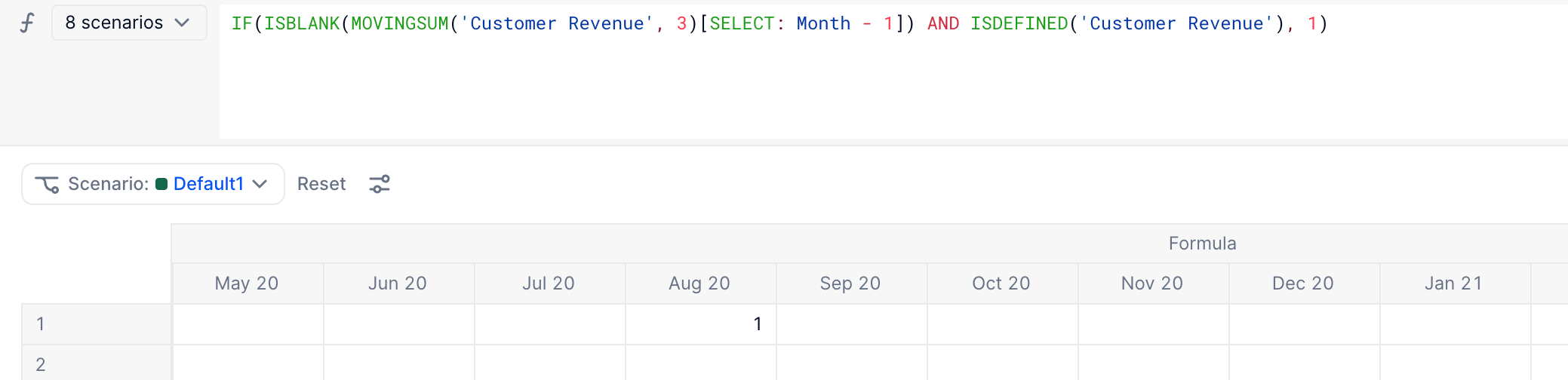Dear Community,
I have the following metric:
BillsMonths.'MRR SS'[BY:BillsMonths.Mail,BillsMonths.Month]
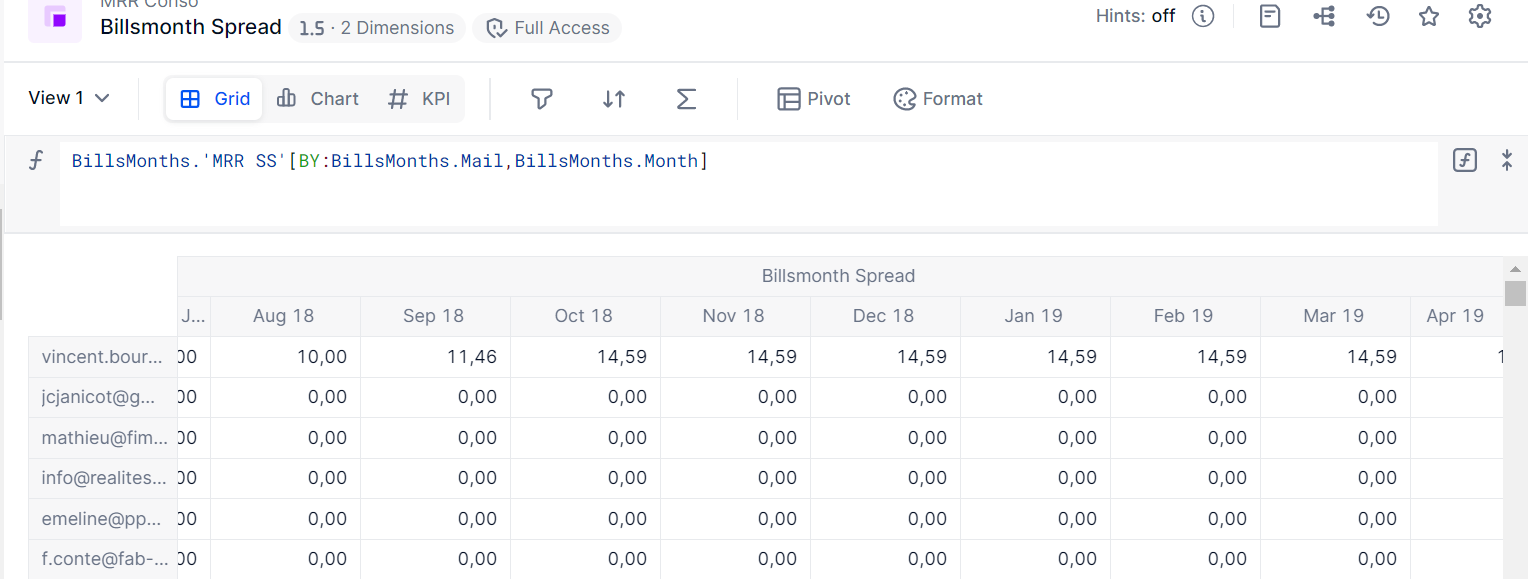
I am trying to create another metric based on the previous metric, with the following formula:
COUNTOF('Billsmonth Spread')[BY SUM: 'Data Hub'::BillsMonths.Month]
And I get the next error in the playground formula
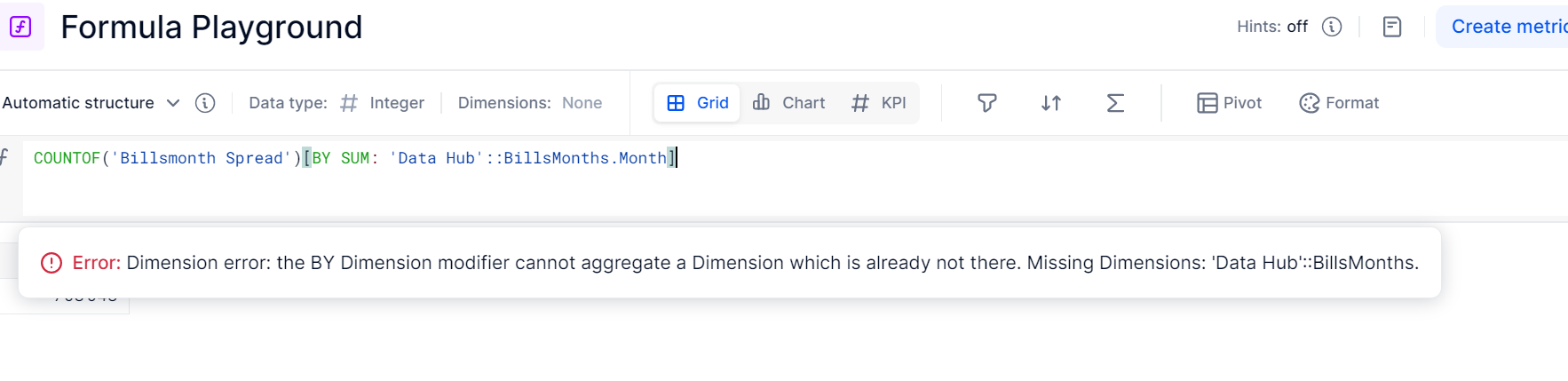
And if I create the metric with the dimension I get the same number for every month
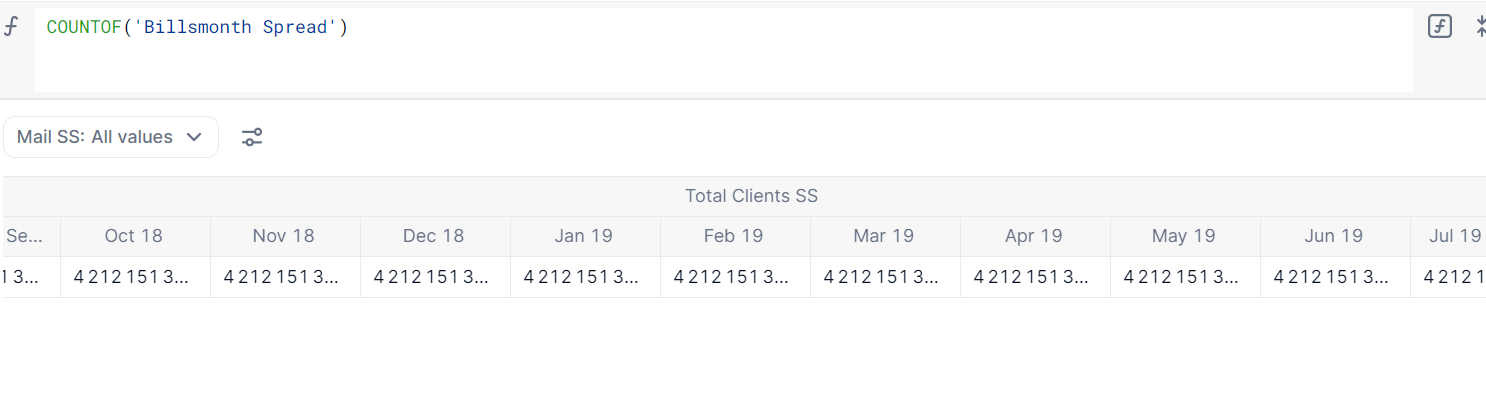
Would you please point me in the right direction?
Thank you very much in advance!
Jose