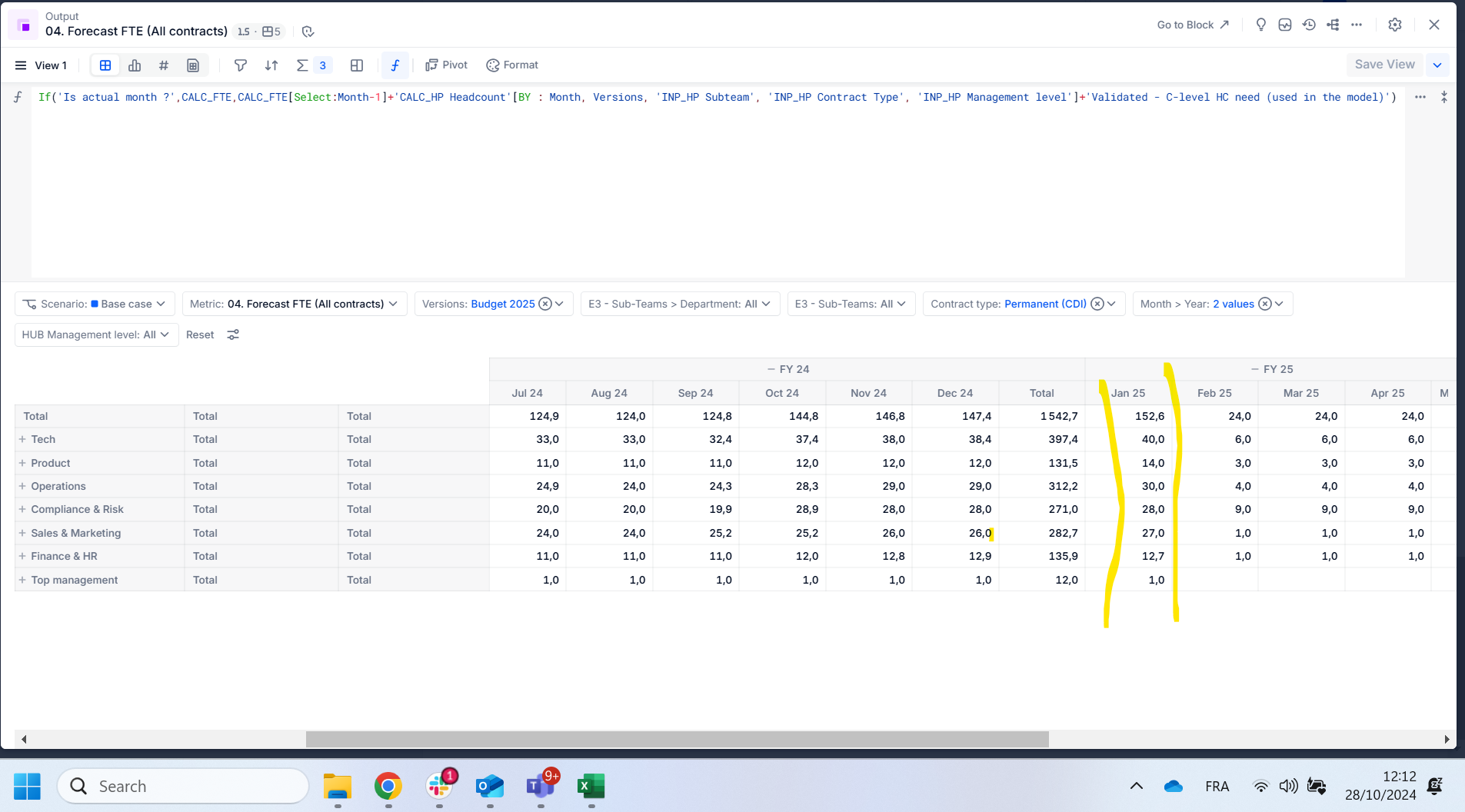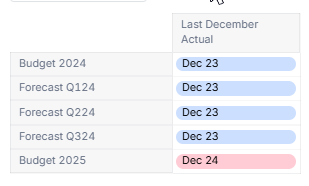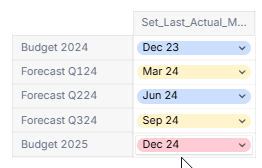Hello,
In the below metric I want to use Dec 24 FTE (128.65) as a reference value for the forecasted months based on the metrics CALC_FTE.
I used [Select:Month-1] but it’s only working for the first projected month which is jan 25 but not for the forecasted months.
For example in february and other forecasted months we should have 128.65+24
Thanks for your help