I have a metric dimensioned by Day and Project. I want to offset back a certain number of Days based on another Metrics Input (Project Length). The Project_Length metric is an integer metric dimensioned by Project only. Is there a way to dynamically offset the number of days back in a SELECT statement based on an input such that this?
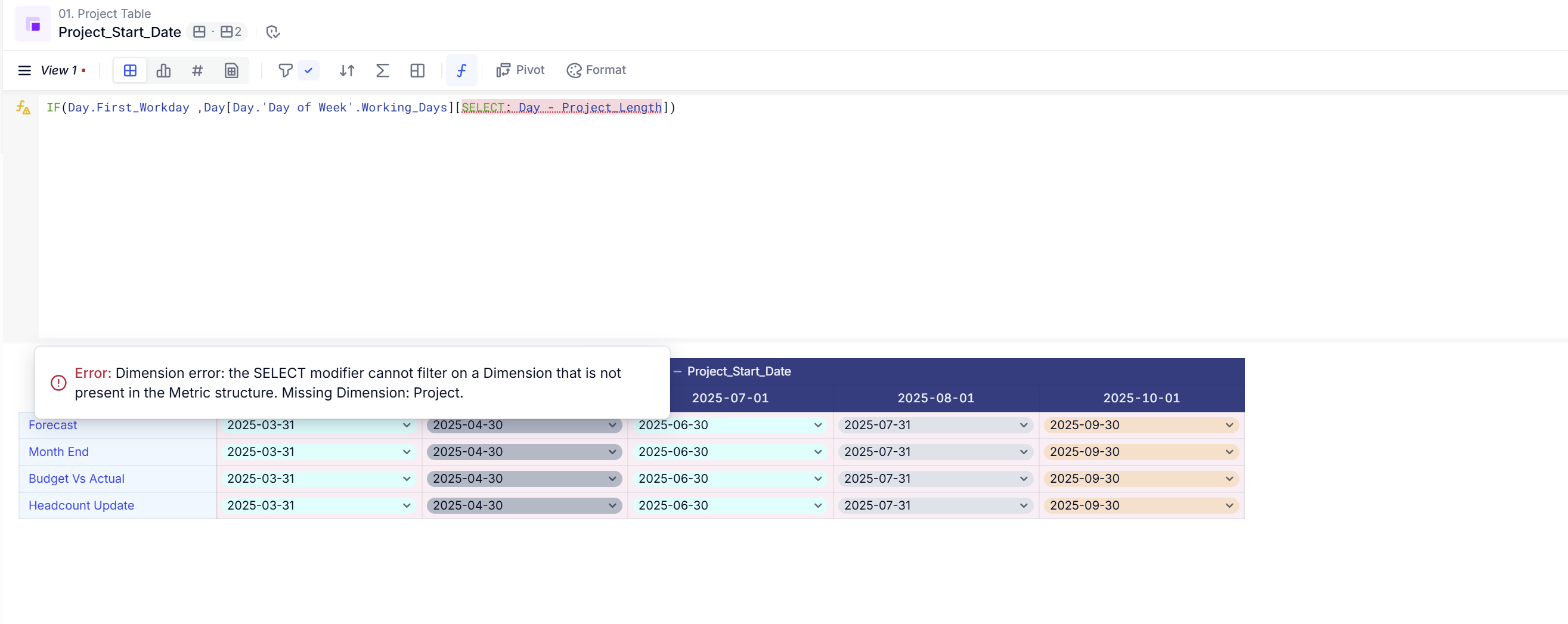
I have several projects that start N number of workdays before the end of the month, so I am trying to calculate their start date for each month based on the number of days they take (Project_Length)









