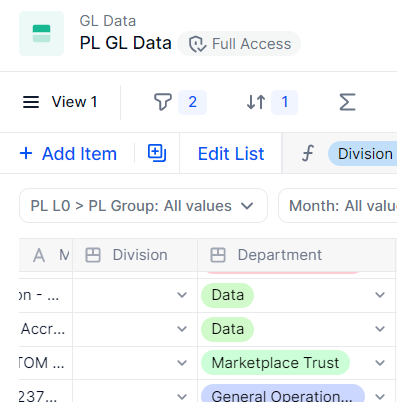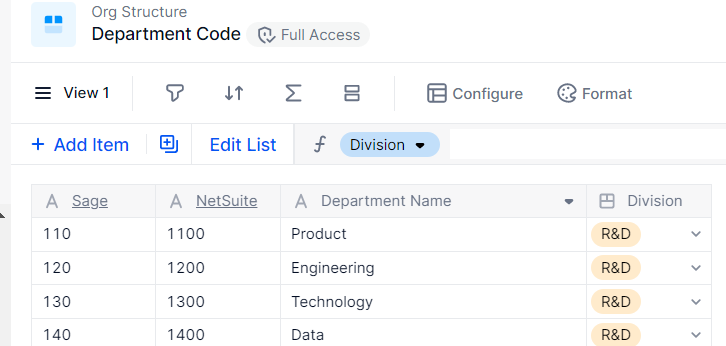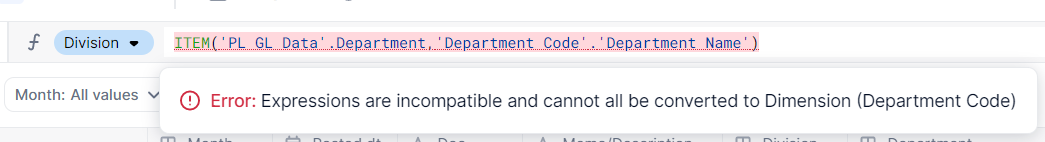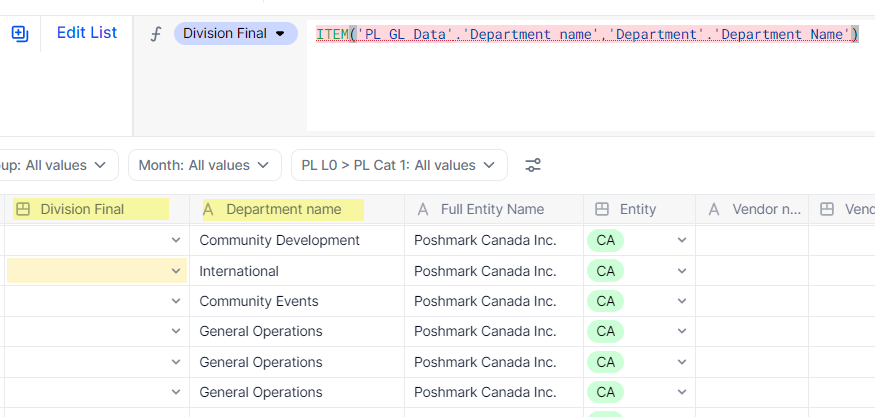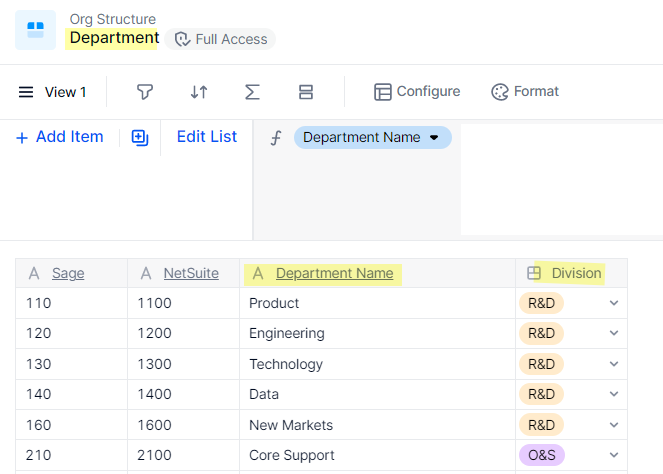Hello, can you please help me with formula something similar to vlookup?
Trying to fill in the Division property using the Department code dimension.
Tried using “ITEM('PL GL Data'.Department,'Department Code'.'Department Name')”, but error says
“ Error: Expressions are incompatible and cannot all be converted to Dimension (Department Code)”
Thanks in advance!