Is there a way to get rid of the decimals in the below chart without reverting to grid form first?
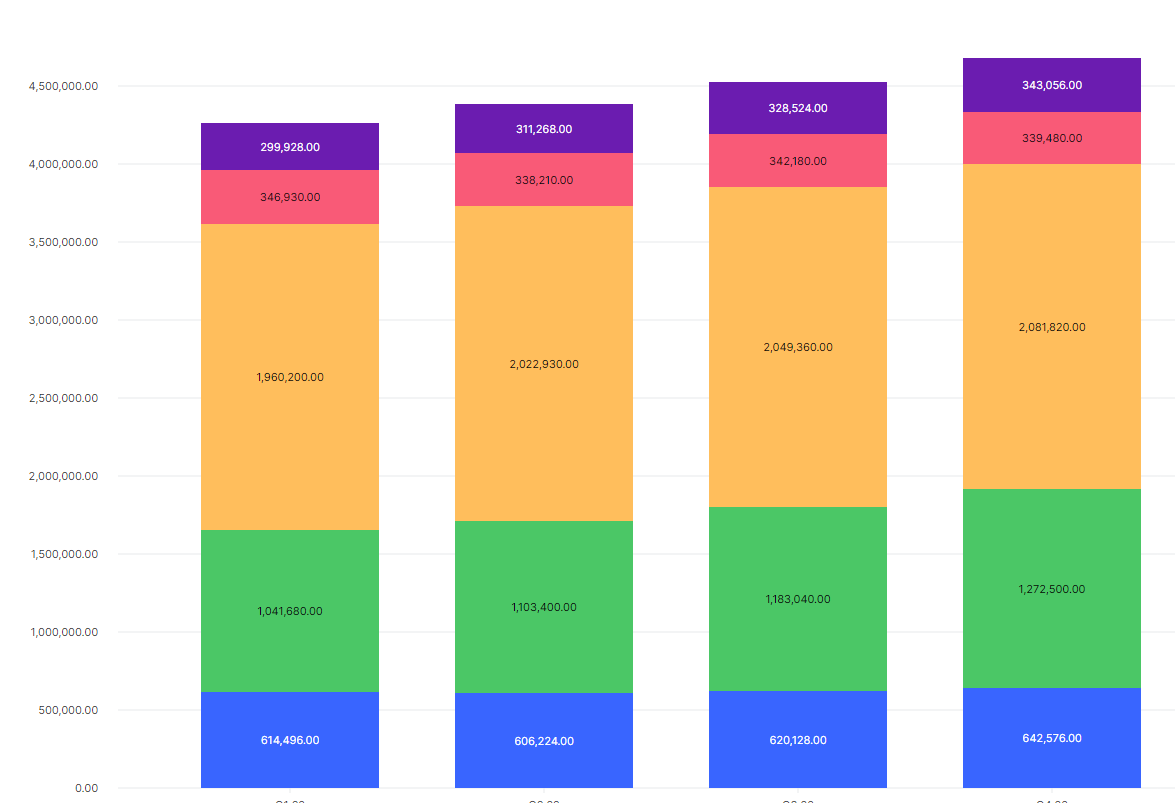
 +3
+3Is there a way to get rid of the decimals in the below chart without reverting to grid form first?
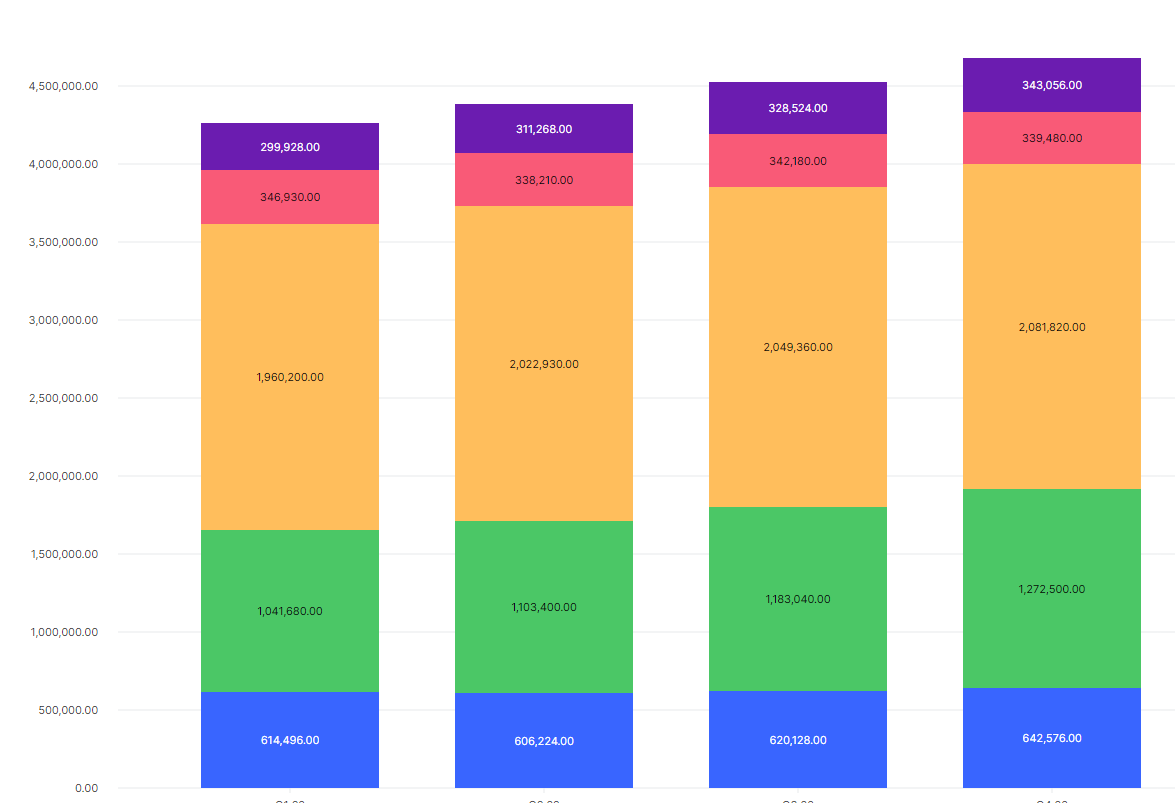
Best answer by Benoit
Hi,
Charts values reflect the grid. So you’ll have to go on the grid view in order to remove the decimals from the format panel.
If you would like a different behavior, I would recommend to create an Idea. This feedback will be reviewed and eventually considered for future improvements.
Many thanks for your help and valuable ideas!
Truly means a lot to us for improving our Product and Services!
Best,
Benoit
Enter your E-mail address. We'll send you an e-mail with instructions to reset your password.