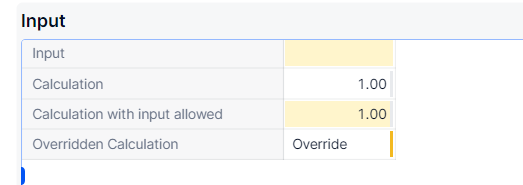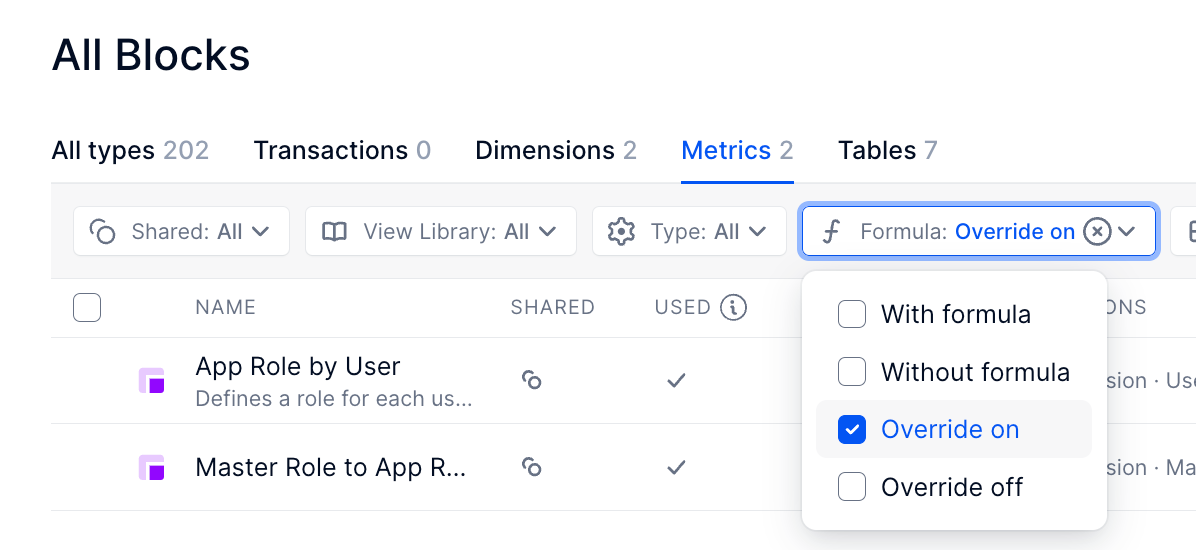I would like to ask if in Pigment there is a setting or by setting some metrics, we could be able to view whether a metric has the manual input/override function turned on? Additionally, is there a way to have automatic conditional formatting in a table such that if the metric has the manual override function turned on, it will display in a different color?
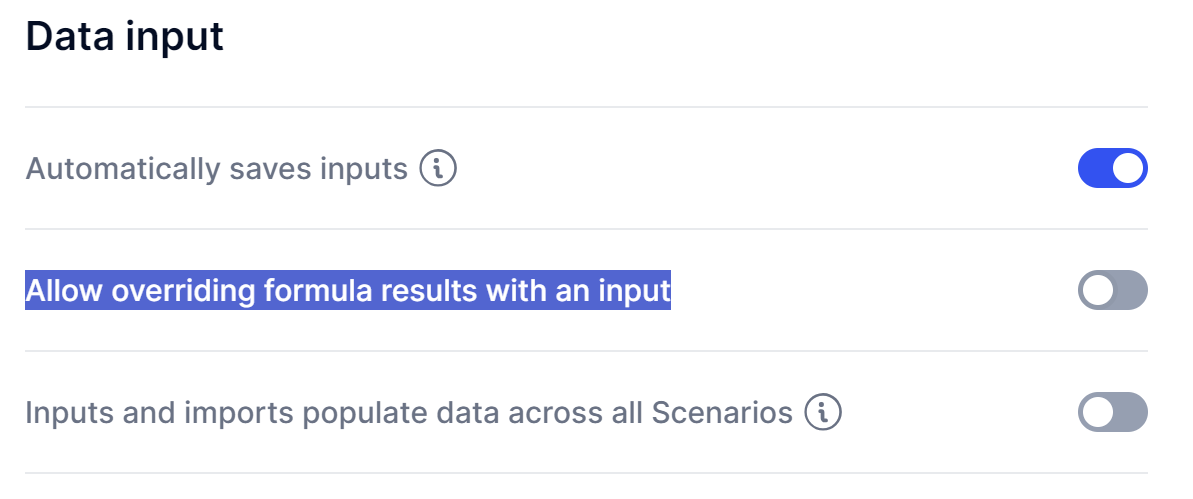
This would help us easily identify and manage overridden metrics in our application.
Thank you.