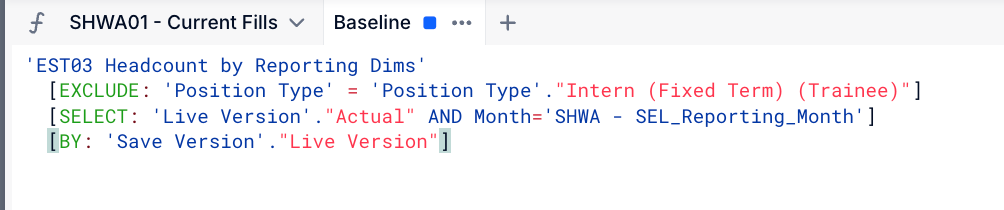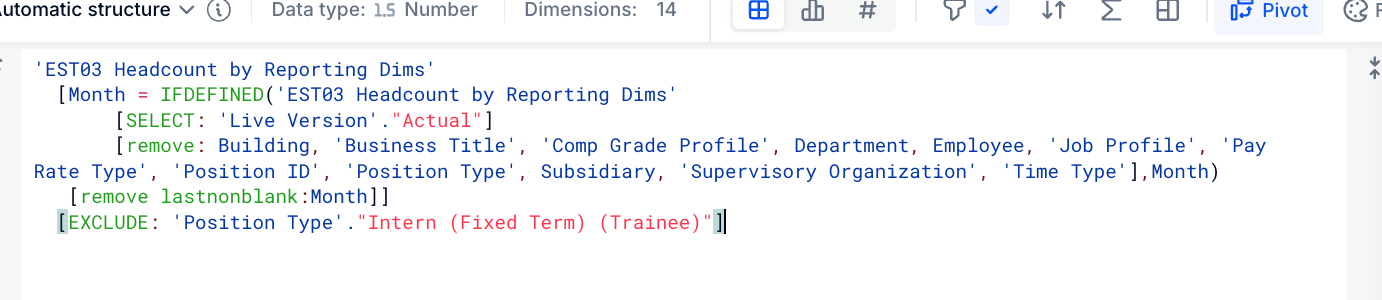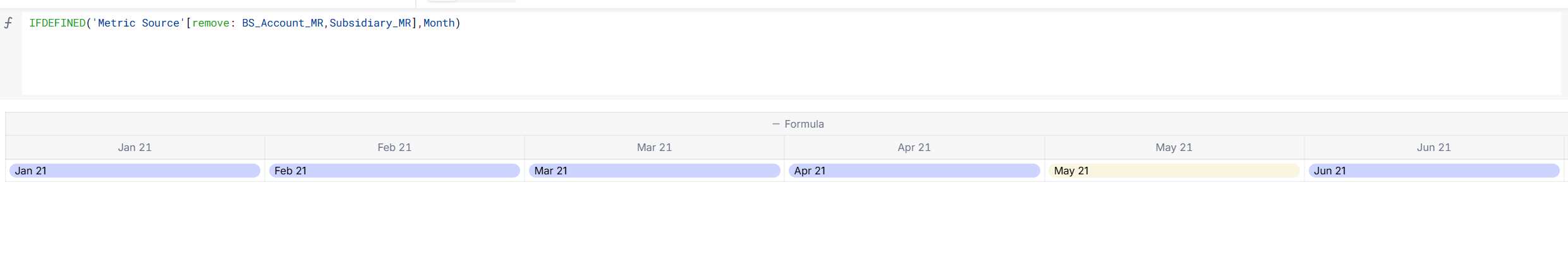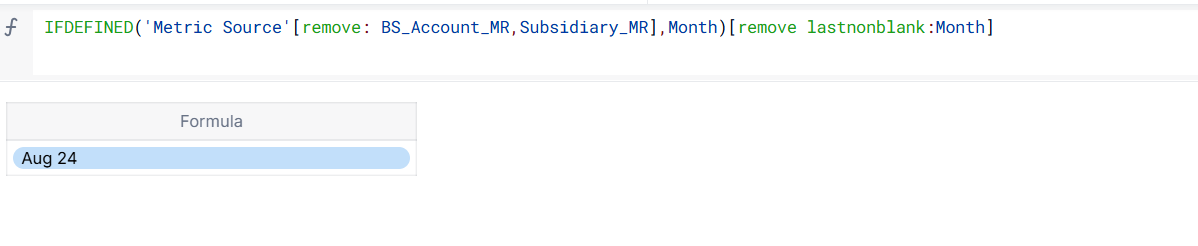Hi Folks, struggling with an issue here. I have HC by dept over time. What I’m trying to do is take the last month of actuals, in this case December. In the example below, its 805.

However, when I remove lastnonblank month, the amount jumps to 917.
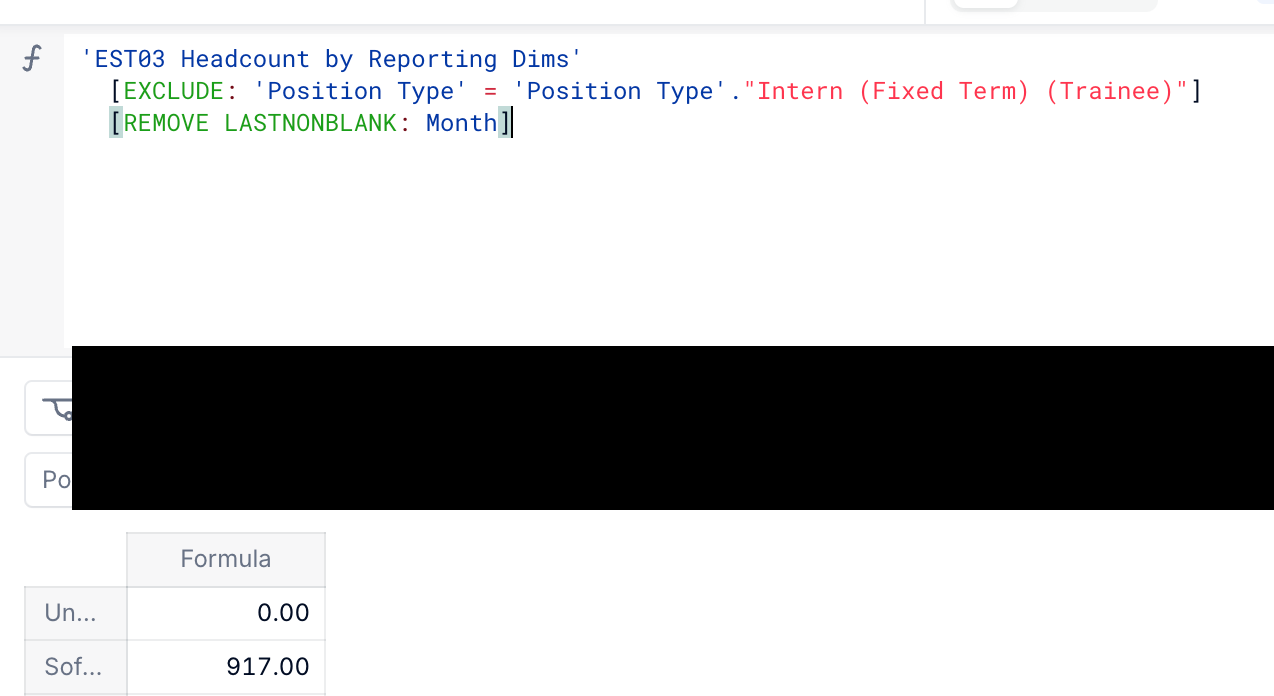
What I noticed when I drill into the 917 is that while month is taking the last month, the other dimensions are being flattened so counts are duplicating where things have changed over time.
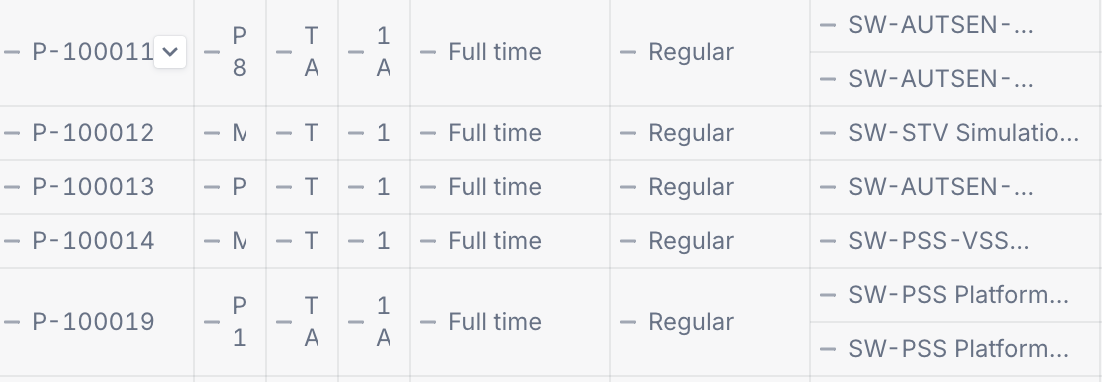
How do I take the lastnonblank of the other dimensions as well?