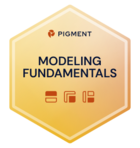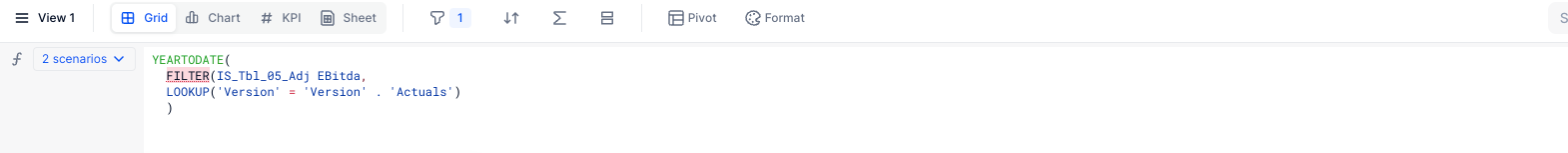Hi!
I’m trying to create a new column with YTD figures in a table where we see EBITDA by market.
The logic we’re trying to find is to be able to tell Pigment that this column has to be the sum of the actual months and to group it all in a single column. That is to say, it would be something similar to a filtering option, just as we can filter by month to see the info for a specific month, so that we can choose to see only the YTD figures.
The idea is that it would be something dynamic and as we close new months that become current months Pigment would understand that the YTD info has to be updated.
Solved
YTD column
Best answer by Benoit
Hi,
It seems to me that your formula should probably look like this:
Yeartodate(metric[filter: Version.”Actuals”])
Let me know if this helps.
Best,
Benoit
Enter your E-mail address. We'll send you an e-mail with instructions to reset your password.