This article discusses how you can hide or minimize selectors on widgets and across Boards.
Table of Contents
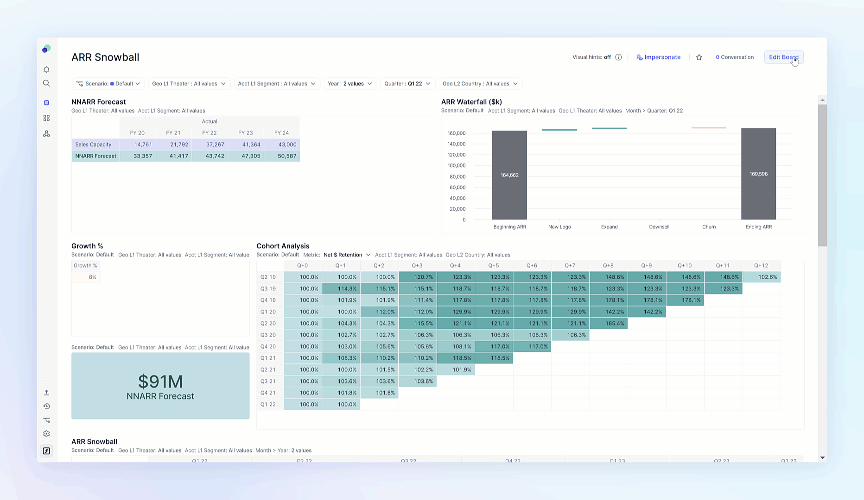
How does Hide and Minimize work?
When a block with dimensions in selectors is displayed on a Board, the selectors will appear at the top of the board. If they are unlinked, they will will also appear as selectors on the widget. For both board and widget selectors, the display mode allows you to adjust the visibility of these selectors.
How do I hide or minimize a selector.
When editing a board, either through a new creation or by selecting Edit Board button, you can adjust the display mode of selectors on the board or on widgets.
For Boards
Select Edit and the Selectors options icon will appear to the right of the available selectors at the top of the Board. To the right of the selector you will see a column for Display Mode. In Display Mode, you can select the setting for each individual selector.
For Widgets
Select Settings, then Edit next to Selectors to view and manage the available selectors options. To the right of the selector you will see a column for Display Mode. In Display Mode, you can select the setting for each individual page selector.
What happens when I minimize a selector?
Minimize consolidates selectors in a drop-down menu that end users can click on to access all minimized selectors. The drop-down menu will list the number of minimized page selectors, when an end user clicks on the selector, they will see all minimized selectors and can adjust the selection.
What happens when I hide a selector?
When you hide a selector, end users will not see the selection, nor will they be able to change the selection. The value of the selection will be the default item. If the default item is not defined, the value will go to “All values”.
Can you change a value in hidden selector?
While end users will not be able to change the value, those with configure views will be able to define a default item for the end users to land on. If you want a cleaner look but the ability to change selection, we recommend using minimize.
