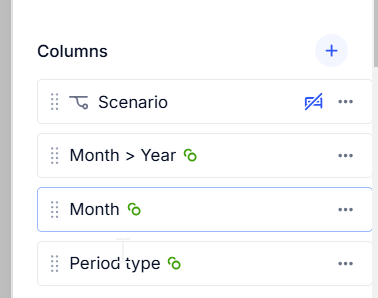I have a table with data displayed quarterly across the columns. The data in the metric I am using is dimensioned by month, and I am using Month > Quarter as my primary time dimension in the table. I also have a Month > Year dimension stacked on top of the quarter. I use the Sum aggregator on the quarter to display annual totals. When I collapse the year, the totals go away and the entire column is blank. How can I display annual totals when collapsing the year?
I have other tables with the same time dimensions/aggregators, and the annual totals display correctly when collapsing the year so this seems like it might be a bug?