Hi Pigment,
I shared with our team the new dimension mapping capability but they can't use it, what access rights and permissions they should have in order to do it?
https://community.pigment.com/reporting-data-visualization-83/group-data-dynamically-with-mapped-dimensions-3160
Thank you,
Omer.
Page 1 / 1
Hi
Can you check if you have the access for the source dimension (which you need to add in the view) and if you have the access for the dimension’s property as well. Also, you need to ensure that you can access the mapping metric.
In order to check the access rights applied on a metric, refer below image:
- Open the metric
- From top-right, click on settings icon and then choose ‘Access Rights’ from the dialog box
Similarly, check the access rights on the dimension’s property (according to which two dimensions are related) : Refer 2nd Image
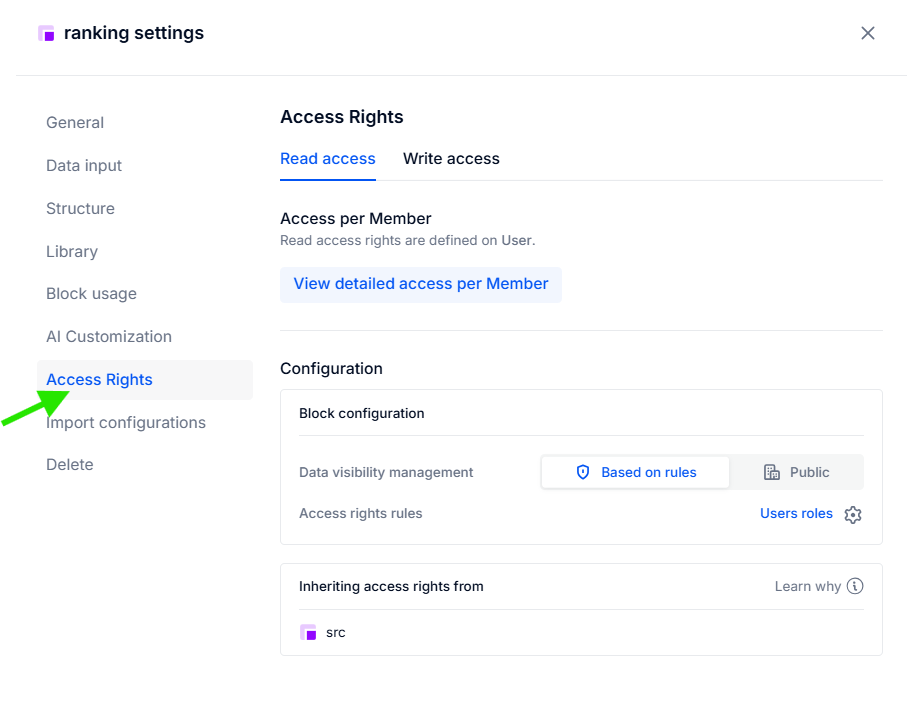
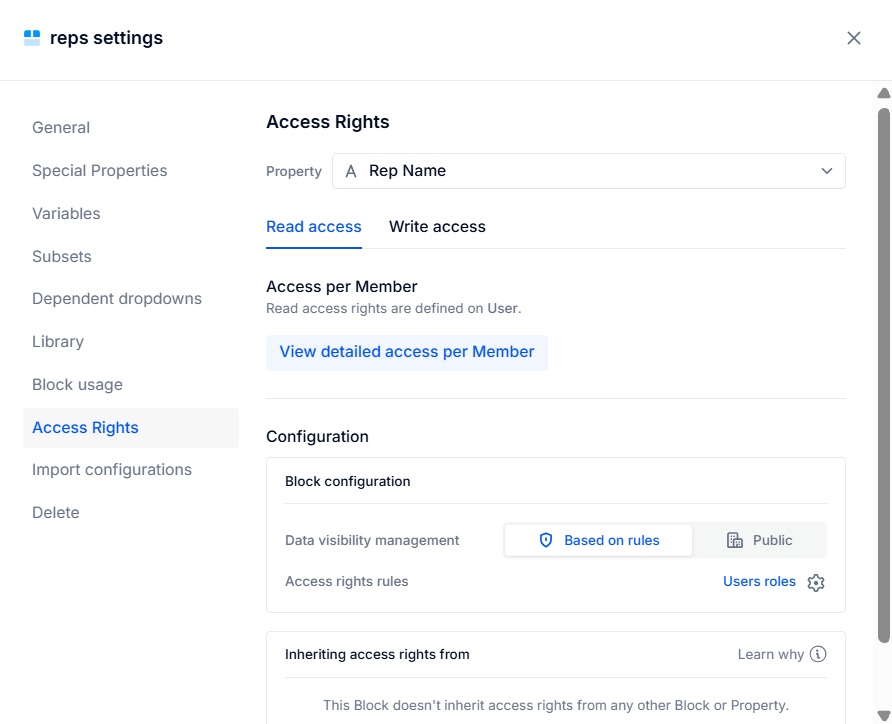
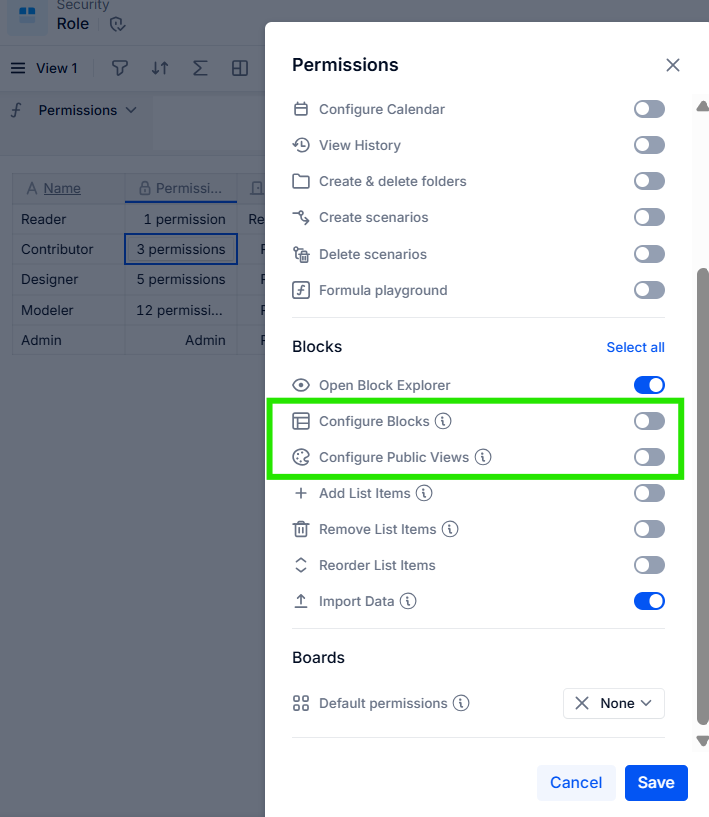
So it means that only Admin and users that have metric edit permissions (configure blocks) can use the new “Map a Dimension to the View” capability?
Reply
Enter your E-mail address. We'll send you an e-mail with instructions to reset your password.
