Hi Community,
How can we exclude invalid values in a dimension from appearing in the Page Selector in Pigment? For example, we have some inactive project codes and cost centers that we’d like to remove from all dropdowns, but they still show up.
I believe there’s an option to manually edit the Page Selector to exclude those codes, but that would require updating it on every board and repeating the process whenever new codes are marked inactive.
Is there a cleaner or more efficient way to handle this?
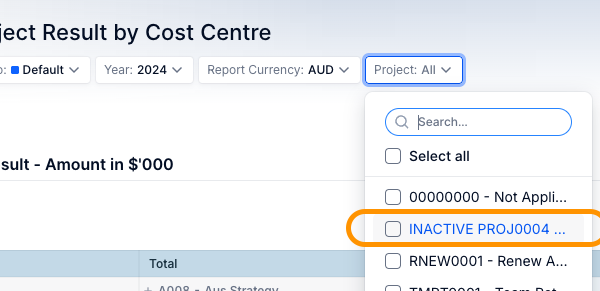
Thanks,
Neo
